Can You Delete A Sharepoint Site?
The beauty of SharePoint lies in its flexibility and the ability to customize it to suit your specific needs. This means that you have the power to create or destroy SharePoint sites as you see fit. But the question remains: can you delete a SharePoint site? In this article, we’ll explore the answer and discuss the steps you need to take in order to delete a SharePoint site.
Yes, you can delete a SharePoint site. To do so, first you need to go to your SharePoint admin center. Then, you need to select the site that you want to delete. On the next page, you will be able to delete the site. However, before deleting the site, ensure to take a backup of the site and its contents in case you need them in the future.
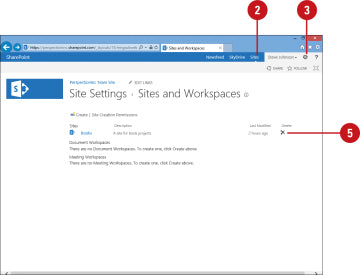
language.
Can You Delete a SharePoint Site?
SharePoint is a collaboration platform powered by Microsoft Office 365 that enables organizations to store, access, share, and collaborate on documents and other content. Many organizations use SharePoint as their primary platform for document management, but what happens if you need to delete a SharePoint site? Is it possible to delete a SharePoint site, and how do you do it?
What is a SharePoint Site?
A SharePoint site is a web page that can contain various types of content, such as documents, images, videos, and other media. It is used to store and share information with members of the organization, such as team members, partners, or customers. A SharePoint site is a great way to share files, documents, and other content with multiple users.
Can You Delete a SharePoint Site?
Yes, it is possible to delete a SharePoint site. Deleting a SharePoint site is a permanent action and cannot be undone. Before you delete a SharePoint site, you must be sure that the content on the site is no longer needed, as all content will be permanently deleted.
How to Delete a SharePoint Site
To delete a SharePoint site, you must have the appropriate permissions. Site owners and administrators have the ability to delete a SharePoint site. If you are not an administrator or site owner, you should contact your SharePoint administrator for assistance.
Step-by-Step Guide for Deleting a SharePoint Site
Step 1: Navigate to the Site
The first step is to navigate to the SharePoint site that you want to delete. You can do this by accessing the SharePoint home page and selecting the site from the list of available sites.
Step 2: Select the Delete Option
Once you are on the site, select the “Delete” option from the menu at the top of the page. This will open a dialog box with a warning message stating that all content will be permanently deleted.
Step 3: Confirm the Deletion
Select “Delete” in the dialog box to confirm the deletion. This will permanently delete the site and all of its content. Once the deletion is complete, the site will no longer be available in SharePoint.
Considerations When Deleting a SharePoint Site
Before deleting a SharePoint site, it is important to consider the following points:
- Be sure that all content is no longer needed and can be deleted.
- Ensure that all users who have access to the site are aware of the deletion.
- Check if the content needs to be archived or moved to another location.
- Ensure that all users who have access to the site have the appropriate permissions.
Using PowerShell to Delete a SharePoint Site
You can also use PowerShell to delete a SharePoint site. To do this, you must run the “Remove-SPSite” command in PowerShell. This command will delete the site and all of its content, including any associated web applications and databases.
Conclusion
In conclusion, it is possible to delete a SharePoint site. However, it is important to ensure that all content is no longer needed and that all users with access to the site have the appropriate permissions. Additionally, you can use PowerShell to delete a SharePoint site if needed.
Frequently Asked Questions
Can you delete a Sharepoint site?
Yes, you can delete a Sharepoint site. The first step is to navigate to the site settings page. From there, you will be able to delete the site by clicking on the Delete this Site option. The process is fairly straightforward and can be done in just a few clicks.
However, it is important to keep in mind that deleting a Sharepoint site is permanent and cannot be undone. All of the site’s contents, such as documents, lists, and web pages will be deleted, so it is important to make sure the site is no longer needed before deleting it.
In conclusion, understanding how to delete a Sharepoint site is a valuable skill to possess. It is a process that is relatively simple, but requires attention to detail in order to ensure that all of the data associated with the site is properly cleared out. With the proper knowledge, anyone can easily learn how to delete a Sharepoint site.




















