How Do You Delete A Sharepoint Site?
If you’re looking for a quick and easy way to delete a SharePoint site, you’ve come to the right place. In this article, we’ll discuss the steps you need to take to delete a SharePoint site. We’ll also discuss the potential consequences of deleting a SharePoint site and how to properly back up the site before deleting it. So, if you’re ready to get started, let’s get right into it!
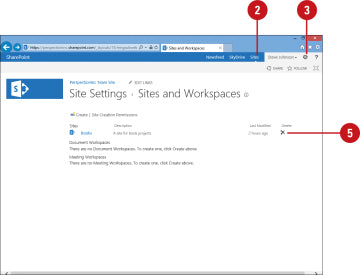
to explain the topic clearly.
How to Delete a SharePoint Site?
SharePoint is an online application that allows users to store, share, and collaborate on documents and other data. It’s commonly used in businesses, but it can also be used by individuals. Deleting a SharePoint site is a simple process, but it’s important to understand the different ways to delete a site so that all of the data is removed properly.
Step-by-Step Guide to Deleting a SharePoint Site
1. Log into the SharePoint site that you want to delete.
2. Click on the “Settings” icon at the top of the page.
3. Select “Site Settings” from the drop-down menu.
4. Click on the “Site Actions” tab.
5. Select “Delete this site” from the drop-down menu.
6. Click “OK” to confirm that you want to delete the site.
7. Enter the name of the site in the box provided.
8. Click “Delete” to delete the site.
Reasons for Deleting a SharePoint Site
There are many reasons why a user may need to delete a SharePoint site. For example, the site may be no longer needed or the user may want to start over with a new site. In addition, a SharePoint site may be deleted if it contains outdated or irrelevant information that is no longer necessary.
Data Loss When Deleting a SharePoint Site
When a SharePoint site is deleted, all of the data associated with it is deleted as well. This includes any documents, images, or other data that was stored on the site. In addition, any permissions that have been granted to users on the site will also be revoked. It is important to keep this in mind when deleting a SharePoint site, as any data that has been stored on the site will be irretrievable once the site is deleted.
Data Backups for Deleting a SharePoint Site
It is important to backup any data that is stored on a SharePoint site before it is deleted. This will ensure that any important data is not lost. There are a few different ways to backup data from a SharePoint site, such as using the built-in SharePoint backup tools or third-party backup software.
Recovering Deleted SharePoint Sites
In some cases, it may be possible to recover deleted SharePoint sites. However, this is not always the case and there is no guarantee that the site can be recovered. In order to attempt to recover a deleted SharePoint site, the user should contact the administrator of the SharePoint site and request that they attempt to recover the site.
Security Considerations for Deleting a SharePoint Site
When deleting a SharePoint site, it is important to consider the security implications. For example, if the site contains sensitive information, it is important to ensure that the data is deleted securely. In addition, it is important to ensure that the permissions for the site are revoked, as any users who still have access to the site may still be able to access the data.
Best Practices for Deleting a SharePoint Site
When deleting a SharePoint site, it is important to follow best practices. This includes ensuring that all of the data is backed up before the site is deleted, ensuring that all of the permissions are revoked, and ensuring that the data is deleted securely. In addition, it is important to ensure that the site is properly deleted, as any data that is still on the site may be accessible to users who still have access.
SharePoint Site Deletion Tools
There are a number of tools available that can be used to delete SharePoint sites. These tools can be used to quickly and easily delete sites, as well as to revoke any permissions that have been granted to users on the site. In addition, these tools can be used to backup any data that is stored on the site.
SharePoint Site Deletion Policies
Many organizations have policies in place that govern the deletion of SharePoint sites. These policies typically outline the procedures that must be followed when deleting a SharePoint site, as well as any security considerations that must be taken into account. It is important to be familiar with these policies and to ensure that they are followed when deleting a SharePoint site.
Conclusion
Deleting a SharePoint site is a simple process, but there are a few important steps that must be taken in order to ensure that all of the data is removed properly. It is important to understand the different ways to delete a site, as well as the security considerations that must be taken into account. In addition, it is important to be familiar with any policies that govern the deletion of SharePoint sites.
Frequently Asked Questions
What is a Sharepoint Site?
A SharePoint site is a web-based platform that allows users to collaborate, store documents, and build websites. It is a powerful tool for businesses, teams, and organizations to create and manage content, documents, and applications. It provides an efficient way to share information and resources, as well as track progress and activities.
SharePoint sites can be customized to meet the specific needs of an organization or team, and its features can be used in a variety of ways. For example, a SharePoint site can be used as an intranet, to store documents and content, to create and manage workflows, and to host webpages.
How Do You Delete a Sharepoint Site?
The process of deleting a SharePoint site can vary depending on the version of SharePoint you are using. Generally, the process involves navigating to the site you wish to delete, selecting “Delete” from the menu, and confirming the action. However, some versions of SharePoint may require additional steps, such as deleting any content from the site, or even removing it from the SharePoint database.
In addition, you may need to contact your SharePoint administrator to delete a SharePoint site, especially if the site contains sensitive data or is used for a business application. Your SharePoint administrator can provide information about the specific steps needed to delete a SharePoint site.
Can I Restore a Deleted Sharepoint Site?
In most cases, a SharePoint site cannot be restored once it has been deleted. This is because SharePoint sites are stored in a database, and when a site is deleted, the data related to the site is deleted from the database. However, if you have a backup of the SharePoint site, you may be able to restore it.
In addition, if you have a subscription to Microsoft Office 365, you may be able to restore a deleted site. Office 365 includes a feature called “Recycle Bin” which allows you to restore deleted sites. To use this feature, you must have an active Office 365 subscription and be the administrator of the SharePoint site.
Do I Need Permission to Delete a Sharepoint Site?
Yes, users must have the appropriate permissions to delete a SharePoint site. Generally, SharePoint administrators are the only users who are able to delete a SharePoint site. In addition, users may need to contact the SharePoint administrator to delete a site, especially if the site contains sensitive data or is used for a business application.
If you do not have the correct permissions to delete a SharePoint site, you can contact your SharePoint administrator to request access. The administrator can then provide you with the necessary permissions to delete a site.
What Happens When I Delete a Sharepoint Site?
When you delete a SharePoint site, all of the content and data related to the site is permanently deleted. This includes documents, lists, libraries, and any other content associated with the site. Additionally, any users who have access to the site will no longer have access after the site is deleted.
It is important to note that when a SharePoint site is deleted, it cannot be restored. Therefore, it is important to ensure that all of the content and data related to the site is backed up before the site is deleted.
Can I Delete a Sharepoint Site I Don’t Own?
No, users cannot delete a SharePoint site that they do not own. SharePoint administrators are the only users who are able to delete a SharePoint site. Additionally, users may need to contact the SharePoint administrator to delete a site, especially if the site contains sensitive data or is used for a business application.
If you do not have the correct permissions to delete a SharePoint site, you can contact the SharePoint administrator to request access. The administrator can then provide you with the necessary permissions to delete a site.
Deleting a SharePoint site is a straightforward process, but it is important to make sure that you understand the implications of deleting a SharePoint site before you proceed. This article has provided you with the information you need to understand the process and how to delete a SharePoint site. With this knowledge in hand, you can now confidently delete a SharePoint site knowing that you have taken the necessary steps to do it safely and securely.




















