How To Cite Pictures On Powerpoint?
Creating an impactful Powerpoint presentation requires thoughtful preparation and consideration of the material you are presenting. It is important to include visuals in your slides that support your argument, and one way to do this is to include properly cited images. This article will discuss how to cite pictures on Powerpoint in English, providing guidance on the different formats to follow.
To cite pictures on Powerpoint, follow these steps:
- Open the Powerpoint presentation in which you want to cite a picture.
- Right-click on the image and select “Format Picture” from the drop-down menu.
- Click the “Picture” tab at the top of the window.
- Look for the “Alternative Text” box and type in a brief description of the picture.
- Type in the citation information in the “Caption” box.
- Click “OK” to save the changes.
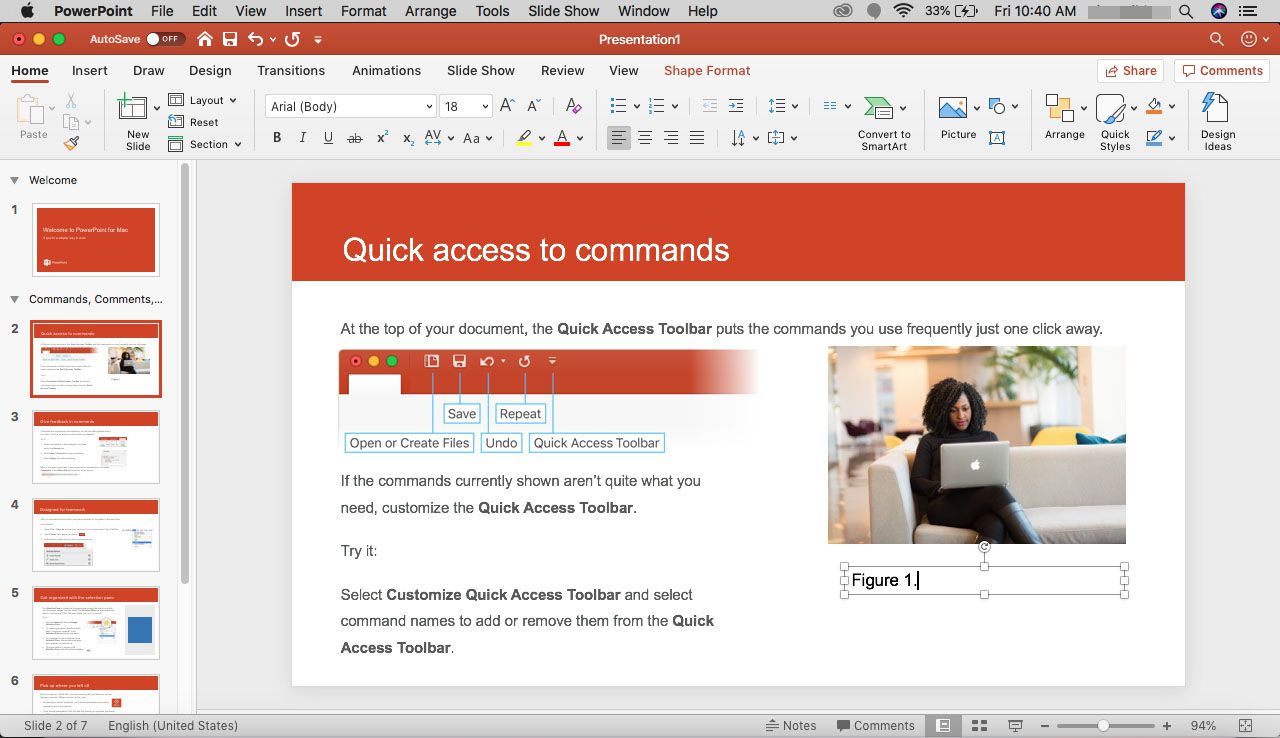
How to Cite Image Sources on a PowerPoint Presentation
Citing image sources on a PowerPoint presentation provides credit to the original creator, allows for you to use the image legally, and gives your presentation a professional and credible look. When you are citing images on your PowerPoint, it is important to keep track of the origin of the image, the artist, and the year published. Here are the steps to citing images on a PowerPoint presentation.
1. Research Images Appropriately
The first step to citing images on a PowerPoint presentation is to research images appropriately. Refrain from randomly searching the web and taking images from websites. It is important to make sure the image you are using is legally allowed to be used. Use websites such as Flickr, Pixabay, or Wikimedia Commons, which provide royalty-free images that can be used in presentations.
2. Cite the Image Source
Once you have the image you would like to use, the next step is to cite the image source. The following information should be included in the image citation: the creator of the image, the title of the image, the website the image came from, the access date, and the license information. This information can usually be found on the website of the image.
3. Add the Citation to the PowerPoint Slide
When you add the citation to the PowerPoint slide, it is important to keep the text small and subtle. This can be done by using a small font size and making the color of the text similar to the background of the slide. Make sure to include the image source in the slide itself, not just in the notes section.
4. Include the Citation On the Last Slide
In order to make sure the correct attribution is given to all the images used throughout the presentation, include the citation of all the images used in the presentation on the last slide. This makes it easier for the viewer to find the image source and gives credit to the original creator.
5. Include the Citations in the Notes Section
Including the image source in the notes section of the PowerPoint presentation is also important. This way if the audience wants to view the source of the image, they can easily find it in the notes section. This also makes it easier for the presenter to remember the source of the image.
6. Double Check All Sources and Credits
Finally, it is important to double-check all sources and credits to make sure that all the images used in the presentation are properly attributed. If you are unsure of anything, make sure to contact the owner of the image and ask for permission to use it. Following these steps will help ensure that all images are legally used and properly credited.
Frequently Asked Questions
What is Citation?
Citation is the act of acknowledging the sources of information used to create a presentation, such as images, text, and data. When creating a presentation, it is important to cite any sources used in order to avoid any possible plagiarism.
Why Should I Cite Pictures on Powerpoint?
Citing images on Powerpoint is important for a few reasons. Firstly, it is a form of ethical practice, as it shows respect for the creator of the image. Secondly, it is important for academic integrity, as it shows that the presentation is based on accurate and reliable information. Finally, citing images on Powerpoint can help to avoid any potential legal issues, as it shows that the creator of the presentation is not trying to pass off someone else’s work as their own.
How to Cite Pictures on Powerpoint?
Citing pictures on Powerpoint is relatively straightforward. First, the user should identify the source of the picture, such as the name of the website or the name of the artist. Then, the user should add the source information to the slide where the picture appears. This can be done by adding a text box to the slide with the source information, or by adding a caption to the picture itself. Finally, the user should include a bibliography at the end of the presentation that lists all of the sources used.
What Information Should I Include When Citing Pictures on Powerpoint?
When citing pictures on Powerpoint, the user should include all relevant information about the source. This includes the title of the image, the name of the artist or website, the date the image was created or posted, the URL of the image, and any other relevant information. It is important to include as much information as possible, as this will help to ensure that the sources are properly acknowledged.
Are There Any Special Rules for Citing Pictures on Powerpoint?
Yes, there are a few special rules for citing pictures on Powerpoint. For example, some images may require additional permissions in order to be used. In these cases, the user should include the necessary attribution information in the presentation. Additionally, some images may be protected by copyright law, meaning that they may only be used for non-commercial purposes or with the permission of the copyright holder.
What Are the Benefits of Citing Pictures on Powerpoint?
The benefits of citing pictures on Powerpoint include increased academic integrity, respect for the creator of the image, and avoidance of legal issues. Additionally, citing images allows viewers to easily find the source of the image and verify the accuracy of the information presented. Finally, citing images on Powerpoint is an important ethical practice that shows respect for the creator and their work.
How to Cite Pictures in PowerPoint
It is important to properly cite pictures when using them on Powerpoint to avoid plagiarism. If pictures are not cited correctly, the presentation can be considered plagiarized, which could have serious consequences. Knowing how to correctly cite pictures on Powerpoint can help ensure that presentations are free of plagiarism. By following the steps outlined in this article, it is possible to properly cite pictures on Powerpoint and avoid any potential issues with plagiarism.



















