How To Create A Website Using Sharepoint?
Are you looking to create your own website using Sharepoint? Sharepoint is a powerful tool that can help you build a website quickly and easily, without needing to know all the technical details of web design and development. In this article, we will provide you with all the information you need to get started and create a website using Sharepoint. We will cover topics such as setting up a domain, creating and managing webpages, customizing the look and feel of your website, and more. By the end of this article, you will have the necessary knowledge and skills to create your own website using Sharepoint. Let’s get started!
or
- Log into SharePoint and create a new site.
- Add desired content, such as text, images, videos, and other elements.
- Customize the look and feel of the website with themes, colors, fonts, and other styling options.
- Publish the website and make it available to the public.
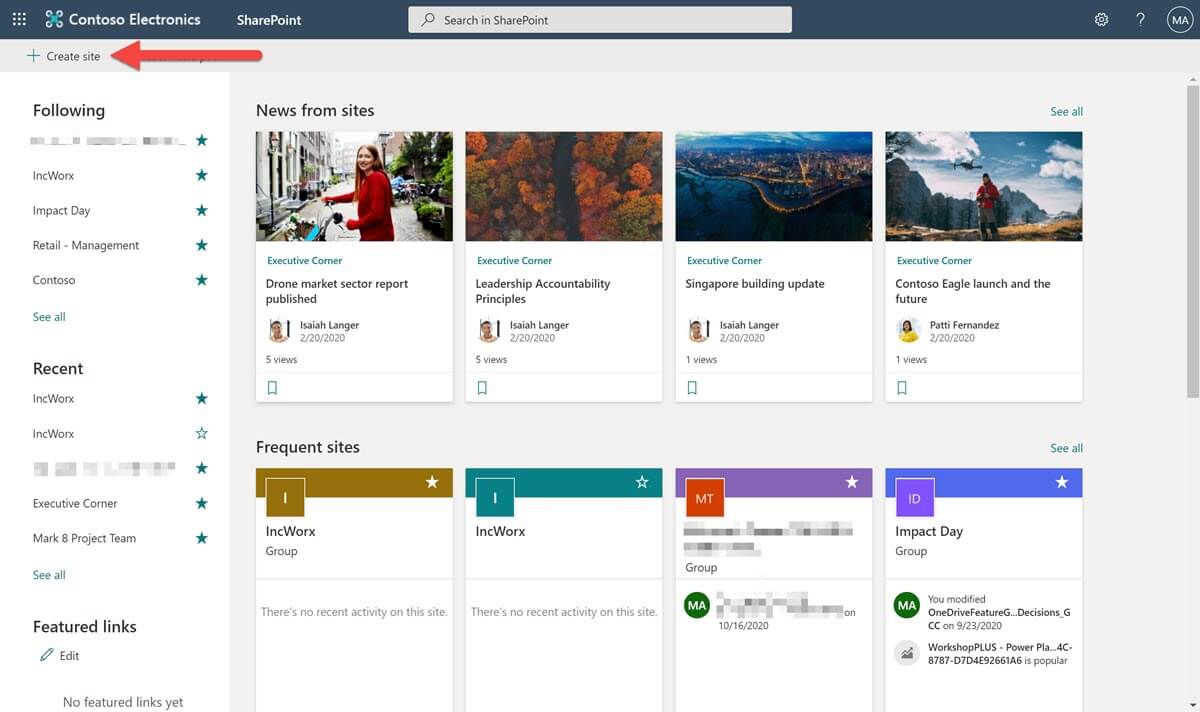
language
How to Create a Website Using Sharepoint?
SharePoint is a powerful web-based platform for creating and managing websites. It provides an easy-to-use interface for creating and managing websites with a wide range of features, including content management, collaboration, and data access. In this article, we will discuss how to create a website using SharePoint.
Step 1: Set Up Your SharePoint Environment
The first step in creating a website using SharePoint is to set up your SharePoint environment. This includes installing and configuring the software, creating accounts, and setting up the necessary web components. When setting up the environment, you will need to select a version of SharePoint (2010, 2013, 2016, etc.) and configure the appropriate settings.
Step 2: Design Your Website
The next step in creating a website using SharePoint is to design your website. You will need to decide what type of website you want to create and choose the appropriate templates, colors, and other elements to ensure the website looks professional and appealing. You can also use SharePoint’s web parts to customize the look and feel of your website.
Step 3: Create Content
Once you have designed your website, you will need to start creating content. This includes creating pages, adding images and videos, and writing articles. You can use SharePoint’s built-in content management system to create and manage content on your website. Additionally, you can add web parts to your website to provide additional functionality, such as a blog, a forum, or an online store.
Step 4: Publish and Promote Your Website
The final step in creating a website using SharePoint is to publish and promote your website. You can use SharePoint to publish your website and make it available to the public. Additionally, you can use SharePoint to promote your website by creating and managing campaigns, creating social media accounts, and optimizing your website for search engines.
Step 5: Manage Your Website
Once you have published and promoted your website, you will need to manage it. This includes monitoring the performance of your website, managing users and permissions, and maintaining the security of your website. Additionally, you can use SharePoint to track website analytics and make changes to improve the user experience.
Step 6: Add New Features and Enhancements
As your website grows, you may want to add new features and enhancements to your website. SharePoint provides a range of tools and features to help you add and manage new features, such as custom web parts, mobile applications, and third-party add-ons. Additionally, you can use SharePoint to customize the look and feel of your website to make it more engaging and attractive.
Step 7: Maintain and Troubleshoot Your Website
Finally, you will need to maintain and troubleshoot your website. This includes regularly backing up your website, monitoring for security threats, and troubleshooting any issues that arise. Additionally, you can use SharePoint to monitor website performance and optimize the user experience.
Related Faq
What is SharePoint?
SharePoint is a web-based collaborative platform developed by Microsoft. It is primarily used for content management, but it can also be used to create websites and blogs. SharePoint allows users to store and share documents, manage tasks, create workflows, and much more.
It also has features such as document libraries, workflow management, collaboration tools, and team sites. Additionally, SharePoint provides users with the ability to customize websites, blogs, and other web-based applications.
How to Create a Website Using SharePoint?
Creating a website using SharePoint is relatively straightforward. First, you will need to create a SharePoint site. You can do this by going to the “Sites” tab in the ribbon. From here, you can choose to create a new site from scratch or use a pre-made template.
Once you have created your site, you will have access to a wide range of tools to customize your website. You can add pages, content, images, and videos. You can also customize the look of your website by changing the color scheme, font, and other design elements. Additionally, you can add third-party applications to further enhance the capabilities of your website.
What are the Benefits of Using SharePoint?
SharePoint provides users with many benefits. First, it is easy to use and requires minimal technical knowledge. Additionally, SharePoint is highly secure and is compliant with industry standards. It also offers powerful collaboration tools that allow users to create, edit, and share documents in real-time. Finally, SharePoint provides users with the ability to customize their websites and applications to fit their specific needs.
SharePoint also offers a variety of features such as document libraries, workflow management, collaboration tools, and team sites. Additionally, users can customize their websites with the ability to add pages, content, images, and videos. They can also create custom themes and add third-party applications.
What is Needed to Create a Website using Sharepoint?
In order to create a website using SharePoint, you will need access to a SharePoint server. Additionally, you will need to have an understanding of the SharePoint user interface, as well as knowledge of HTML, CSS, and JavaScript. Finally, you will need to have a web browser to access the SharePoint server.
Once you have all of the necessary components, you can begin creating your website. You will first need to create a SharePoint site, which you can do by going to the “Sites” tab in the ribbon. From here, you can choose to create a new site from scratch or use a pre-made template. Once your site is created, you can begin customizing it with pages, content, images, and videos. Additionally, you can add third-party applications to further enhance the capabilities of your website.
What are the Steps to Create a Website Using Sharepoint?
Creating a website using SharePoint involves a few simple steps. First, you will need to create a SharePoint site, which you can do by going to the “Sites” tab in the ribbon. From here, you can choose to create a new site from scratch or use a pre-made template.
Once your site is created, you can begin customizing it with pages, content, images, and videos. Additionally, you can add third-party applications to further enhance the capabilities of your website. Finally, you will need to publish your website in order for it to be visible to the public. This is done by clicking the “Publish” button in the ribbon.
What are the Different Types of SharePoint Sites?
SharePoint offers several different types of sites. These include team sites, which are used to collaborate on projects, and publishing sites, which are used to create and manage web content. Additionally, there are My Sites, which are used to store personal information, and blog sites, which are used to create and manage blogs. Finally, there are community sites, which are used to create and manage discussion forums.
Each type of site has its own set of features and capabilities. For example, team sites allow users to collaborate on projects, while publishing sites allow users to create and manage web content. Additionally, My Sites allow users to store personal information, and blog sites allow users to create and manage blogs. Finally, community sites allow users to create and manage discussion forums.
How to Easily Create a SharePoint Site
Creating a website using Sharepoint is a great way to quickly and easily create a professional website. Sharepoint provides users with an array of powerful tools and features, allowing them to create dynamic and interactive websites. With Sharepoint, users can customize their website in many ways, from the design to the functionality of the website. With a simple set up, users are able to quickly create a stunning website that will help them showcase their business or organization.




















