How To Create Reports In Sharepoint?
Creating reports can be an overwhelming task for many businesses. But with the help of SharePoint, it can be made much easier. SharePoint is a cloud-based collaboration platform that allows businesses to store, share and collaborate on documents, tasks and other information. It also provides a powerful reporting tool that can be used to generate reports quickly and easily. In this article, we’ll look at how to create reports in SharePoint so you can get the job done quickly and efficiently.
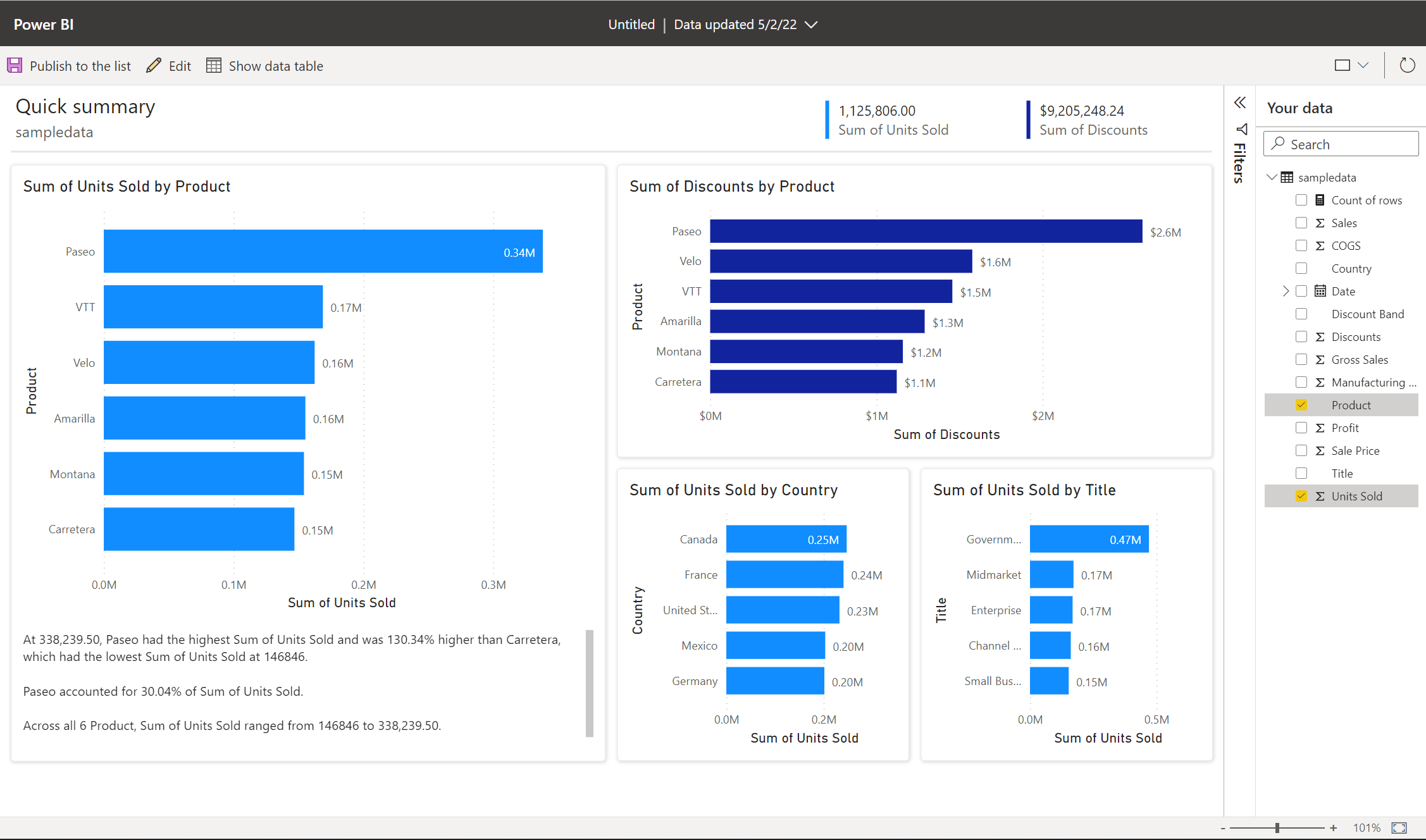
language.
How to Create Reports in Sharepoint?
SharePoint is a powerful collaboration tool that allows businesses to create reports quickly and easily. Reports can be used to track progress on projects, analyze trends, and to provide visibility into the organization’s data. SharePoint provides a variety of options for creating reports, including out-of-the-box solutions, custom solutions, and third-party solutions.
Understanding SharePoint Reports
SharePoint reports are created using data stored in a library or list. This data can be accessed directly, or through a query built using the Query Builder. Reports can be shared with other users, and can be filtered and sorted to provide specific insights. Reports can be customized to display the data in a variety of formats, including tables, charts, and graphs. Reports can be used to track progress on projects, analyze trends, and to provide visibility into the organization’s data.
Creating Reports in SharePoint
SharePoint provides a number of options for creating reports, including out-of-the-box solutions, custom solutions, and third-party solutions. Out-of-the-box solutions include the Report Builder, which allows users to create and customize reports quickly and easily. Custom solutions can be created using SharePoint Designer, and third-party solutions include products from Microsoft partners, such as Power BI.
Using the Report Builder
The Report Builder is a free tool that can be used to create reports in SharePoint. It provides an easy-to-use drag-and-drop interface, allowing users to select and arrange data fields, as well as apply filters and sorting. Report Builder also allows users to customize the look and feel of the report, including adding charts and graphs. Reports can be saved as templates, and shared with other users.
Creating Custom Reports in SharePoint
In addition to using the Report Builder, SharePoint users can also create custom reports using SharePoint Designer. SharePoint Designer provides an intuitive interface for creating custom report solutions, including creating queries, customizing the layout and design, and integrating data from other sources. Reports created in SharePoint Designer can be shared with other users.
Using Third-Party Solutions for Reports in SharePoint
SharePoint also provides support for third-party solutions, such as Power BI. Power BI is a powerful business intelligence tool that provides a variety of features for creating, sharing, and analyzing data. Reports created in Power BI can be integrated with SharePoint, allowing users to access and analyze data stored in SharePoint. Reports can be shared with other users, and can be filtered and sorted to provide specific insights.
Managing Reports in SharePoint
Once reports are created in SharePoint, they can be managed using the SharePoint user interface. Reports can be organized into folders, and users can be granted access to specific reports. Reports can be shared with other users, and can be filtered and sorted to provide specific insights. Reports can also be scheduled to run on a regular basis, and can be emailed to specific users.
Scheduling Reports in SharePoint
Reports can be scheduled to run on a regular basis in SharePoint. Reports can be scheduled to run daily, weekly, or monthly, and can be set to run at specific times. Scheduled reports can be emailed to specific users, and can be set to run on a recurring basis. Reports can also be set to run on demand, allowing users to run them whenever they need.
Viewing Reports in SharePoint
Once reports are created, they can be viewed in SharePoint. Reports can be viewed in a variety of formats, including tables, charts, and graphs. Reports can be filtered and sorted to provide specific insights, and can be exported to other formats, including PDF, Excel, and CSV. Reports can also be printed, allowing users to easily access and analyze data.
Sharing Reports in SharePoint
Once reports are created, they can be shared with other users. Reports can be shared with specific users, and can be set to expire after a specific date. Reports can also be shared with external users, allowing them to access and analyze data stored in SharePoint. Reports can also be shared via email, allowing users to quickly and easily share data with others.
Security and Permissions for Reports in SharePoint
SharePoint provides a number of options for controlling security and permissions for reports. Reports can be set to be accessible only to specific users, and can be set to expire after a specific date. Reports can also be set to be accessible only to users in specific groups, and can be set to require authentication. Reports can also be set to be accessible only to users with specific permissions, such as view, edit, or delete.
Conclusion
Creating reports in SharePoint is a quick and easy process. SharePoint provides a variety of options for creating reports, including out-of-the-box solutions, custom solutions, and third-party solutions. Reports can be managed and shared with other users, and can be filtered and sorted to provide specific insights. Reports can also be scheduled to run on a regular basis, and can be secured with permissions and authentication.
Frequently Asked Questions
What is SharePoint?
SharePoint is a web-based collaboration platform from Microsoft that offers a variety of services, including document and file management, social networking, and shared calendars. It is commonly used for business applications, such as intranets, corporate portals, and content management systems. It allows users to store, access, and share files in a secure environment. It also offers a range of features, including document libraries, workflow automation, and collaboration tools.
SharePoint can be used to create reports, as it offers a wide range of features and tools. It has a report generation tool, which allows users to quickly create and share reports in various formats, such as HTML, CSV, and PDF. It also has a wide range of data sources, such as databases, spreadsheets, and web services, which can be used to create reports.
How to Create Reports in Sharepoint?
Creating reports in SharePoint is relatively easy. First, you need to access the Report Generation Tool, which can be found in the SharePoint Administration Center. Once you have accessed the tool, you can select the data source for your report, such as a database, spreadsheet, or web service. You can then enter the data you want to include in your report, and select the format for the report, such as HTML, CSV, or PDF.
Once you have created your report, you can share it with other users. You can do this by using the Sharing options in the Report Generation Tool. Here, you can select which users can access the report and what permissions they have. You can also set expiration dates and view restrictions. Additionally, you can schedule reports to be sent to specified users on a regular basis.
What are the Benefits of Creating Reports in Sharepoint?
Creating reports in SharePoint has a number of benefits. Firstly, it enables users to quickly and easily create reports in various formats, such as HTML, CSV, and PDF. It also allows users to access and share data from a range of sources, such as databases, spreadsheets, and web services. Additionally, it enables users to securely share reports with other users, as it has a range of sharing options.
Another benefit of creating reports in SharePoint is that it allows users to automate the process of creating and sharing reports. This can be done with the Scheduled Reports feature, which allows users to create and schedule reports to be sent to specified users on a regular basis. This can save users time and effort, as they do not have to manually create and share reports each time.
What Tools are Needed to Create Reports in Sharepoint?
The main tool needed to create reports in SharePoint is the Report Generation Tool, which can be found in the SharePoint Administration Center. This tool allows users to select the data source for their report, enter the data they want to include, and select the format for the report. Additionally, it allows users to share the report with other users, as it has a range of sharing options.
Other tools that may be needed to create reports in SharePoint include a database, spreadsheet, or web service. These can be used to provide the data for the report. Additionally, users may need to use other tools, such as Microsoft Excel, if they need to modify or manipulate the data before creating the report.
How Can Reports be Shared in Sharepoint?
Reports that have been created in SharePoint can be shared with other users using the Sharing options in the Report Generation Tool. Here, users can select which users can access the report and what permissions they have. Additionally, they can set expiration dates and view restrictions.
Once the report has been shared, users can access it by logging in to their SharePoint account. They can then view, edit, and download the report. Additionally, users can use the Scheduled Reports feature to set up regular reports to be sent to specified users. This will ensure that they always have access to the most up-to-date reports.
What are the Limitations of Creating Reports in Sharepoint?
Although creating reports in SharePoint is relatively easy, there are some limitations to consider. Firstly, it is limited to the types of data sources that can be used. For example, it cannot be used to create reports from external data sources, such as web services, which may be needed for certain types of reports.
Additionally, it may be difficult to modify or manipulate data before creating a report. This may be necessary if the data needs to be formatted in a certain way before it can be used to generate the report. To do this, users may need to use additional tools, such as Microsoft Excel.
Creating reports in SharePoint is an extremely useful and easy to use tool that can help streamline business processes and increase productivity. By utilizing the features of SharePoint, you can quickly and easily generate reports that can be customized to meet your needs. With a few simple steps, you can create powerful, informative reports in SharePoint that can be used to make informed decisions and improve the efficiency of your business.




















