How To Reset Outlook Password?
Are you having trouble resetting Outlook password? Don’t worry, you are not alone! Resetting Outlook password can be complicated and confusing, especially if you’ve forgotten your password or if you’re trying to reset an old one. In this article, we’ll provide you with step-by-step instructions on how to reset Outlook password quickly and securely. We’ll also provide helpful tips on how to create a strong password and how to remember it in the future. So if you’re ready to reset your Outlook password and get back to work, let’s get started.
How to Reset Outlook Password?
- Open Outlook, and go to the File tab.
- Select Account Settings, then Account Settings again.
- Choose the email account you want to reset the password for and click Change.
- Type the new password twice in the boxes and click Next.
- Click Finish and your Outlook password will be reset.
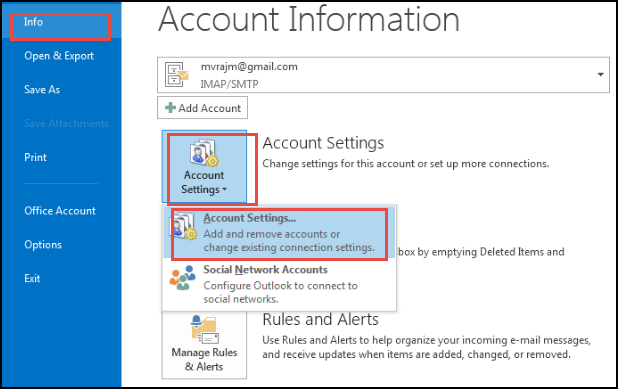
Steps to Reset Outlook Password
Outlook is a popular email service provider used by many individuals and organizations. If you have forgotten your Outlook password, you can reset it to regain access to your account. Here are the steps to reset Outlook password.
Step 1: Visit Outlook Password Reset Page
The first step to resetting your Outlook password is to visit the Outlook Password Reset page. This page can be accessed by typing in “outlook.com/passwordreset” in your web browser. Once you’re on the page, you will be asked to enter your email address and phone number.
Step 2: Verify Your Identity
Once you’ve entered your email address and phone number, you will be asked to verify your identity. This can be done by answering a few security questions or providing a code that was sent to your phone. Once your identity is verified, you will be able to proceed with the password reset process.
Step 3: Create a New Password
The next step is to create a new password for your Outlook account. You will be asked to enter a new password twice to make sure that it is correct. Make sure to create a strong password that is at least 8 characters long and contains a mix of letters, numbers, and symbols. Once you have entered your new password, you will be able to access your Outlook account with the new password.
Step 4: Save Your Password in a Safe Place
Once you have created a new password for your Outlook account, it is important to save it in a safe and secure place. If you forget your password again, you will be able to retrieve it from your secure place. It is also a good idea to set up a password manager program to store all of your passwords in one secure place.
Step 5: Update Your Security Questions
The final step is to update your security questions. These questions are used to verify your identity when you are resetting or changing your password. Make sure to update your security questions with questions that are unique to you and that you can remember easily. This will help you to regain access to your Outlook account if you ever forget your password again.
Tips for Creating a Secure Password
Use a Combination of Letters, Numbers, and Symbols
When creating a password for your Outlook account, make sure to use a combination of letters, numbers, and symbols. This will make it more difficult for hackers to guess your password and gain access to your account.
Make it Long
It is also a good idea to make your password as long as possible. A longer password will provide more security for your account and make it harder for hackers to guess.
Avoid Using Personal Information
When creating a password, it is important to avoid using personal information such as your name, address, or date of birth. Hackers can easily guess these types of information, so it is best to avoid using them in your password.
Change Your Password Regularly
Finally, it is important to change your password regularly. You should change your password at least once every few months to ensure that your account remains secure.
Top 6 Frequently Asked Questions
What is Outlook?
Outlook is a personal information management application developed by Microsoft. It is mainly used as an email application, but it also includes a calendar, task manager, contact manager, note taking, journal, and web browsing. Outlook can be used as a stand-alone application, or it can be connected to a networked Microsoft Exchange Server computer for multiple users in an organization, such as shared mailboxes and calendars, Exchange public folders, fax messaging, and access to the global address list.
Why Should I Reset My Outlook Password?
If you forget your Outlook password, or if you suspect that someone else has access to your account, it is important to reset your password to keep your account secure. Resetting your password will help protect your account from unauthorized access and will ensure that your personal information remains safe.
How Do I Reset My Outlook Password?
You can reset your Outlook password by visiting the Microsoft account security page and following the steps there. First, you will need to provide your email address, phone number, or Skype ID to verify your identity. Once you have verified your identity, you will be able to reset your password.
What Should I Do if I Cannot Remember My Password?
If you cannot remember your password, you can use the account recovery options provided by Microsoft. You can use a security code sent to your phone or email, answer security questions, or reset your password using a code provided by Microsoft.
What Should I Do if I Get an Error Message When I Try to Reset My Password?
If you get an error message when you try to reset your password, it is likely that your account has been locked for security reasons. To unlock your account, you can use the account recovery options provided by Microsoft. You can use a security code sent to your phone or email, answer security questions, or reset your password using a code provided by Microsoft.
What Should I Do to Prevent My Outlook Password From Being Compromised?
To prevent your Outlook password from being compromised, it is important to use a strong and unique password. You should also use two-factor authentication to add an extra layer of security to your account. Additionally, you should avoid clicking on suspicious links or downloading files from unknown sources.
Reset Outlook Password easily 2021 | Recover Outlook Account
Resetting your Outlook password is a Simple and straightforward process, and following the steps in this article will ensure that you have a secure and reliable password for your Outlook account. By taking the time to reset your Outlook password, you can ensure that your account is secure and that your data is safe. Not only that, but you can also access your Outlook account from anywhere at any time. Resetting your Outlook password is a simple process that can keep your account safe and secure.




















