How To Use Sharepoint Wiki?
Welcome to this article on how to use SharePoint Wiki! If you’ve ever wanted to learn how to create and manage a Wiki page on SharePoint, you’ve come to the right place. Here we will discuss what SharePoint Wiki is, how it works, and how to use it to organize and share information. We’ll also go over some of the key benefits of using SharePoint Wiki to help you get the most out of this powerful tool. By the time you’re done reading, you’ll have a good understanding of how to use SharePoint Wiki to your advantage. So let’s get started!
How to use SharePoint Wiki?
- Open up your web browser and go to your SharePoint site.
- Log in using your username and password.
- Click on the “Sites” tab and select the site where you want to create the wiki.
- Click the “New” button and select the “Wiki Page” option.
- Name the page and click the “Create” button.
- Start typing the content for the page in the text box.
- Click the “Save” button when you’re done.
- You can add images, videos, and other content to the page by clicking the “Insert” tab.
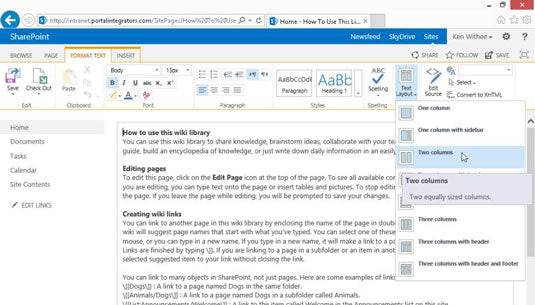
What is SharePoint Wiki?
SharePoint Wiki is an online collaboration platform designed to allow users to easily create and manage content on the web. It is based on the popular Wiki software, which is used to create and maintain websites. SharePoint Wiki allows users to quickly and easily create, edit, publish, and share content, including text, multimedia, and links. It also provides for collaboration between users, allowing them to work together on the same project.
Using SharePoint Wiki
SharePoint Wiki is easy to use and can be quickly set up by anyone. To begin, users will need to create an account with SharePoint, which is free of charge. Once the account is created, users can begin creating their own Wiki pages.
Step 1: Create a SharePoint Wiki Page
Users can create a new Wiki page by clicking the “Create Page” button in the top right corner of the homepage. This will bring up a menu where users can choose the type of page they would like to create. Once the type is chosen, users can choose to add text, multimedia, or links to the page.
Step 2: Edit the SharePoint Wiki Page
Once the page is created, users can click the “Edit” button in the top right corner of the page. This will bring up the page editor where users can make changes to the page. The editor includes text formatting options, the ability to add multimedia and links, and the ability to preview the page.
Step 3: Publish the SharePoint Wiki Page
Once the page is edited, users can click the “Publish” button in the top right corner of the page. This will make the page available to other users on the SharePoint Wiki. Once published, the page will be available for anyone with access to view and edit.
Step 4: Share the SharePoint Wiki Page
Once the page is published, users can share it with other users by clicking the “Share” button in the top right corner of the page. This will bring up a menu where users can choose to share the page with a specific user, group, or the public.
Step 5: Manage the SharePoint Wiki Page
Once the page is published, users can manage the page by clicking the “Manage” button in the top right corner of the page. This will bring up a menu where users can edit the page, view the page’s history, or remove the page from the SharePoint Wiki.
Adding Links to a SharePoint Wiki Page
Users can add links to a SharePoint Wiki page by clicking the “Link” button in the text editor. This will bring up a menu where users can type in the URL of the website they would like to link to. Once the URL is entered, the link will be added to the page.
Adding Multimedia to a SharePoint Wiki Page
Users can add multimedia to a SharePoint Wiki page by clicking the “Multimedia” button in the text editor. This will bring up a menu where users can choose to upload a file from their computer, or use a URL to link to a file from the web. Once the file is uploaded or the URL is entered, the multimedia will be added to the page.
Viewing the SharePoint Wiki Page History
Users can view the history of a SharePoint Wiki page by clicking the “History” button in the top right corner of the page. This will bring up a menu where users can view all the changes that have been made to the page, as well as the date and time when they were made.
Deleting a SharePoint Wiki Page
Users can delete a SharePoint Wiki page by clicking the “Delete” button in the top right corner of the page. This will bring up a menu where users can confirm the deletion of the page. Once confirmed, the page will be removed from the SharePoint Wiki.
Frequently Asked Questions
What Is SharePoint Wiki?
SharePoint Wiki is a collaborative platform from Microsoft that allows users to store, organize, and share information. It enables users to create and edit webpages in a shared workspace, and provides features such as version control, page history, and page discussion. It can be used for project collaboration, document management, and knowledge sharing.
How to Create a Wiki Page in SharePoint?
Creating a wiki page in SharePoint is a simple process. First, navigate to the site where you want to create the page, click the Site Contents button, and select the Wiki option. Then, click the New Page button, give your page a name and enter the content. Once the page is created, you can modify it, add images, videos, and other files.
How to Add Links in SharePoint Wiki?
Adding links to a SharePoint Wiki page is easy. First, select the text that you want to link, and then click the Hyperlink button in the ribbon. Enter the URL of the page you want to link and click OK. You can also add links to other pages in your SharePoint site, or to external websites.
How to Create a Table in a SharePoint Wiki?
Creating a table in a SharePoint Wiki is quick and easy. First, select the Insert tab in the ribbon, and click Table. Then, enter the number of columns and rows you want and click OK. You can then enter text and other content into the table cells.
How to Collaborate on a SharePoint Wiki?
Collaborating on a SharePoint Wiki is simple. First, ensure that the page is shared with the relevant users. Then, users can edit the page in the same workspace and add comments to discuss changes. Additionally, users can also create page versions to track changes and revert to previous versions.
In conclusion, Sharepoint Wiki is a powerful tool for businesses to share and store information. It is an ideal tool for collaboration, knowledge sharing, and communication. With its easy-to-use interface and powerful features, it is an essential tool for businesses that need to store and share knowledge and collaborate with their teams. With the help of Sharepoint Wiki, businesses can ensure their teams have the information they need to do their job quickly and efficiently.




















