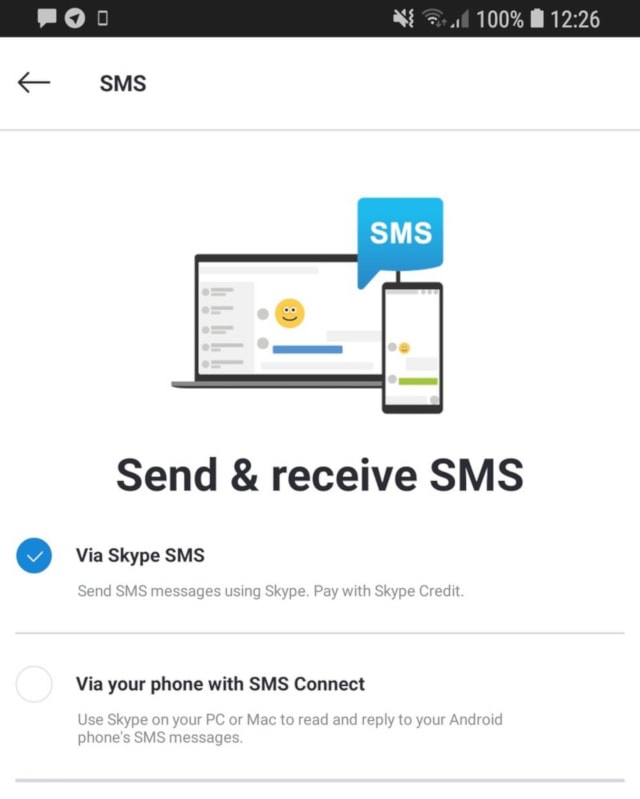Can I Receive Text Messages On Skype?
Are you curious about how to receive text messages on Skype? With the rise of communication technology, it is now possible to stay connected with your friends and family over a variety of platforms. One of these platforms is Skype, which has become popular for its ability to send and receive text messages and make calls. In this article, we will discuss whether or not you can receive text messages on Skype and how to do so. We will also explore some of the features available on Skype and how to make the most of them. So, if you are interested in learning more about how to use Skype for text messages, then read on!
Can I Receive Text Messages on Skype?
Skype is a popular internet-based communication platform providing video and voice calling, messaging, and file sharing. Skype users are able to send and receive text messages to their contacts, both individual and group conversations. However, it is important to note that Skype is not a traditional SMS service and does not allow users to receive text messages from traditional phones with a standard SMS phone number.
What is Skype?
Skype is a communication platform that enables users to make free video and voice calls, send messages and share files with other Skype users. It is available on many platforms such as Windows, Mac, iOS, and Android, and can be accessed from a web browser, without any need to install a client. Skype is owned and operated by Microsoft Corporation, and is used by millions of people around the world on a daily basis.
How Does Skype Work?
Skype is based on peer-to-peer technology, which means that all communications are established between two users, and there is no need for a central server. When two users communicate, their computers send and receive data directly, without any need for a third-party server. This makes Skype an ideal platform for secure, private communication.
Are There Any Limitations to Using Skype?
Skype is not a traditional SMS service and does not allow users to receive text messages from traditional phones. In order to send or receive messages on Skype, both parties must be using Skype. It is also important to note that Skype does not support the transfer of SMS messages from a traditional phone to a Skype user.
How to Receive Text Messages on Skype?
Although Skype does not support the transfer of SMS messages from a traditional phone, it does allow users to send and receive instant messages from other Skype users. To send a message to another user, simply add them to your contacts list, and then type out the message. The recipient will be notified of your message and can respond in real time.
How to Make Voice and Video Calls on Skype?
Skype also offers users the ability to make voice and video calls. To make a voice or video call, simply select the contact you wish to call, and then select the “Call” or “Video Call” button. You will then be connected to your contact and can start talking.
How to Share Files on Skype?
Skype also allows users to quickly and easily share files with their contacts. To share a file, simply select the contact you wish to share the file with, and then select the “Share” button. You will then be prompted to select the file you wish to share. Once you have selected the file, it will be sent to the recipient.
Can I Use Skype on My Mobile Device?
Skype is available on many mobile devices such as smartphones and tablets. To use Skype on a mobile device, simply download and install the Skype app from the App Store or Google Play Store. Once installed, you can use Skype on your device just as you would on your computer.
Can I Use Skype for Business?
Skype also offers a business version of its software, designed specifically for business use. Skype for Business offers many of the same features as the regular version, but also offers additional features such as screen sharing, online meetings, and integration with other Microsoft products.
What is Skype for Web?
Skype for Web is a version of Skype that can be accessed from any web browser, without the need to install any software. Skype for Web allows users to make calls, send messages, and share files, just like the regular version of Skype.
What is Skype Credit?
Skype Credit is a form of payment that can be used to purchase Skype services, such as making calls to landlines and mobiles, and sending SMS messages. Skype Credit can be purchased in various amounts, and can be used to pay for services as needed.
Frequently Asked Questions
Can I Receive Text Messages on Skype?
Yes, you can receive text messages on Skype. Skype is a multi-functional platform that allows users to communicate with each other in a variety of ways. It is possible to send and receive text messages through Skype.
In order to receive text messages on Skype, users need to have a Skype account and make sure their contacts have their Skype name. They can do this by inviting people to add them on Skype and sending a request to add them as a contact. Once a contact has been added, users can send and receive text messages.
You Can Use Skype Now to Text Message International
Yes, you can receive text messages on Skype! With the help of Skype’s messaging capabilities, you can easily stay in touch with your contacts and receive text messages from them. Skype makes it simple and easy to stay connected without having to use multiple messaging services. With its user-friendly interface, you can easily stay in touch with your contacts, send and receive text messages, and make calls. Skype is the perfect solution for staying connected and communicating with the people you care about.