What Can You Use Sharepoint For?
SharePoint is an incredibly versatile and powerful platform that can be used for a variety of different tasks. It can be used to share documents, create websites, and manage projects. In this article, we’ll discuss the different ways in which you can use SharePoint, so you can get the most out of the platform. Whether you’re a novice user or an experienced pro, you’ll be able to find a use for SharePoint that fits your needs. So read on to discover what you can use SharePoint for and how it can benefit your business.
SharePoint is a web-based collaborative platform that can be used for a variety of business needs, including document and file management, intranet portals, websites, and even project management. It helps organizations store and share documents, organize projects and tasks, automate business processes, and manage content from a single, unified platform.
SharePoint can be used for setting up a secure intranet portal, managing documents, conducting surveys, creating task lists, managing projects, and creating and managing websites.
How to use SharePoint:
- 1. Sign in to Microsoft 365 with your work or school account.
- 2. Download and install the SharePoint app.
- 3. Create a site in SharePoint.
- 4. Add content to the site.
- 5. Share the site with your colleagues.
- 6. Collaborate with your colleagues in real-time.
SharePoint vs. OneDrive:
| SharePoint | OneDrive |
|---|---|
| Secure intranet portal | Personal cloud storage |
| Group collaboration | Individual storage |
| Project and task management | Document storage and sharing |
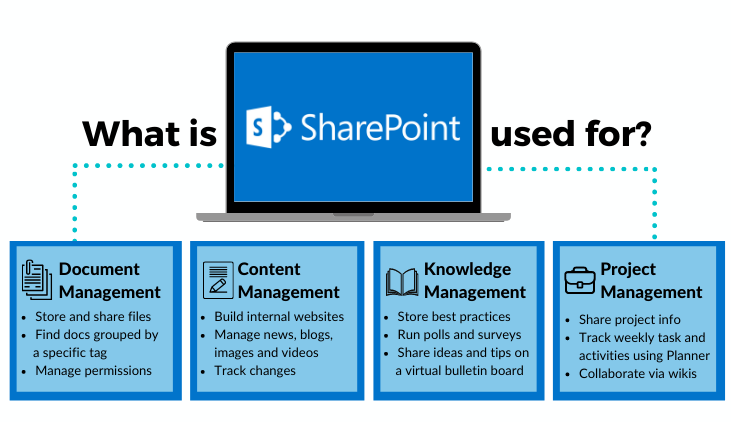
to explain the “What can you use SharePoint For?”
What is SharePoint?
SharePoint is a web-based collaborative platform developed by Microsoft. It is a platform that companies, organizations, and individuals can use to create websites and store, organize, share, and access information from any device. SharePoint is used to create intranet portals, document and file management, collaboration on projects, and business intelligence.
Key Features of SharePoint
SharePoint provides a wide range of features that allow users to store, organize, share, and access information from any device. These features include:
Document Library
The document library feature allows users to store documents and other files in a central location. The library can be accessed from any device and can be shared with other users.
Site Collections
Site collections allow users to create, manage, and share websites. The site collections feature allows users to create templates, customize pages, and manage permissions.
Content Management
SharePoint’s content management feature allows users to store and manage content in an organized manner. Content can be tagged and categorized for easy retrieval.
Workflows
SharePoint’s workflow feature allows users to automate routine tasks, such as document approval or task assignments. Workflows can be created based on user-defined rules and conditions.
Search
SharePoint’s search feature allows users to quickly locate documents across the platform. The search feature can be customized and filtered to narrow down results and improve accuracy.
Communication and Collaboration
SharePoint provides tools for communication and collaboration. Users can create discussion boards, blogs, and wikis to share and collaborate on documents.
Integration
SharePoint can be integrated with other applications, such as Microsoft Office, Outlook, and other third-party applications. This allows users to access information from multiple sources in one place.
Analytics and Reporting
SharePoint provides reporting and analytics tools that allow users to track and analyze data. Reports can be generated based on user-defined criteria, such as usage trends, document access, and user activity.
Business Intelligence
SharePoint’s business intelligence features allow users to create dashboards and scorecards to visualize data. Dashboards can be used to monitor performance, analyze trends, and make data-driven decisions.
What Can You Use SharePoint For?
SharePoint can be used for a variety of purposes, including collaboration, communication, document and file management, content management, workflow automation, search, integration, analytics and reporting, and business intelligence.
Collaboration and Communication
SharePoint provides tools that allow users to collaborate and communicate with each other. Users can create discussion boards, blogs, and wikis to share and collaborate on documents. The platform also provides tools for communication, such as instant messaging and video conferencing.
Document and File Management
SharePoint’s document library feature allows users to store documents and other files in a central location. The library can be accessed from any device and can be shared with other users. The platform also provides tools for managing files, such as version control, check-in/check-out, and folder sharing.
Content Management
SharePoint’s content management feature allows users to store and manage content in an organized manner. Content can be tagged and categorized for easy retrieval. The platform also provides tools for creating and managing webpages and blogs.
Workflow Automation
SharePoint’s workflow feature allows users to automate routine tasks, such as document approval or task assignments. Workflows can be created based on user-defined rules and conditions.
Search
SharePoint’s search feature allows users to quickly locate documents across the platform. The search feature can be customized and filtered to narrow down results and improve accuracy.
Integration
SharePoint can be integrated with other applications, such as Microsoft Office, Outlook, and other third-party applications. This allows users to access information from multiple sources in one place.
Analytics and Reporting
SharePoint provides reporting and analytics tools that allow users to track and analyze data. Reports can be generated based on user-defined criteria, such as usage trends, document access, and user activity.
Business Intelligence
SharePoint’s business intelligence features allow users to create dashboards and scorecards to visualize data. Dashboards can be used to monitor performance, analyze trends, and make data-driven decisions.
Frequently Asked Questions
What is SharePoint?
SharePoint is a web-based collaboration platform developed by Microsoft. It is used to store, organize, share and access information from any device. It is primarily used by businesses and organizations to create websites and portals to share information and collaborate with colleagues and customers.
SharePoint has a wide range of features and capabilities, including document management, forms, lists, workflow, and team sites. It is a great way to store, organize, and share documents, as well as create and manage websites.
What can you use SharePoint for?
SharePoint can be used for many different things. It can be used to store, organize, share, and access documents, forms, lists, and team sites. It can also be used to create and manage websites, and to create and manage workflows. It is a great tool for businesses and organizations to collaborate with colleagues and customers.
In addition, SharePoint can also be used to build custom applications, leverage analytics, and integrate with other Microsoft products and services. It can also be used to develop and deploy intranet and extranet portals. It is a powerful tool that can help businesses and organizations manage their data and collaborate more efficiently.
What are the benefits of using SharePoint?
SharePoint offers many benefits to businesses and organizations. It is a great way to store, organize, and share documents, forms, lists, and team sites. It can also be used to create and manage websites, and to create and manage workflows. In addition, it can be used to build custom applications, leverage analytics, and integrate with other Microsoft products and services.
SharePoint also provides an easy way to collaborate with colleagues and customers. It can be used to share documents, files, and other information securely. It is also a great way to keep track of tasks and projects, as well as manage and monitor workflows. SharePoint is a great tool for businesses and organizations to improve communication and collaboration.
What are the limitations of SharePoint?
SharePoint does have some limitations. It is not designed to be a full-featured web development platform and is not suitable for creating complex and dynamic websites. It also does not have native mobile capabilities, and does not have built-in support for third-party services or applications. Additionally, it is not designed to be an e-commerce platform and is not suitable for creating online stores.
SharePoint also has some limitations with its scalability and performance. It can be slow to load and can become sluggish when there are a large number of users. Additionally, it is not designed to be a large-scale enterprise content management system, and does not have native support for large-scale document management systems.
What are the different versions of SharePoint?
There are several different versions of SharePoint available. The most popular version is SharePoint Online, which is a cloud-based version of SharePoint. It is a great way to store, organize, and share documents, forms, lists, and team sites. Additionally, it can be used to create and manage websites, and to create and manage workflows.
The other versions of SharePoint include SharePoint Server, which is an on-premises version of SharePoint, and SharePoint Designer, which is a development platform for creating custom solutions. Additionally, there is also SharePoint Foundation, which is a free version of SharePoint that is designed for small businesses and organizations.
How do I get started with SharePoint?
Getting started with SharePoint is easy. The first step is to create an account and sign up for a SharePoint Online subscription. Once you have an account, you can start creating websites, managing documents, and sharing information with colleagues and customers.
You can also use SharePoint Designer to create custom solutions, or use SharePoint Foundation to create small websites. Additionally, you can use SharePoint to integrate with other Microsoft products and services, such as Office 365 and Dynamics 365. With SharePoint, you can quickly and easily get started creating websites, managing documents, and collaborating with colleagues and customers.
SharePoint is an essential tool for any business. It enables teams to collaborate in real time, store and organize documents and data, and create workflows. It is a powerful and versatile platform that can be used for a variety of tasks, from document collaboration to workflow automation. It is an invaluable asset for any professional and should be considered for any business that wants to stay ahead of the competition.



















