Can I Share Sharepoint With External Users?
With the rise of remote work and the need to collaborate with external stakeholders, having the ability to securely share documents and collaborate with external users is essential. SharePoint is an increasingly popular platform for this purpose, but is it possible to share with external users? In this article, we’ll explore the best ways to share SharePoint with external users and the security considerations to keep in mind.
Yes, you can share SharePoint with external users. To do this, you need to configure the SharePoint external sharing settings. You can give access to external users by inviting them to the site or sharing a link with them. You can also set permissions for external users, such as read, edit, and view only. Additionally, you can specify the expiration date of the external user access.
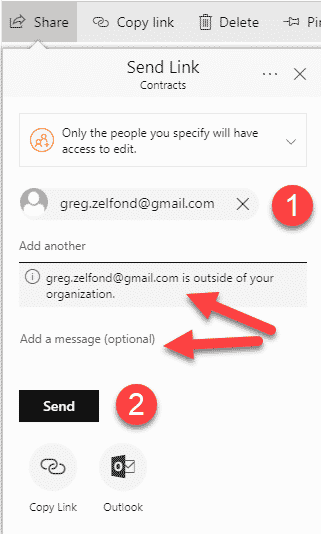
Can I Share SharePoint with External Users?
SharePoint is an extremely powerful and versatile collaborative platform that is used by organizations around the world to manage their data, documents, and other content. It’s no surprise then that many organizations are asking the question – can I share SharePoint with external users? The answer is yes, it is possible to share SharePoint with external users, but there are some important considerations that must be taken into account.
Understanding SharePoint
SharePoint has been around for many years and is used by many organizations for document management and collaboration. It is a web-based platform that allows users to store, organize, access, and collaborate on content. Depending on the version of SharePoint you are using, it can be used to store documents, images, audio, and video. It can also be used to manage projects, manage tasks, and create workflows.
Sharing SharePoint with External Users
Sharing SharePoint with external users requires some additional planning and configuration. It is important to understand the different types of external users and the potential risks associated with sharing content with them. There are three main categories of external users – external collaborators, external customers, and external vendors. Each of these user types has different requirements and needs to be managed accordingly.
Access Control and Authentication
When it comes to sharing SharePoint with external users, access control and authentication are key. It is important to ensure that only authorized users have access to the content and that each user is authenticated properly. The access control and authentication settings should be configured in accordance with the organization’s security policies.
Data Protection and Security
Data protection and security are also critical considerations when sharing SharePoint with external users. Any content that is shared with external users should be properly encrypted and protected from unauthorized access. The organization should also ensure that any data that is shared with external users is not stored on the organization’s servers.
Data Governance Policies
Organizations should also create and implement data governance policies when sharing SharePoint with external users. These policies should specify who can access the content, how it can be used, and how it should be protected. These policies should also be communicated to all external users and should be enforced by the organization.
External User Management
Organizations should also have a system in place for managing external users. This system should include processes for onboarding and offboarding external users, for tracking user activity, and for monitoring user access. This system should also be integrated with the organization’s security systems to ensure that only authorized users are accessing the content.
Third-Party Applications
Organizations should also consider using third-party applications to manage the sharing of SharePoint with external users. There are a number of applications available that can help organizations manage the sharing of SharePoint with external users in a secure and efficient manner.
Conclusion
Sharing SharePoint with external users is possible, but it requires careful planning and consideration. Organizations should understand the different types of external users, implement appropriate access control and authentication measures, create data governance policies, and use third-party applications to manage the sharing of SharePoint with external users.
Frequently Asked Questions
Can I share SharePoint with external users?
Yes, you can share SharePoint with external users. With the right setup, you can create a secure and controlled environment for your external users to access your SharePoint environment. SharePoint provides a variety of ways to give external users access to your content, including anonymous access, secure sites, and even creating custom permissions.
To enable external users to access SharePoint, you need to set up an identity provider, such as Microsoft Azure Active Directory. This will enable you to configure user accounts and assign the necessary permissions to each user. Once this is done, you can use SharePoint’s built-in features to manage and control access for your external users. This includes granting access to specific content, setting expiration dates for access, and managing user profiles.
In conclusion, SharePoint can be a great tool for sharing information with external users. It provides an easy to use platform for creating and managing content, as well as for securely sharing with users outside of your organization. With the right setup, it can be an invaluable tool for collaboration and communication.




















