Can I Use Sharepoint Designer With Sharepoint Online?
Are you looking to get the most out of SharePoint Online but aren’t sure if you can use SharePoint Designer with it? If so, you’re in the right place! In this article, we’ll cover everything you need to know about using SharePoint Designer with SharePoint Online, including the benefits, features, and limitations. So, if you’re ready to learn more, let’s get started!
Yes, you can use SharePoint Designer with SharePoint Online. SharePoint Online is a cloud-based solution for collaboration and document management. It provides users with the ability to create and share documents, and to access and manage documents from any device with an internet connection. SharePoint Designer is an advanced tool for creating, customizing, and managing SharePoint sites. It includes features for working with HTML, CSS, JavaScript, and other web development technologies. SharePoint Designer can be used to create powerful workflows and customize the look and feel of a SharePoint site.
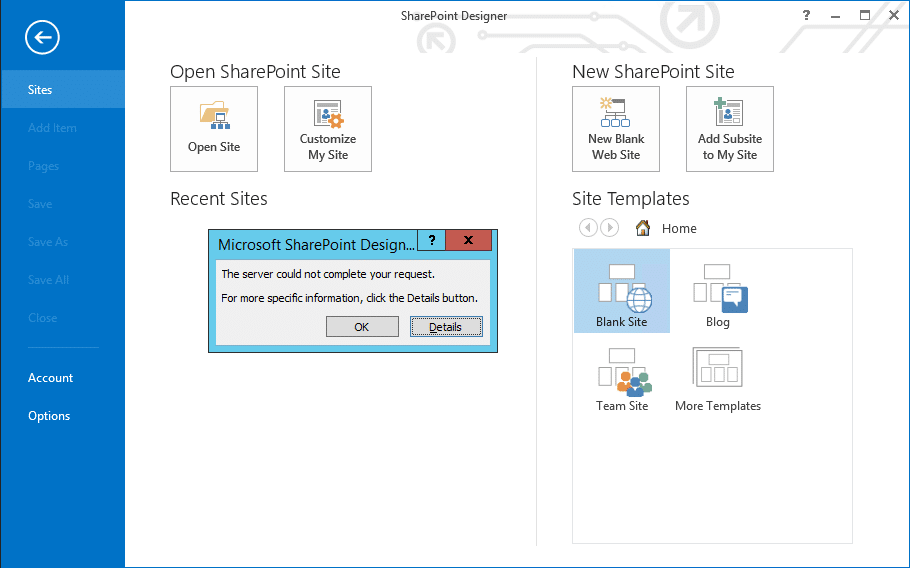
Can I Use SharePoint Designer with SharePoint Online?
SharePoint Designer is a powerful tool for customizing SharePoint websites. It allows users to quickly create complete websites without needing to write any code. But, can you use SharePoint Designer with SharePoint Online?
The answer is yes – but with some important limitations. SharePoint Designer can be used to customize SharePoint Online sites in a limited capacity. It cannot be used to create new sites, but it can be used to customize existing sites and create workflows.
SharePoint Designer Features
SharePoint Designer is a powerful tool for customizing SharePoint sites. It allows users to quickly create complete websites without needing to write any code. Some of the features available in SharePoint Designer include:
Design Views
Design views are used to create and customize page layouts and web parts. These views can be used to add, remove, and rearrange elements on a page. They can also be used to customize the look and feel of a page, including fonts, colors, and images.
Data View
Data views are used to view and edit data in SharePoint lists and libraries. Data views allow users to quickly view and edit list items, including adding, deleting, and editing items.
Workflows
Workflows are used to automate processes. Workflows can be used to create complex processes that span multiple steps and involve multiple users. Workflows can be used to create approval processes and other automated processes.
Data Connections
Data connections are used to connect to external data sources. Data connections allow users to connect to data from other sources, such as databases and web services. This can be used to create powerful solutions that integrate data from multiple sources.
Code Views
Code views are used to create and customize web parts using HTML, JavaScript, and CSS. Code views allow users to create custom web parts and customize existing web parts. This can be used to create powerful solutions that integrate data from multiple sources.
SharePoint Designer Limitations
While SharePoint Designer can be used to customize SharePoint Online sites in a limited capacity, it cannot be used to create new sites. It is also not possible to create new web parts or customize existing web parts using code views. Additionally, some features, such as data connections, are not available in SharePoint Online.
Using SharePoint Designer with SharePoint Online
SharePoint Designer can be used to customize existing SharePoint Online sites. It can be used to create workflows, design views, and data views. However, some features, such as data connections, are not available in SharePoint Online. Additionally, it is not possible to create new sites or customize existing web parts using code views.
Steps for Using SharePoint Designer with SharePoint Online
- Download and install SharePoint Designer on your computer.
- Connect to your SharePoint Online site.
- Create and customize workflows, design views, and data views.
- Save your changes.
- Publish your changes to SharePoint Online.
SharePoint Designer Alternatives
SharePoint Designer is a powerful tool for customizing SharePoint Online sites, but it has some limitations. If you need to create new sites or customize existing web parts using code views, then you will need to use an alternative tool. Some alternatives to SharePoint Designer include:
- Microsoft Visual Studio: Visual Studio is a powerful IDE from Microsoft that can be used to create and customize web parts using HTML, JavaScript, and CSS.
- PowerApps: PowerApps is a powerful platform from Microsoft that can be used to create and customize web parts using HTML, JavaScript, and CSS.
- Azure Logic Apps: Azure Logic Apps is a cloud-based solution that can be used to create and customize web parts using HTML, JavaScript, and CSS.
Conclusion
SharePoint Designer is a powerful tool for customizing SharePoint Online sites, but it has some limitations. It can be used to customize existing sites and create workflows, but it cannot be used to create new sites or customize existing web parts using code views. If you need to create new sites or customize existing web parts using code views, then you will need to use an alternative tool.
Related Faq
What is SharePoint Designer?
SharePoint Designer is a powerful, professional-grade HTML editor and web design program that is used to create, customize and deploy SharePoint applications. It is a tool for the creation of SharePoint sites, applications, and components. It is used to create and customize intranet portals, extranet sites, web parts, workflows, and other components. It allows users to access and manage data from multiple sources including web services, databases, and web applications.
SharePoint Designer also includes tools for creating and editing HTML, CSS, and JavaScript, as well as for designing themes, templates, and forms. It also provides a wide range of integration options for integrating with other systems and data sources.
Can I use SharePoint Designer with SharePoint Online?
Yes, SharePoint Designer can be used with SharePoint Online. SharePoint Designer is a powerful tool for creating and customizing SharePoint sites, applications, and components. With SharePoint Designer, you can create sites and workflows, customize forms and templates, and manage data from multiple sources. You can also use SharePoint Designer to integrate with other systems and data sources.
SharePoint Designer is a great tool for building powerful solutions with SharePoint Online. It provides a wide range of features and capabilities for creating and customizing SharePoint sites, applications, and components. It also provides integration options for working with other systems and data sources.
How do I access SharePoint Designer with SharePoint Online?
To access SharePoint Designer with SharePoint Online, you first need to download and install SharePoint Designer on your computer. Once installed, you can open the application and connect to your SharePoint Online environment. You can then use SharePoint Designer to create sites, workflows, customize forms and templates, and manage data from multiple sources.
SharePoint Designer also provides integration options for working with other systems and data sources. You can use SharePoint Designer to access and manage data from web services, databases, and web applications. You can also use it to integrate with other systems and data sources.
What benefits does SharePoint Designer offer?
SharePoint Designer offers numerous benefits for creating and customizing SharePoint sites, applications, and components. It provides a wide range of features and capabilities for creating and customizing SharePoint sites, applications, and components. It also provides integration options for working with other systems and data sources.
SharePoint Designer also provides a range of tools for creating and editing HTML, CSS, and JavaScript, as well as for designing themes, templates, and forms. It also offers tools for creating and managing workflows, customizing forms, and managing data from multiple sources. In addition, SharePoint Designer offers a wide range of integration options for integrating with other systems and data sources.
What are the limitations of SharePoint Designer?
SharePoint Designer does have some limitations. It can be used to create and customize SharePoint sites and applications, but it does not provide access to all of the features and functionality available in SharePoint Online. It also does not provide support for customizing all of the components of SharePoint, including web parts and workflows.
In addition, SharePoint Designer does not include tools for creating and managing web services, databases, and web applications. It also does not provide integration options for integrating with other systems and data sources. SharePoint Designer also does not provide support for creating and customizing all of the components of SharePoint, including web parts and workflows.
After reading this article, you should have a better understanding of whether or not you can use SharePoint Designer with SharePoint Online. Although the two versions are very similar, there are some key differences that need to be taken into consideration. SharePoint Designer is only available for on-premises installations, while SharePoint Online is a cloud-based solution. Both offer powerful tools for creating and customizing intranet portals and other workflows, but in the end, it’s up to you to decide which option best suits your needs.




















