Can You Export a Pdf to Excel?
If you’ve ever wondered if it’s possible to export a PDF file to an Excel format, the answer is yes! In this article, we’ll explain how to do it quickly and easily. We’ll also discuss the advantages and disadvantages of this process and provide tips on how to get the best results. So, if you’re looking to transfer data from a PDF file to an Excel spreadsheet, this is the article for you.
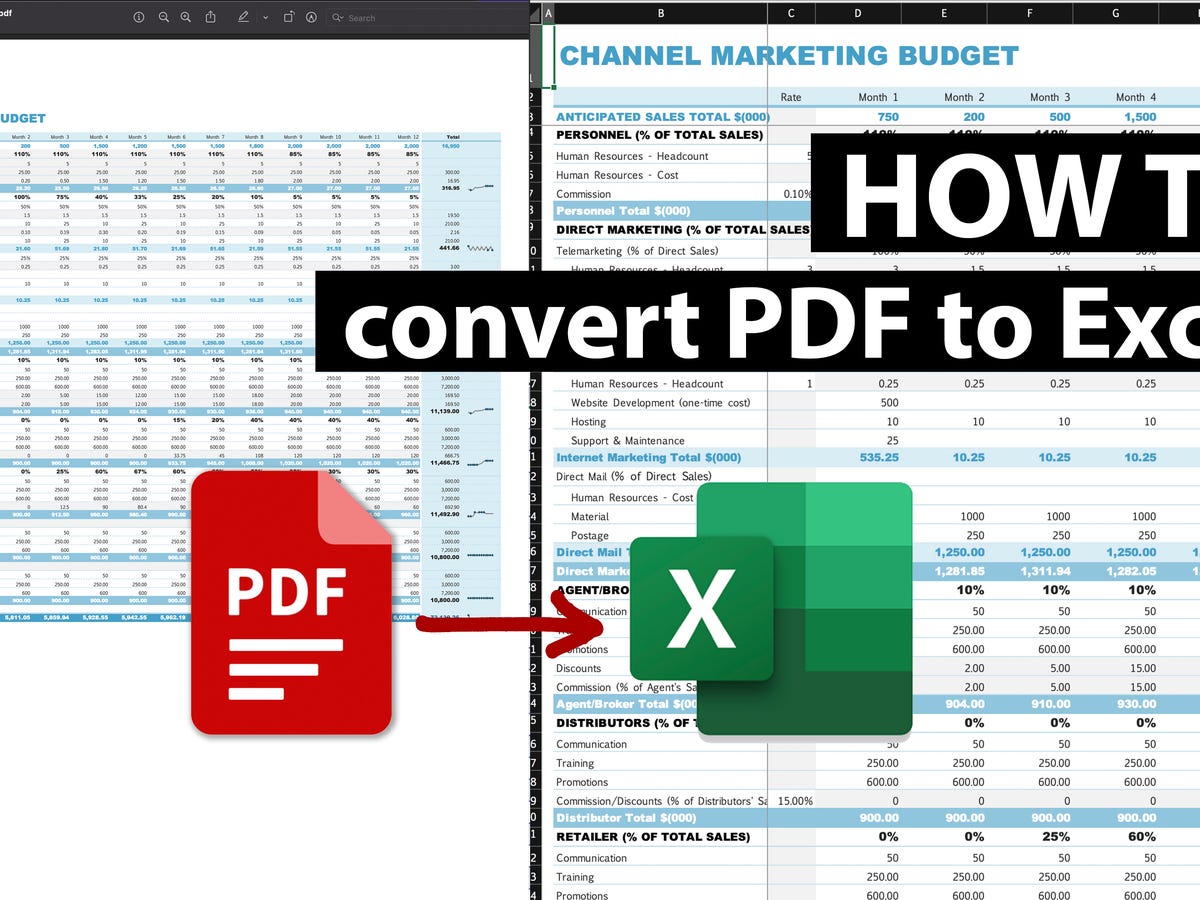
Can you Export PDFs to Excel?
The short answer is yes, you can export PDFs to Excel. This is a great way to convert a PDF document into an Excel spreadsheet, allowing you to easily manipulate and analyze the data in the spreadsheet. There are a few different ways to do this, depending on what type of PDF you’re dealing with.
If you’re dealing with a PDF that was originally created from Excel, then the process is relatively straightforward. You can open the PDF in Excel and it will automatically convert the PDF into an Excel spreadsheet. Once the conversion is complete, you can save the spreadsheet as an Excel file and then manipulate and analyze the data as needed.
On the other hand, if the PDF was created from an image or a scanned document, then the process is slightly more complicated. In this case, you’ll need to use a special software program to convert the PDF into an Excel spreadsheet. There are many software programs available that can do this, and they range in price from free to expensive. Once the conversion is complete, you can save the spreadsheet as an Excel file and then manipulate and analyze the data as needed.
What Software is Used to Convert PDFs to Excel?
There are many different software programs available for converting PDFs to Excel. Some of the more popular programs include Adobe Acrobat, Nitro Pro, and PDFelement. These programs all offer a variety of features, including the ability to convert PDFs to Excel.
Adobe Acrobat is one of the most popular programs for converting PDFs to Excel. It is a powerful program that has a wide range of features and is available for both Windows and Mac. It is also easy to use and provides a variety of options for converting PDFs to Excel.
Nitro Pro is another popular program for converting PDFs to Excel. It is a powerful program that has a wide range of features and is available for both Windows and Mac. It is also easy to use and provides a variety of options for converting PDFs to Excel.
PDFelement is a powerful program for converting PDFs to Excel. It is available for both Windows and Mac and is easy to use. It provides a variety of options for converting PDFs to Excel, including the ability to edit and annotate PDFs before converting them to Excel.
How to Convert a PDF to Excel?
Once you’ve selected the software program you want to use, the process of converting a PDF to Excel is relatively straightforward. Generally, you’ll open the PDF in the software program and then select the option to convert it to Excel. The software program will walk you through the rest of the process, including selecting the output format and any other options you may need.
Are There Any Limitations to Converting PDFs to Excel?
When converting PDFs to Excel, there are a few limitations to be aware of. For example, some of the formatting, such as fonts and colors, may not be preserved in the conversion process. Additionally, some of the data may not be converted correctly, such as dates or formulas. It is important to check the converted spreadsheet carefully to ensure that all the data is converted correctly.
What Are the Benefits of Converting PDFs to Excel?
Converting PDFs to Excel has many benefits. First and foremost, it allows you to easily manipulate and analyze the data in the spreadsheet. You can sort, filter, and analyze the data in ways that would not be possible with a PDF document. Additionally, it makes it easier to share the data with others, as Excel spreadsheets are much more widely accepted than PDF documents.
Few Frequently Asked Questions
Can You Export a PDF to Excel?
Yes, you can export a PDF to Excel. There are several ways to do this, including using a third-party software or service, or utilizing built-in features found in certain PDF readers.
How Can I Export a PDF to Excel?
You can export a PDF to Excel in several ways. You can use a third-party software or service, such as Adobe Acrobat, Nitro Pro, or Investintech.com, which all offer PDF to Excel conversion features. Some PDF readers also have built-in features that allow you to export PDF to Excel. For example, if you are using Adobe Acrobat Reader DC, you can click on the “Export PDF” tool and select the “Microsoft Excel Workbook” option to export the PDF.
What Types of Data Can I Export from PDF to Excel?
Generally, you can export text, numbers, and tables from a PDF to an Excel sheet. Depending on the formatting of your PDF, you may also be able to export images and other graphical elements.
Are There Any Limitations When Exporting PDF to Excel?
Yes, there are certain limitations when exporting PDF to Excel. For example, the formatting of your PDF may not be preserved in the Excel sheet, and certain elements such as images or graphical elements may not be exported. Additionally, there may be limitations on the number of pages or elements that can be exported, depending on the software or service you are using.
What Are the Benefits of Exporting PDF to Excel?
Exporting PDF to Excel can be beneficial for a variety of reasons. It allows you to view and analyze your PDF data in an organized way, using the features of an Excel spreadsheet. Additionally, it makes it easier to make changes or edits to your PDF data, as you can now make changes directly in the Excel sheet, without needing to edit the PDF itself.
Are There Any Alternatives to Exporting PDF to Excel?
Yes, there are alternatives to exporting PDF to Excel. For example, you can save your PDF as an image file and then use optical character recognition (OCR) software to convert it to a text file. Additionally, you can use a third-party service such as Investintech.com to convert your PDF to XML, HTML, or other formats.
How to Convert PDF to Excel
The answer to the question “Can You Export a PDF to Excel?” is a resounding yes! With the right tools, you can easily convert a PDF document into an Excel spreadsheet. This can be a great way to save time and effort when dealing with large amounts of data in a PDF file. With the right software, you can easily and quickly export your PDF data into an Excel spreadsheet and get the most out of your data.



















