Do Chromebooks Have Excel?
Are you considering a Chromebook for your new laptop? If so, you may be wondering if it can support your productivity needs. One of the most popular productivity software programs is Excel. So, the question arises: do Chromebooks have Excel? The answer is yes, but it is important to understand the different options available. In this article, we will explore the different ways you can use Excel on a Chromebook and how to choose the best option for your needs.
Yes, Chromebooks have Microsoft Excel available. Microsoft Excel is one of the most popular spreadsheet programs, and Chromebooks are no exception. It is available for download from the Google Play store, and it is compatible with most Chromebooks. The program allows users to create and edit spreadsheets, charts, and graphs. It also comes with a range of features, such as sorting and filtering, data validation, and more. Chromebook users can also sync their Excel documents with Google Drive, so they can access them from any device.
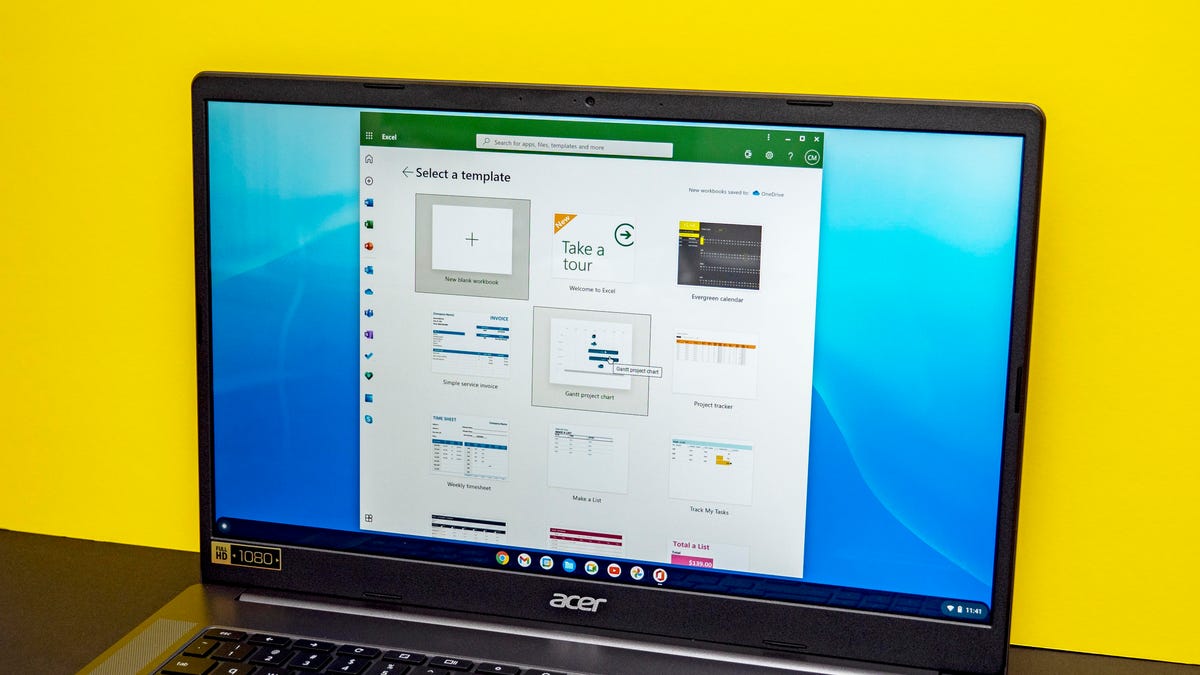
Do Chromebooks Have Microsoft Excel?
The short answer is yes, Chromebooks do have Microsoft Excel, but it’s not a pre-installed application. Chromebooks are a type of laptop computer that run on the Google Chrome operating system, and they have access to many of the same applications you would find on a Windows laptop or MacBook. This includes Microsoft Excel, but you will need to install it onto your Chromebook from the Google Play Store.
Installing Excel on a Chromebook is actually quite a straightforward process. Once you’ve signed into your Google account, you can open the Google Play Store and search for “Microsoft Excel”. You will then be presented with a list of results and you can install the official Microsoft Excel app. Once it’s installed, you can launch Excel from your app drawer and start creating spreadsheets and analyzing data.
Although Excel is not pre-installed on Chromebooks, it can be installed quickly and easily from the Google Play Store. Once installed, you can use all of the same features as you would on a Windows or Mac computer. You will also find that the Excel app works well on Chromebooks, as it is designed to be used on touchscreen devices.
Features of Microsoft Excel on Chromebooks
Microsoft Excel on Chromebooks has all the same features as you would find on a Windows or Mac computer. This includes the ability to create spreadsheets, analyze data, and use formulas and functions. You can also access advanced features such as pivot tables, slicers, and macros.
The Excel app is also optimized for Chromebooks, so it works well with touchscreen devices. This makes it easier to navigate the app and use its features. You can also use the Google Drive integration to easily share files with others or store them in the cloud.
In addition, you can access the Microsoft Office suite of apps on your Chromebook. This includes Word, PowerPoint, and Outlook. You can also access online versions of Excel, Word, and PowerPoint from the Chrome web browser.
Benefits of Using Excel on a Chromebook
One of the biggest benefits of using Excel on a Chromebook is that it is easy to set up and use. All you need to do is download the app from the Google Play Store and you’re good to go. You don’t need to worry about downloading and installing the software on your computer.
Another benefit is that you can access Excel from anywhere. You can access your spreadsheets and data from any device with an internet connection. This makes it easier to collaborate with others and keep your data secure.
Finally, Excel on Chromebooks is optimized for touchscreen devices. This makes it easier to use the app and its features. You can quickly navigate the app and use its features with just a few taps.
Limitations of Excel on Chromebooks
One of the biggest limitations of Excel on Chromebooks is that it is not as powerful as the desktop version. The app is optimized for mobile devices, so you won’t be able to access all of the features you would find on a Windows or Mac computer.
Another limitation is that the Excel app is only available on Google Play. This means that you won’t be able to access the app from other app stores, such as Apple’s App Store.
Finally, Excel on Chromebooks is not always as reliable as the desktop version. The app can sometimes be slow or laggy, and you may experience issues with compatibility.
Conclusion
In conclusion, Chromebooks do have Microsoft Excel, but it is not a pre-installed application. You can quickly and easily install Excel from the Google Play Store and use all of the same features as you would on a Windows or Mac computer. The app is optimized for touchscreen devices, so it is easy to use and navigate. However, there are some limitations to using Excel on a Chromebook, such as lack of features and reliability issues.
Related Faq
Do Chromebooks Have Excel?
Answer: Yes, Chromebooks have Excel. Microsoft Office is available for Chromebooks, including the Microsoft Excel app. The Microsoft Excel app for Chromebooks allows users to create, edit, and collaborate on Excel documents from anywhere. It has all the features of the full version of Microsoft Excel, and it is compatible with both Windows and Mac computers. Additionally, the Excel app for Chromebooks supports a variety of cloud storage services, such as Google Drive, Dropbox, and OneDrive, so users can easily access and share their work.
How Do I Get Microsoft Excel on My Chromebook?
Answer: To get Microsoft Excel on your Chromebook, you can either download the app from the Google Play Store, or you can download it directly from Microsoft. Once you have downloaded the app, you will need to sign in with your Microsoft account to gain access to all the features of the Excel app. Additionally, you can also access the Excel app from the Chrome web store, where you can find all the latest updates and access the online version of Excel.
What Features Does the Microsoft Excel App for Chromebooks Have?
Answer: The Microsoft Excel app for Chromebooks has all the features of the full version of Microsoft Excel, including the ability to create, edit, and collaborate on Excel documents from anywhere. It supports a variety of cloud storage services, such as Google Drive, Dropbox, and OneDrive, so users can easily access and share their work. Additionally, the app comes with a variety of templates and options for formatting, as well as the ability to insert charts, tables, and images.
Are There Any Limitations to Using the Microsoft Excel App on Chromebooks?
Answer: Yes, there are some limitations to using the Microsoft Excel app on Chromebooks. The app is limited to the features available in the Chrome OS, and some of the advanced features of the full version are not available. Additionally, users may experience slower performance due to the limitations of the Chromebook’s hardware.
Can I Use Microsoft Excel on My Chromebook Offline?
Answer: Yes, you can use the Microsoft Excel app on your Chromebook offline. The app allows users to create, edit, and collaborate on Excel documents from anywhere, even if they’re not connected to the internet. However, some features, such as saving files and syncing with other devices, require an internet connection.
Can I Use Microsoft Excel on My Chromebook for Free?
Answer: Yes, you can use the Microsoft Excel app on your Chromebook for free. The app is free to download and use, but some features, such as advanced formatting and collaboration, require a paid subscription to Microsoft 365. Additionally, users can access the online version of Excel for free from the Chrome web store.
Running Microsoft Office on a Chromebook – How to install Online Word, Excel, and PowerPoint 2022
In conclusion, Chromebooks do have the capability to work with Excel. The Google Play Store provides several options for working with Excel on Chromebooks, including the Microsoft Office Suite and Google Docs. Chromebooks are convenient, affordable, and have the capability to work with Excel, making them a great choice for those looking for a laptop that can handle their spreadsheet needs.



















