Do I Need Sharepoint?
Do you need to manage, control and share your data securely? Have you been thinking of a reliable platform that can help you do just that? SharePoint can be the answer to all your data management woes. SharePoint is an enterprise-level platform that can help you store, organize, share and manage your data with ease. In this article, we will discuss whether you need SharePoint and how it can benefit your organization.
Whether you need SharePoint depends on your business needs. SharePoint is a collaboration platform with document management and other enterprise-level features. It is ideal for businesses that need to store, organize, and share data and documents with employees, clients, and partners. For businesses that just need basic document and file sharing, other options such as Google Drive may be a better fit.
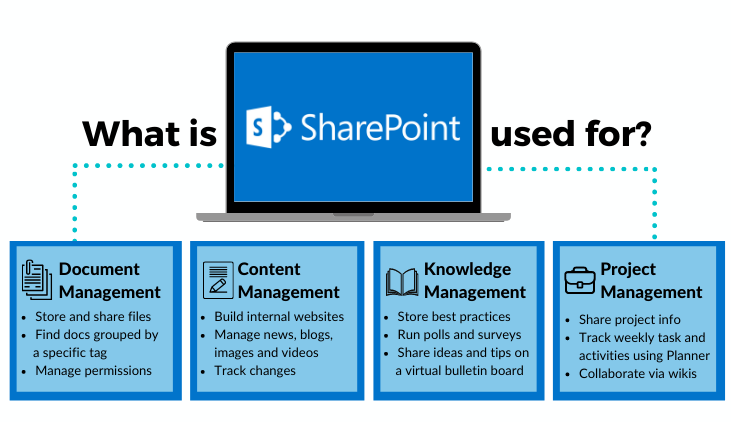
language.
Do I Need SharePoint?
SharePoint is a web-based collaborative platform for businesses and organizations to manage their content and documents. It provides a secure, centralized platform for teams to share and collaborate on projects, documents, and data. With SharePoint, businesses and organizations can improve productivity, increase efficiency, and streamline communication.
SharePoint is a powerful tool for organizations of any size. It can be used to create and manage team sites, document libraries, and intranet portals. It can be used to manage permissions, track project milestones, and store and share documents. SharePoint also provides powerful search capabilities, making it easier to quickly find the information you need.
What Are the Benefits of SharePoint?
SharePoint provides a wide range of benefits for businesses and organizations. It can help boost productivity, improve collaboration, and streamline processes. It can also help reduce costs, improve security, and provide better access to information. Here are some of the key benefits of SharePoint:
1. Improved Collaboration
SharePoint allows teams to collaborate on projects and documents in real time. It also provides powerful search capabilities, making it easier to quickly find the information you need. This makes it easier for teams to stay connected and up-to-date on projects.
2. Streamlined Processes
SharePoint makes it easy to automate and streamline business processes. It can be used to create and manage forms, workflow processes, and document libraries. This makes it easier to manage projects, streamline processes, and ensure that everyone is on the same page.
3. Increased Efficiency
SharePoint helps businesses and organizations increase efficiency. It can be used to manage permissions, track project milestones, and store and share documents. This makes it easier to access and manage information, improving overall efficiency.
4. Reduced Costs
SharePoint can help businesses and organizations reduce costs. By streamlining processes and improving collaboration, it can help businesses save time and money.
5. Improved Security
SharePoint provides a secure, centralized platform for teams to share and collaborate on projects, documents, and data. It also provides powerful security features, such as data encryption, two-factor authentication, and user permissions. This makes it easier to protect sensitive information and keep your data secure.
6. Better Access to Information
SharePoint provides better access to information. It can be used to create and manage team sites, document libraries, and intranet portals. This makes it easier to access and share information, improving communication and collaboration.
7. Improved Productivity
SharePoint can help businesses and organizations improve productivity. By streamlining processes and providing better access to information, it can help teams work faster and more efficiently.
8. Enhanced Customer Service
SharePoint can be used to create and manage customer service portals. This makes it easier to respond to customer inquiries and provide better customer service.
9. Improved Decision Making
SharePoint provides powerful search capabilities, making it easier to quickly find the information you need. This makes it easier for teams to make informed decisions and stay up-to-date on projects.
10. Enhanced Team Communication
SharePoint can be used to create and manage team sites, document libraries, and intranet portals. This makes it easier to communicate with team members, stay up-to-date on projects, and ensure everyone is on the same page.
SharePoint is a powerful tool for businesses and organizations of any size. It can help boost productivity, improve collaboration, and streamline processes. It can also help reduce costs, improve security, and provide better access to information. If your business or organization is looking to improve productivity, reduce costs, and streamline processes, then SharePoint may be the right tool for you.
Frequently Asked Questions
What is Sharepoint?
Sharepoint is a web-based application platform developed by Microsoft. It is designed to facilitate the sharing and collaboration of documents, data, and information among multiple users. It can be used to create websites, manage content, share documents, and more.
Sharepoint offers a variety of features which make it a powerful tool for enterprise and small business users alike. It includes a wide range of collaboration tools such as document management, versioning, search, and more. Sharepoint can also be used to build applications, integrate with other applications, and manage data.
Do I Need Sharepoint?
Whether or not you need Sharepoint depends on your specific needs and the goals of your organization. If you have a business that relies on managing documents, data, and other information across multiple users, then Sharepoint would be a great choice. It offers a wide range of features that make it an ideal tool for businesses of all sizes.
On the other hand, if you don’t need the features that Sharepoint provides, then you may not need it. It can be expensive to implement, and if you don’t have a use for its features, then it may not be the best solution for your needs. Consider your goals and the features that Sharepoint provides before making the decision to implement it.
What Are the Benefits of Using Sharepoint?
Sharepoint provides a wide range of benefits that make it an ideal tool for businesses of all sizes. It offers a secure platform for managing documents, data, and other information across multiple users. It also provides a comprehensive set of collaboration tools such as document management, versioning, search, and more.
Additionally, Sharepoint can be used to build applications, integrate with other applications, and manage data. It also offers a variety of customization options so that organizations can tailor their Sharepoint environment to meet their specific needs.
How Do I Set Up Sharepoint?
Setting up Sharepoint is relatively straightforward. You will need to purchase a license for the product, and then you can download the installer from Microsoft’s website. Once the installer is downloaded, you will be guided through the installation process.
The installation process involves setting up the server, creating a web application, creating a site collection, and then configuring the application. Once the installation is complete, you will be ready to start using Sharepoint.
What Are the Drawbacks of Using Sharepoint?
Like any software, there are some drawbacks to using Sharepoint. The cost of the product can be a deterrent for some organizations, especially those with a limited budget. Additionally, it can be difficult to customize Sharepoint to meet the specific needs of an organization.
Finally, Sharepoint can be difficult to use for some users. It has a steep learning curve and can be time consuming to learn how to use all of the features. For these reasons, it is important to ensure that the users of the system are adequately trained on how to use the application.
In conclusion, the answer to the question of whether or not you need SharePoint depends on your individual needs and situation. SharePoint offers a range of features that can help you manage content, collaborate with teams, and streamline your processes. However, it is important to evaluate the specific needs of your organization in order to determine if SharePoint is the right choice for you. With the right evaluation, you can make an informed decision that will help you maximize the potential of your organization.




















