Do I Need To Backup Sharepoint Online?
If you are using SharePoint Online, you may be wondering if you need to back up your data. Backing up your data is an important step in keeping your data safe and secure, but with SharePoint Online, the answer is not always clear-cut. In this article, we will look at the benefits of backing up your data in SharePoint Online and the different ways in which you can do so.
Yes, you need to backup SharePoint Online. It’s important to backup your SharePoint Online data regularly in case of data loss. This will help you recover files, list items, and other content quickly. The backup process may vary depending on the version of SharePoint you are running and the services you are utilizing.
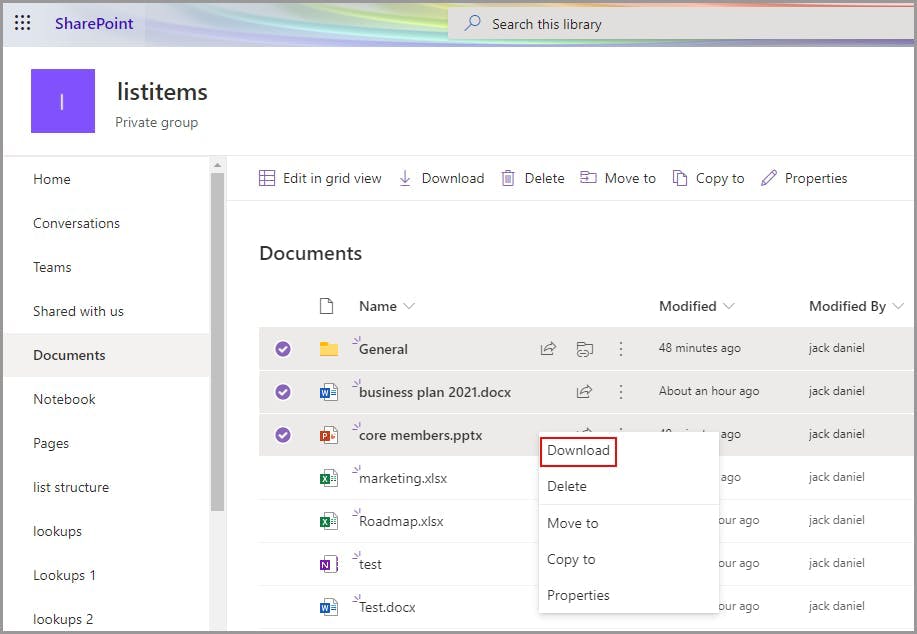
Do I Need to Backup SharePoint Online?
The use of cloud-based services such as SharePoint Online has become increasingly popular due to its ability to reduce the cost of storage and provide better security. However, it is important to understand that SharePoint Online is not a substitute for backing up your data. It is still necessary to back up your data in order to protect it in the event of a disaster or data loss.
Backing up SharePoint Online data is a critical component of any business’s data protection strategy. This is especially true for businesses that rely heavily on the data stored in SharePoint Online. By backing up SharePoint Online data, you can ensure that you have copies of all the important documents, photos, and other data stored in the cloud. This will allow you to recover quickly if a disaster or data loss occurs.
What is SharePoint Online?
SharePoint Online is a cloud-based service offered by Microsoft as part of their Office 365 suite. It allows businesses to store, share, and collaborate on documents and other content stored in the cloud. SharePoint Online can be used for document management, workflow automation, and collaboration. It also provides access to a wide range of features, including custom themes, web parts, and SharePoint Designer.
Benefits of Backing Up SharePoint Online Data
Backing up your SharePoint Online data can provide peace of mind that your data is safe. Additionally, it can help you recover quickly from a disaster or data loss. In the event of a data loss, you can restore any missing documents or data from your backups. This can save you time and money in the long run.
How to Back Up SharePoint Online Data
Backing up SharePoint Online data is relatively easy and can be done with a few clicks. Microsoft offers a range of tools and services to help you back up your data. Some of the most popular tools include the Microsoft Azure Backup Service and the Microsoft Office 365 Backup Tool. Both tools allow you to easily back up your data in a secure environment.
What Should You Back Up?
When backing up SharePoint Online data, it is important to ensure that you are backing up all the important documents, photos, and other data stored in the cloud. Additionally, it is important to make sure that you are backing up any customizations or settings you have applied to your SharePoint Online sites.
How Often Should You Back Up?
It is recommended that you back up your SharePoint Online data on a regular basis. This will ensure that you have up-to-date backups in case of a disaster or data loss. Additionally, you should also back up any customizations or settings you have applied to your SharePoint Online sites.
Identifying What Needs to be Backed Up
When backing up SharePoint Online data, it is important to identify what needs to be backed up. This includes all the important documents, photos, and other data stored in the cloud. Additionally, any customizations or settings applied to your SharePoint Online sites should also be backed up.
The Benefits of Automated Backups
Using automated backups to back up your SharePoint Online data can save you time and money. Automated backups allow you to schedule regular backups of your data, ensuring that your data is always protected. Additionally, automated backups can help you quickly restore your data in the event of a disaster or data loss.
Data Security Considerations
When backing up SharePoint Online data, it is important to consider data security. You should ensure that your backups are stored in a secure environment and that access to the backups is restricted. Additionally, you should ensure that the backups are encrypted to protect them from unauthorized access.
Conclusion
Backing up SharePoint Online data is an important part of any business’s data protection strategy. By backing up your data, you can ensure that you have copies of all the important documents, photos, and other data stored in the cloud. Additionally, automated backups can help you quickly restore your data in the event of a disaster or data loss. It is also important to consider data security when backing up your data and ensure that your backups are stored in a secure environment and that access to the backups is restricted.
Related Faq
Do I Need To Backup SharePoint Online?
Answer: Yes, you do need to back up SharePoint Online. This is because, even though Microsoft provides a secure and reliable platform for hosting your data, there are still risks of data loss due to accidental deletions, malware, and other malicious activities.
It is important to have a backup of your data stored in a separate location so you can quickly restore your data in the event that something goes wrong. This can be done through third-party backup solutions or through Microsoft’s own backup service. These solutions can provide a secure and reliable way to protect your data.
Do you need to back up your SharePoint Online / OneDrive files?
In conclusion, it is highly recommended that organisations using SharePoint Online should have a backup and recovery plan in place. This will ensure that their data is secure and protected, and enable them to quickly restore it if the need arises. It is also important to consider what kind of backup is most suitable for your organisation’s needs and to ensure that the backup process is regularly tested to guarantee its effectiveness.




















