Does Sharepoint Work On Mac?
Are you a Mac user who is looking for an effective collaboration and document management tool? Sharepoint is a popular application that has revolutionized the way teams work together on projects. But does Sharepoint work on Mac? In this article, we will explore this question and provide an answer.
Yes, SharePoint works on Mac. It supports Safari, Chrome and Firefox for Mac. You can also access SharePoint from the Microsoft Office apps for Mac.
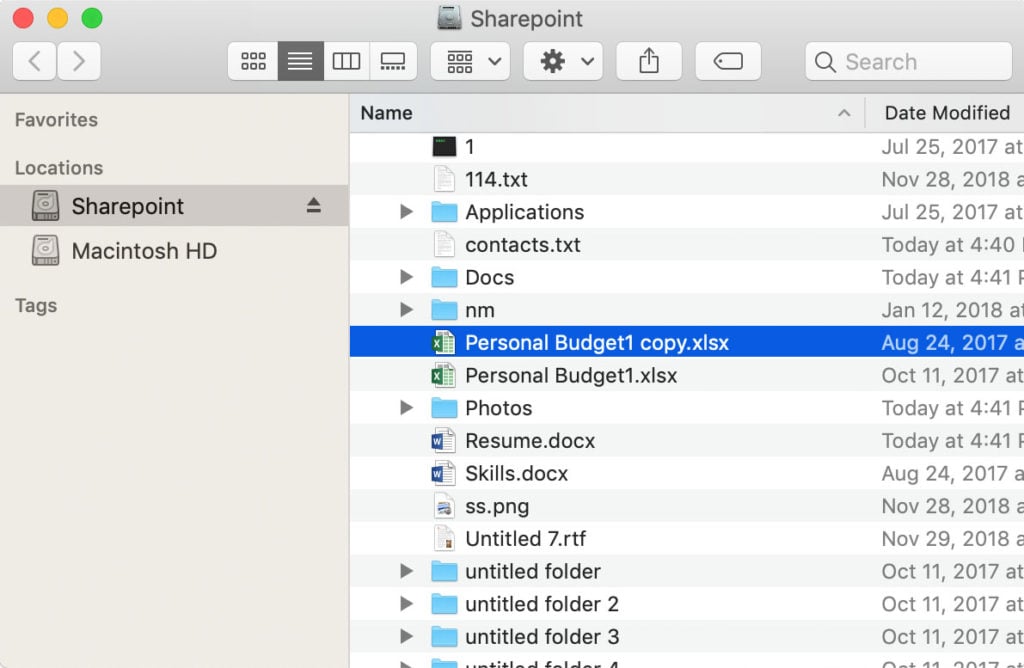
Does SharePoint Work On Mac?
SharePoint is a Microsoft product used to create and manage company intranets and other collaboration tools. As Microsoft products, SharePoint is usually associated with Windows PCs. But does SharePoint work on Macs?
The short answer is yes, SharePoint can work on Macs in many cases. SharePoint is designed to work across multiple different platforms and operating systems. You can use SharePoint on Macs, as well as on Windows, Android, and iOS devices.
SharePoint On Macs
SharePoint is designed to work across multiple different operating systems. Microsoft has made sure that SharePoint works on Macs, as well as other Windows devices. SharePoint on Macs has the same features and capabilities as it does on Windows.
SharePoint on Macs can be accessed in a few different ways. The first way is through the web browser. All you need to do is open your web browser, navigate to the SharePoint site, and log in with your username and password. Once you are logged in, you will have access to all of SharePoint’s features.
The second way to access SharePoint on Macs is through the Microsoft Office for Mac suite. With Office for Mac, you can open, edit, and save documents directly in SharePoint. This is great for those who need to collaborate with others on documents.
SharePoint App For Macs
Another way to access SharePoint on Macs is through the SharePoint app. The SharePoint app is available on the App Store and is free to download. The app allows you to access all of the same features as the web browser. You can open, edit, and save documents, and you can access the newsfeed, activity streams, and more.
The SharePoint app also allows you to sync documents from your Mac to SharePoint. This is great for those who need to work on their documents offline. You can work on your documents offline, and when you’re connected to the internet, the changes will be synced to SharePoint.
SharePoint Server For Macs
If you are running a SharePoint server on your Mac, then you will need to install the SharePoint Server for Macs. This is a special version of SharePoint designed for Macs. It has all the same features and capabilities as the Windows version, but it is designed to run on Macs.
The SharePoint Server for Macs is available as a free download from Microsoft. You will need to have a valid license to use the software, and you will need to install it on your Mac. Once you have the software installed, you will be able to access SharePoint on your Mac, just like you would on any other device.
SharePoint Online For Macs
If you are using SharePoint Online, then you can use it on your Mac without any additional software. SharePoint Online is a cloud-based version of SharePoint, and it is designed to work on any operating system. All you need to do is log in with your credentials, and you will have access to all of the features and capabilities of SharePoint.
Using Third-Party Tools On Macs
If you need to use third-party tools with SharePoint on your Mac, then you will need to use a third-party tool. There are many third-party tools available that are designed to work with SharePoint on Macs. These tools can help you manage your SharePoint sites, collaborate with others, and more.
Conclusion
SharePoint is designed to work on multiple different platforms, including Macs. You can access SharePoint on Macs through the web browser, the Microsoft Office for Mac suite, the SharePoint app, and SharePoint Online. If you need to use third-party tools with SharePoint, then you will need to use a third-party tool.
Related Faq
Does SharePoint Work On Mac?
Yes, SharePoint does work on Mac devices. It is a cloud-based service and is available on multiple operating systems. It can be accessed through a web browser on any device with an internet connection, including Macs.
SharePoint is designed to work with Microsoft Office applications, including Office for Mac. It can be used to store, organize and share documents with colleagues or other users. SharePoint also provides collaboration capabilities, such as task management and document sharing.
What Is SharePoint?
SharePoint is a web-based application platform developed by Microsoft. It is used for collaboration and document management, and can be used to host websites and store files. It provides tools for document sharing, file storage, task management, and more.
SharePoint is available as a cloud-based service, and can be accessed through a web browser on any device with an internet connection. It is designed to work with Microsoft Office applications, including Office for Mac.
How Do I Use SharePoint On a Mac?
SharePoint can be used on any Mac device with an internet connection. It can be accessed through a web browser, such as Safari or Chrome. Once you have logged in, you can use the SharePoint tools to store, organize and share documents with colleagues or other users. You can also use SharePoint for task management and document sharing.
SharePoint is designed to work with Microsoft Office applications, including Office for Mac. You can use Office for Mac to create and edit documents, and then store them in SharePoint. This allows you to collaborate with colleagues or other users, share documents, and track tasks.
What Are the Benefits of Using SharePoint On a Mac?
Using SharePoint on a Mac allows you to access the same features and tools as on any other device. It is a cloud-based service, so all of your documents and tasks will be stored securely in the cloud. This means that you can access them from any device with an internet connection, including Macs.
SharePoint also provides collaboration capabilities, such as task management and document sharing. You can create and edit documents with Office for Mac, and store them in SharePoint. This allows you to collaborate with colleagues or other users, share documents, and track tasks.
Does SharePoint Work On Apple Mobile Devices?
Yes, SharePoint does work on Apple mobile devices, such as iPads and iPhones. It is a cloud-based service and is available on multiple operating systems. It can be accessed through a web browser on any device with an internet connection, including Apple mobile devices.
SharePoint is designed to work with Microsoft Office applications, including Office for iOS. It can be used to store, organize and share documents with colleagues or other users. SharePoint also provides collaboration capabilities, such as task management and document sharing. You can use Office for iOS to create and edit documents, and then store them in SharePoint.
SharePoint is an incredibly powerful tool for businesses, and is now available on Mac. With the help of SharePoint, Mac users can benefit from greater collaboration, improved productivity, and the ability to create and share content with ease. While the features vary slightly between Mac and Windows, the overall functionality remains the same. With SharePoint, Mac users can take advantage of the same powerful platform that Windows users have been using for years.




















