How Do I Find The Admin Of A Sharepoint Site?
Are you an administrator of a Sharepoint site and wondering how to find out who the admin is? It can be difficult to figure out who is in charge of a Sharepoint site, especially when you don’t have access to the right information or resources. Fortunately, there are a few simple steps you can take to determine the admin of a Sharepoint site. In this guide, we’ll go through the process of how to find the admin of a Sharepoint site and provide some helpful tips on how to make the process easier.
To find the admin of a SharePoint site, open the site in your browser and look for the Admin link in the upper-right corner of the page. If it’s not there, click the Gear icon, then select Site settings. In the Users and Permissions section, click the Site Collection Administrators link. The site administrator will be listed there.
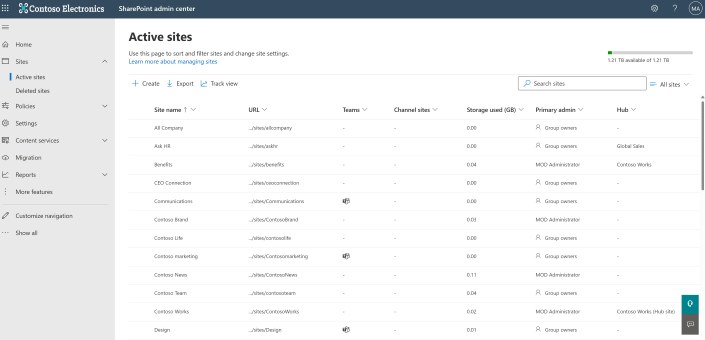
Finding the Admin of a SharePoint Site
SharePoint is a powerful collaboration and content management platform used by many organizations and businesses. It is important to know how to find the administrator of a SharePoint site if you need to contact them for any reason. This article will explain how to locate the admin of a SharePoint site.
Where to Locate the Admin
The administrator of a SharePoint site can be found in the site settings. To access the site settings, click on the gear icon in the upper right corner of the page. Once in the settings, click on the “Site Settings” link and you will see the “Site Owners” list at the top of the page. This list will contain the names of the site owners and administrators.
How to Contact the Admin
Once you have located the administrator of a SharePoint site, you can contact them by clicking on the name in the list. This will open a profile page with the contact information for the admin. You can then use the contact information provided to contact the admin.
What Information is Available
The profile page of the administrator will provide you with a variety of information. This includes their name, job title, email address, and phone number. You can also view their profile picture and any other information they have chosen to make public.
Roles and Responsibilities
The administrator of a SharePoint site is responsible for managing the site and its content. They are responsible for setting up user accounts, managing site permissions, and ensuring that the site is secure and up-to-date. The administrator is also responsible for troubleshooting any issues that may arise.
User Accounts and Permissions
The administrator of a SharePoint site is responsible for setting up user accounts and managing permissions. This includes setting up user roles, assigning permissions to users, and ensuring that users only have access to the content they are allowed to view. The administrator is also responsible for managing user accounts, such as resetting passwords and managing access.
Security and Updates
The administrator of a SharePoint site is also responsible for ensuring that the site is secure and up-to-date. This includes ensuring that patches and updates are applied regularly, and that the site is free from any security vulnerabilities. The administrator should also ensure that the site is regularly backed up in case of any unexpected issues.
Troubleshooting Issues
The administrator of a SharePoint site is also responsible for troubleshooting any issues that may arise. This includes resolving user issues, such as troubleshooting user access problems, resolving technical issues, and ensuring that the site is working as expected. The administrator should also be available to answer any questions or address any issues that may arise.
Using Site Administrator Tools
In addition to the tasks listed above, the administrator of a SharePoint site also has access to a variety of tools and resources. These tools can be used to manage user accounts, set up permissions, and troubleshoot any issues that may arise. The administrator should be familiar with these tools and be able to use them to maintain the site.
Conclusion
Finding the administrator of a SharePoint site is an important task that should be done in order to ensure that the site is secure and up-to-date. The administrator is responsible for setting up user accounts, managing permissions, and ensuring that the site is secure and up-to-date. The administrator should also be familiar with the tools and resources available to them in order to be able to manage the site properly.
Frequently Asked Questions
1. What is Sharepoint?
Sharepoint is a web-based platform for document and content management, collaboration, and business intelligence. It is a product of Microsoft that is used by many organizations for their business processes and operations. Sharepoint can be used to store, organize, and share documents, as well as collaborate on projects and tasks.
Sharepoint provides a secure, centralized platform for users to access, manage, and share data and documents. It also offers features such as easy access to documents, lists, calendars, and other data, and is integrated with Microsoft Office. Sharepoint also provides a platform for collaboration, with features such as document sharing, task management, and team sites for collaboration.
2. How Do I Find the Admin of a Sharepoint Site?
The administrator of a Sharepoint site is typically the person who set up the site, and is responsible for managing the site and its content. To find the administrator of a Sharepoint site, you can look in the settings of the site, which can be accessed from the main page. The settings will list the user or users who are listed as the site administrators.
In some cases, the administrator may not be listed in the settings. If this is the case, you can try contacting the organization that owns the Sharepoint site, as they will be able to provide you with the details of the administrator. You can also use the ‘search’ feature on the Sharepoint site to see if the administrator has posted any content, which will provide you with the name of the administrator.
3. What Are the Benefits of Having a Sharepoint Site?
Sharepoint is an incredibly powerful tool that can help organizations to improve their business processes and operations. It provides a secure, centralized platform for users to access and manage data and documents, as well as collaborate on projects and tasks. It also offers features such as easy access to documents, lists, calendars, and other data, and is integrated with Microsoft Office.
Sharepoint can also be used for business intelligence and analytics, allowing organizations to track and analyze data in order to make more informed decisions. It also provides a platform for collaboration, with features such as document sharing, task management, and team sites for collaboration. By using Sharepoint, organizations can save time, reduce costs, and improve the efficiency of their business processes.
4. What Are the Security Features of a Sharepoint Site?
Sharepoint is designed to be a secure platform, and provides a range of features and settings to protect the data that is stored on the site. It offers features such as authentication and authorization, which allow users to access the site only with permission. It also offers encryption, which ensures that all data stored on the site is securely encrypted.
Sharepoint also has features such as content filtering, which can be used to control what types of content can be accessed by users. It also offers data loss prevention, which can be used to prevent sensitive data from being accessed or stolen. Additionally, Sharepoint has features such as malware and virus protection, which can help to protect the site from malicious attacks.
5. How Do I Access a Sharepoint Site?
Sharepoint sites can be accessed using a web browser, such as Internet Explorer, Mozilla Firefox, or Google Chrome. To access a Sharepoint site, you will need to enter the URL of the site into the browser’s address bar. Once you have done this, you will be prompted to enter your username and password. If you do not have a username and password, you may need to contact the site administrator for access.
Once you have logged in to the Sharepoint site, you will be able to access the content, documents, lists, and other features of the site. You may also be able to edit and create content, as well as collaborate on projects and tasks. Additionally, you will be able to manage the site, such as setting user permissions or managing content.
Finding the admin of a Sharepoint site can be a challenge. However, with the right tools and information, you can easily locate the admin of a Sharepoint site. Utilizing the support of your IT department, familiarizing yourself with the Sharepoint admin center, and leveraging the help of Sharepoint experts can make the process of locating the admin of a Sharepoint site much simpler. Taking the time to investigate the process of finding an admin for a Sharepoint site will ensure that you are able to access the resources you need to effectively manage and use Sharepoint.




















