How Does Microsoft Share Point Work?
Microsoft SharePoint is a powerful collaboration and project management tool used by businesses and organizations around the world. It can help streamline workflow and document sharing, improve communication and collaboration, and increase efficiency and productivity. But what exactly is SharePoint and how does it work? In this article, we will explore the basics of SharePoint and how it can help you and your organization.
Microsoft SharePoint is a web-based platform that integrates with Microsoft Office. It is a secure place to store, organize, share, and access information from any device. It helps teams stay connected and productive by providing easy access to the people, content, and applications they need to make decisions and get work done.
SharePoint includes a variety of features, such as document management, collaboration, business intelligence, enterprise search, and team sites. It also offers integration with other Microsoft products and services, such as Outlook, OneDrive, and Teams. SharePoint can be used to create custom intranet portals, extranets, and websites.
SharePoint allows users to create and manage documents, share them with other users, and control who can access them. It also allows users to collaborate on documents in real time, and to track changes made by other users. SharePoint also provides integration with other Microsoft applications, such as Office 365, Exchange, and Skype for Business.
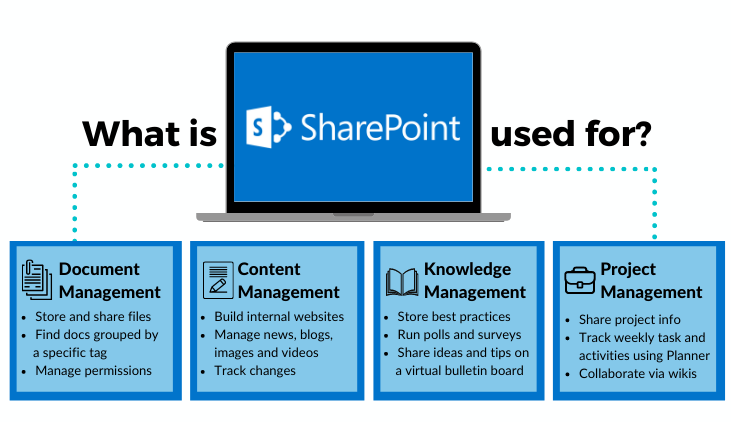
How Does Microsoft SharePoint Work?
Microsoft SharePoint is an enterprise-level platform that enables organizations to collaborate, store, organize, and share information. It is a robust platform that allows users to manage documents, data, and other content. It also enables users to create, share, and collaborate on projects.
SharePoint provides users with a comprehensive set of features and services that are designed to improve collaboration, simplify document management, and facilitate the sharing of information. It can be used as an intranet, extranet, or Internet site, depending on the organization’s needs.
SharePoint provides a variety of tools and features that make it easy for users to access and manage their data. It provides users with the ability to search for documents, store files, and organize their documents. It also provides users with the ability to create and manage workflows and manage tasks.
SharePoint Components
Microsoft SharePoint is composed of a number of components. These components are designed to provide users with the tools and features needed to create and maintain an effective collaboration platform. These components include:
SharePoint Sites
SharePoint sites are the main component of the platform. They are the websites that are used to store and share data, documents, and other content. They can be used as an intranet, extranet, or Internet site, depending on the organization’s needs.
SharePoint Lists
SharePoint lists are the foundation of the platform. They provide users with the ability to store and organize their documents and data. They are also used to keep track of tasks and manage workflows.
SharePoint Libraries
SharePoint libraries provide users with the ability to store and share files. They are used to store documents and other content that can be shared with other users.
SharePoint Workflows
SharePoint workflows provide users with the ability to create and manage workflows. They are used to automate tasks and manage processes.
SharePoint Web Parts
SharePoint web parts are the building blocks of the platform. They are used to add functionality to the platform, such as creating custom forms, displaying data, and managing content.
SharePoint Apps
SharePoint apps are the applications that are used to extend the functionality of the platform. They are used to add features, such as custom forms, data analysis, and content management.
SharePoint Security
SharePoint provides users with the ability to set up secure access to their data and documents. It provides users with the ability to create and manage user roles, authentication methods, and permissions. It also provides users with the ability to encrypt data and secure documents.
SharePoint Administration
SharePoint provides users with the ability to administer their data and documents. It provides users with the ability to manage and monitor their data, create and manage users, and configure settings. It also provides users with the ability to set up backups and restore data.
SharePoint Integration
SharePoint provides users with the ability to integrate with other systems and applications. It provides users with the ability to connect to other systems, such as databases, ERP systems, and other applications. It also provides users with the ability to synchronize data and documents across multiple systems.
SharePoint Customization
SharePoint provides users with the ability to customize their data and documents. It provides users with the ability to create custom forms, customize views, and modify data and documents. It also provides users with the ability to create custom reports, dashboards, and visualizations.
SharePoint Analytics
SharePoint provides users with the ability to analyze their data and documents. It provides users with the ability to create custom reports, analyze data, and track performance. It also provides users with the ability to analyze trends and identify opportunities.
SharePoint Development
SharePoint provides users with the ability to develop custom solutions. It provides users with the tools and features needed to create custom applications and integrate with other systems. It also provides users with the ability to develop custom workflow solutions, web parts, and custom forms.
Frequently Asked Questions
What is Microsoft SharePoint?
Microsoft SharePoint is a web-based platform developed by Microsoft to provide secure and collaborative access to data and documents. It is used by businesses to improve the way they manage and share information among teams and departments, allowing them to work more effectively together. SharePoint can be used to store and manage documents, create team sites and blogs, and build custom solutions.
SharePoint also provides a platform for users to collaborate on projects and tasks, which can help streamline the process of working together on projects. It provides a wide range of features that can be tailored to the needs of an organization.
How does Microsoft SharePoint work?
Microsoft SharePoint works by providing a secure platform for users to store and share documents. When users create a SharePoint site, they can upload and store documents, add comments and track changes, and control who can access the documents. SharePoint also provides a range of other features that allow users to create custom solutions, such as forms and workflows.
SharePoint also provides a platform for users to collaborate on projects and tasks. Users can create shared workspaces, assign tasks to team members, track progress, and use SharePoint’s built-in features to manage the project. This collaboration allows teams to quickly and easily track the progress of their projects, and ensures that all team members are on the same page.
What features does Microsoft SharePoint offer?
Microsoft SharePoint offers a wide range of features that help businesses manage and share information. These features include document management, team sites and blogs, custom solutions, enterprise search, and more. SharePoint also provides a platform for users to collaborate on projects and tasks.
SharePoint also offers a range of security features to help protect data and documents. These features include authentication and authorization, data encryption, and malware protection. These features ensure that data is secure and that only authorized users have access to it.
What are the benefits of using Microsoft SharePoint?
The benefits of using Microsoft SharePoint include improved collaboration, increased efficiency, and improved security. SharePoint helps teams and departments work together more effectively by providing a secure platform to store and share documents. It also makes it easier to manage projects, assign tasks, and track progress.
SharePoint also provides a range of security features that help protect data and documents. These features ensure that only authorized users can access data, and that the data is encrypted and secure. This helps ensure that data is safe and secure, and that only those with permission can access it.
What devices can Microsoft SharePoint be used on?
Microsoft SharePoint can be used on a range of devices, including desktop computers, laptops, tablets, and smartphones. It is also available as an online service, which allows users to access SharePoint from any device with an internet connection. The SharePoint mobile apps allow users to access their team sites and documents on the go.
SharePoint also provides a range of features that can be tailored to the needs of an organization. These features include document management, team sites and blogs, custom solutions, enterprise search, and more. This allows businesses to customize SharePoint to fit their specific needs.
Microsoft SharePoint is an incredibly powerful and versatile tool that can be used to facilitate collaboration, communication, and document and data sharing within an organization. With its ability to provide secure access to documents, data, and applications, it allows teams to work together more efficiently and productively. Microsoft SharePoint is an essential tool for any organization looking to streamline their workflow and take their business to the next level.




















