How Much Does Microsoft Sharepoint Cost?
Microsoft SharePoint is a powerful tool for businesses looking to streamline their operations and make their workflows more efficient. But when it comes to the cost of implementing SharePoint, the answer isn’t always so straightforward. In this article, we’ll explore the various pricing options available and help you determine how much Microsoft SharePoint could cost your business.
Microsoft SharePoint pricing varies depending on the features and services you need. It can range from free to hundreds of dollars per user per month. The cost of SharePoint can also depend on which version of SharePoint you need and whether you are using the on-premises or cloud version.
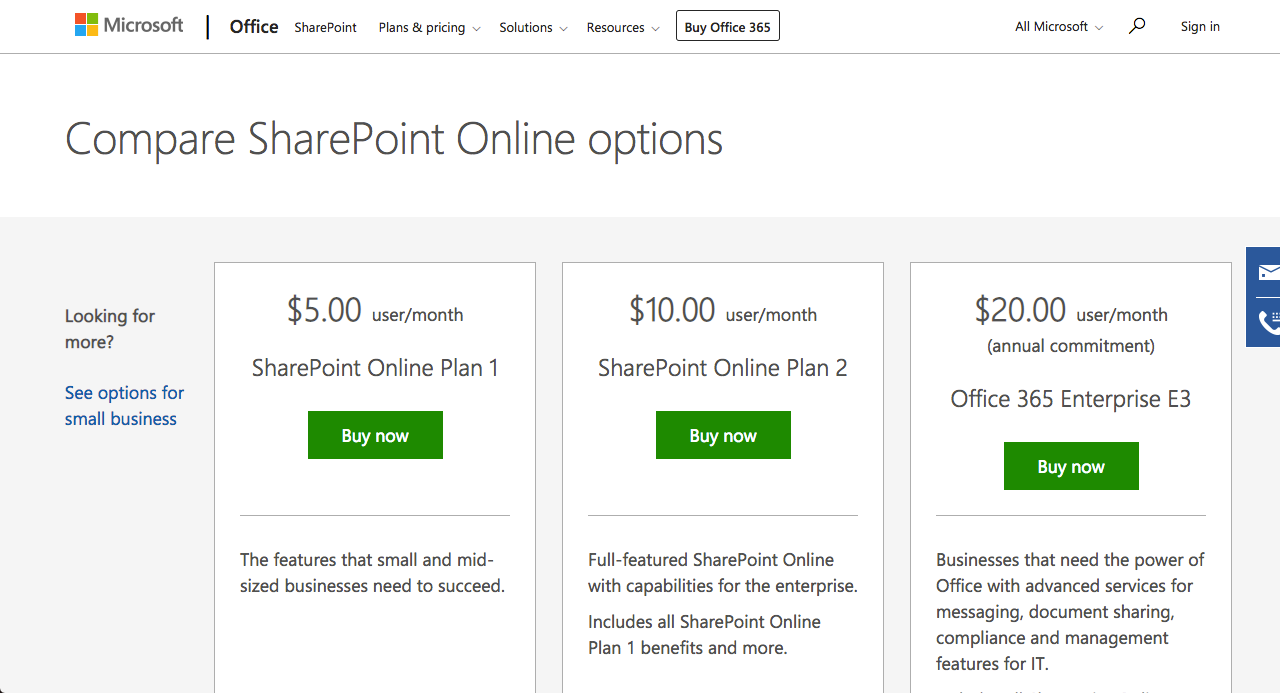
language.
How Much Does Microsoft SharePoint Cost?
Microsoft SharePoint is a powerful and versatile platform for organizations and businesses to store, access, and manage content. It is a great way to facilitate collaboration and ensure that everyone in the organization has access to the most up-to-date information. But one of the most common questions asked by potential users is “how much does Microsoft SharePoint cost?”.
Factors that Affect SharePoint Pricing
The cost of a SharePoint subscription can vary widely, depending on the individual organization’s needs and requirements. Some factors that can affect the cost of a SharePoint subscription include the number of users, the type of plan, and the length of the subscription.
The number of users will affect the cost of a SharePoint subscription, as organizations will be charged a fee for each user that is added to the system. Organizations can choose from several different plans, ranging from basic to advanced. The features and functionality offered in each plan will affect the price of the subscription. Additionally, SharePoint subscriptions can be purchased on a monthly or annual basis, with longer subscriptions generally offering a lower overall cost.
SharePoint Pricing Plans
Microsoft offers several different SharePoint plans for organizations to choose from. The two main plans are SharePoint Online and SharePoint Server.
SharePoint Online is the cloud-based version of SharePoint, and is available as part of the Microsoft Office 365 suite. SharePoint Online is a subscription-based service, and organizations can choose from several different plans depending on their needs. The basic plan is called SharePoint Online Plan 1, and it includes 1TB of storage and the ability to create and manage sites, as well as access to basic collaboration tools. The more advanced plans, such as SharePoint Online Plan 2 and SharePoint Online Plan 3, offer additional features, such as unlimited storage, eDiscovery and data loss protection. Prices for the different plans vary, but generally range from $5 to $35 per user, per month.
SharePoint Server is the on-premises version of SharePoint, and is available as part of the Microsoft Office suite. This version of SharePoint requires organizations to purchase a server and host the software on their own hardware. Pricing for SharePoint Server will vary depending on the organization’s specific needs, but can range from several thousand dollars for the software license to tens of thousands of dollars for additional services and support.
SharePoint Add-Ons and Services
In addition to the cost of the SharePoint subscription, organizations may also need to purchase additional add-ons and services. These add-ons and services can include additional storage, customizations to the platform, and support services. The cost of these additional services will vary depending on the organization’s needs.
Calculating Total Cost of a SharePoint Subscription
Organizations will need to consider all of these factors when calculating the total cost of a SharePoint subscription. In addition to the license fees, organizations should also consider any additional add-ons or services they may need, as well as the cost of hosting the software and providing support. Organizations should also take into account the cost of training and any additional hardware or software they may need to purchase. By taking all of these factors into account, organizations can get a better understanding of the total cost of a SharePoint subscription.
Finding the Right SharePoint Plan for Your Organization
Choosing the right SharePoint plan for an organization can be a difficult task, as there are many different plans and pricing models to consider. Organizations should consider their specific needs and requirements when selecting a plan, and carefully weigh the cost of the subscription against the features and functionality that it offers. Organizations should also consider the cost of additional services and support, as well as the cost of training and any additional hardware or software they may need to purchase.
SharePoint Licensing Models
The cost of a SharePoint subscription can vary depending on the type of licensing model used. Organizations can choose from several different models, including the traditional on-premises licensing model, the cloud-based subscription model, and the hybrid model which combines both.
The traditional on-premises licensing model requires organizations to purchase a server and host the software on their own hardware. This model also requires organizations to purchase a license for each user that accesses the system. This model can be more expensive upfront, but can offer lower overall costs in the long run.
The cloud-based subscription model is available as part of the Microsoft Office 365 suite, and is a subscription-based service. This model offers organizations the ability to pay for only the features and services they need, and can provide a more cost-effective solution for organizations that don’t need all of the features offered in the traditional model.
The hybrid model combines both the traditional and cloud-based models, and offers organizations the flexibility to choose the model that best fits their needs. This model can be more costly upfront, but can offer organizations the best of both worlds, with the ability to access the features and services of both models.
Saving Money on SharePoint Subscriptions
Organizations can save money on SharePoint subscriptions by taking advantage of discounts or promotions that Microsoft may offer from time to time, such as discounts for organizations with multiple users or a longer subscription period. Organizations can also save money by purchasing additional storage in bulk, or by purchasing additional services and support from third-party vendors.
The Benefits of Using SharePoint
Despite the cost of a SharePoint subscription, many organizations find that the benefits of using the platform far outweigh the cost. SharePoint is a great way to facilitate collaboration, streamline processes, and ensure that everyone in the organization has access to the most up-to-date information. Additionally, SharePoint can help organizations save time and money by reducing the need to purchase and maintain additional hardware or software.
Conclusion
The cost of a SharePoint subscription can vary depending on the organization’s needs and requirements, but can range from several thousand dollars for the software license to tens of thousands of dollars for additional services and support. Organizations should consider all of the factors that can affect the cost of a SharePoint subscription, and carefully weigh the cost of the subscription against the features and functionality that it offers. Additionally, organizations can save money by taking advantage of discounts or promotions that Microsoft may offer, as well as by purchasing additional storage or services from third-party vendors. Despite the cost, many organizations find that the benefits of using SharePoint far outweigh the cost.
Frequently Asked Questions
What is Microsoft SharePoint?
Microsoft SharePoint is a web-based collaboration platform that enables teams to work together and share information. It is a web-based application that allows users to store, organize, share, and access information from any device. It is an integrated suite of applications, enabling people and teams to create, manage, and share content, applications, and websites.
SharePoint provides teams with the tools they need to collaborate, communicate, and work smarter. It includes features such as document libraries, task lists, file sharing, discussion boards, calendars, and more. It also provides tools for document management, enterprise search, content management, and business intelligence.
How much does Microsoft SharePoint cost?
The cost of Microsoft SharePoint depends on the type of license that is purchased. For businesses, there are different levels of licensing based on the number of users and the features required. The cost can range from a few hundred dollars for a single-user license to several thousand dollars for an enterprise license.
For organizations looking for a free or low-cost solution, there are a number of options available. The open-source version of SharePoint, called SharePoint Foundation, is available for free. There are also third-party solutions available that provide different levels of SharePoint functionality at varying prices. These solutions range from a few hundred dollars to a few thousand dollars, depending on the features and level of customization.
Microsoft SharePoint is an incredibly powerful and versatile platform, allowing businesses to manage and share information, automate processes, and collaborate with colleagues. With a range of pricing options available, SharePoint can be tailored to fit any budget, making it an ideal solution for businesses of any size. With its scalability and ability to integrate with other applications, SharePoint is a great way to get the most out of your technology investment.




















