How Much Storage On Sharepoint?
If you’re looking for a way to store and access your important data, an increasingly popular option is SharePoint. In this article, we’ll explore how much storage SharePoint offers and how you can leverage it for your business. We’ll also look into how you can maximize the storage capacity of SharePoint to get the most out of it. So, if you’re wondering how much storage on SharePoint is available, keep reading to find out.
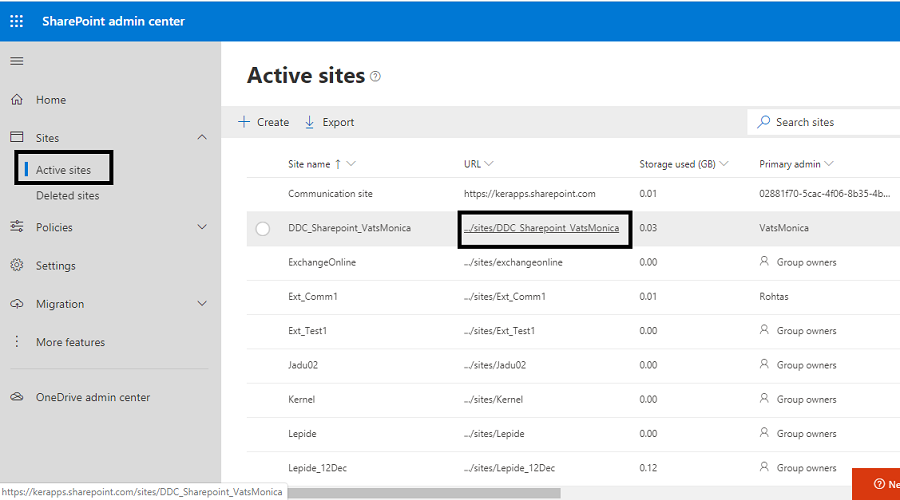
What is Sharepoint Storage?
SharePoint is a web-based document management and collaboration platform from Microsoft. It allows users to store, sync and share documents, data, and other files in a secure, single location. The system also provides tools and features to manage, access, and collaborate on documents and other content with ease. In addition, SharePoint provides users with the ability to create and manage an online space for team collaboration and communication.
Types of Storage
SharePoint Storage comes in several forms, including SharePoint Online, SharePoint Server, and OneDrive for Business. SharePoint Online is a cloud-based service that offers an easy-to-use and secure way to store, sync and share files. SharePoint Server is an on-premise application that is installed on a local server and offers more robust features than SharePoint Online. Lastly, OneDrive for Business is a cloud-based service that allows users to store and sync files for collaboration.
How Much Storage is Available?
The amount of storage available depends on the type of SharePoint Storage you choose. For SharePoint Online, storage is provided in the form of a storage plan. The default storage plan for SharePoint Online is 1TB per user. This can be increased to 5TB per user if needed. SharePoint Server does not have a set storage limit, but the amount of storage available is based on the server hardware and configuration. Lastly, OneDrive for Business offers up to 1TB of storage per user.
Storage Plans
SharePoint Online storage plans are based on the total amount of storage used by all users in the organization. The storage plans are tiered, meaning that organizations can purchase additional storage if they need it. The plans range from 1TB to 5TB per user, with the option to purchase additional storage if needed.
Storage Limits
SharePoint Online storage plans are limited by a quota for each user. The default quota for each user is 1TB. This quota can be increased to 5TB if needed. If the storage needs of the organization exceed the quota, additional storage can be purchased.
Planning for Storage
Organizations should consider their storage needs when planning for SharePoint Storage. The amount of storage needed will depend on the size of the organization and the types of documents and content that are being stored. Organizations should also consider the types of documents and content that will be stored, as different types of documents and content may require different amounts of storage.
Security and Compliance
SharePoint Storage is designed to be secure and compliant with industry security standards. It features encryption, access control, and audit logs to ensure that documents and content are secure and compliant with industry standards. Organizations should also consider security policies and procedures to ensure that data is secure and compliant with industry standards.
Costs
The cost of SharePoint Storage depends on the type of storage plan chosen and the amount of storage needed. The cost of a storage plan can vary depending on the level of service and the number of users in the organization. Organizations should consider their storage needs and budget when selecting a storage plan.
Tools and Features
SharePoint Storage offers a variety of tools and features to help users manage, access, and collaborate on documents and other content. These include version control, search, access control, and collaboration tools. Organizations should consider their needs when choosing the tools and features that are right for them.
Integrations
SharePoint Storage can be integrated with other services and applications. This allows organizations to access and manage documents and content from a single platform. Organizations should consider their needs when selecting the integrations that are right for them.
Migration
SharePoint Storage can also be used for migration of documents and content from other systems. Organizations should consider their needs when selecting the migration tools and services that are right for them.
Support
SharePoint Storage offers a variety of support options for users. This includes online support, tutorials, and resources. Organizations should consider their needs when selecting the support options that are right for them.
Related Faq
What is SharePoint?
Answer: SharePoint is a Microsoft cloud-based service designed to help people and organizations share and manage content, knowledge, and applications. It provides a platform for creating and managing websites, wikis, blogs, document libraries, and other types of collaboration, as well as providing access to applications and data sources.
SharePoint also offers a range of features such as search, workflow automation, content management, and enterprise social networking. It is used by organizations of all sizes, from small businesses to large enterprises.
How Much Storage Does SharePoint Offer?
Answer: SharePoint offers a range of storage options depending on the plan you choose. The basic version offers 1 TB of storage, which is enough for most small to mid-sized organizations. For larger organizations, more advanced plans offer up to 5 TB of storage.
SharePoint also offers unlimited storage for all plans, which allows businesses to store an unlimited amount of data. However, this feature requires an additional fee. Additionally, organizations can purchase additional storage from Microsoft if they require more than the allotted amount.
What Is Included in SharePoint Storage?
Answer: SharePoint storage includes all the data that is stored on the platform, such as documents, images, videos, and other types of files. It also includes any customizations made to the platform, such as custom lists, workflows, and PowerApps.
SharePoint storage also includes data stored in external data sources, such as Microsoft Dynamics 365, Azure SQL Database, and other cloud services. Additionally, SharePoint storage includes data stored in SharePoint Online, a cloud-based version of SharePoint.
What Are the Benefits of SharePoint Storage?
Answer: SharePoint storage offers a number of benefits, including increased collaboration, improved security, and enhanced document management. By storing data in the cloud, businesses can access their documents from any device, making collaboration easier.
SharePoint also offers improved security, as data is stored in a secure environment and can be accessed only by authorized users. Additionally, SharePoint storage offers enhanced document management, allowing users to easily organize documents, set permissions, track changes, and more.
What Are the Limitations of SharePoint Storage?
Answer: SharePoint storage has a few limitations, including the lack of scalability and the inability to store large files. Due to the cloud-based nature of the platform, it is not suitable for storing large files or databases. Additionally, SharePoint storage can be expensive for larger organizations, as they require additional storage and the cost can add up quickly.
Lastly, SharePoint storage can be difficult to manage, as it requires a certain level of expertise to set up and maintain. As such, businesses may need to hire a SharePoint expert to ensure the platform is running efficiently and securely.
In conclusion, SharePoint offers a variety of storage options that can fit the needs of any organization. Whether you’re a large business with high data storage needs or a small business that just needs a basic storage solution, SharePoint has you covered. With the right amount of research and planning, you can find the perfect storage solution that fits your company’s needs and budget. Don’t delay—start exploring the benefits of SharePoint today!




















