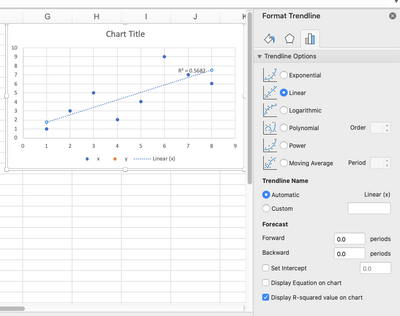How to Add R Squared Value in Excel?
If you’re looking to add an R Squared value to your Excel spreadsheet, you’ve come to the right place. In this article, we will guide you through the steps needed to calculate the R Squared value in Excel. We’ll explain what R Squared is and why it’s important, as well as provide step-by-step instructions for adding it. With our help, you’ll be able to quickly and easily add this important value to your data. Let’s get started!
- Start by entering your data into the columns of a spreadsheet.
- Click the “Insert” tab on the ribbon at the top of the page.
- Open the “Charts” section and select the “Scatter” option.
- Select your data and click the “OK” button.
- Click the chart and then click the “+” button in the upper right corner.
- Select “Trendline” in the list of options.
- Click the “Display R-Squared Value on Chart” checkbox.
- Click the “Close” button to apply your changes.
The R Squared value will now be displayed on your chart.
What is an R Squared Value?
R Squared (R2) is a statistical measure that is used to assess the goodness of fit of a regression model. It is used to determine how well a model fits the data it is predicting. R Squared is the proportion of the variance in the dependent variable (the variable being predicted) that is explained by the independent variables (the predictors) in the model. It is usually represented as a percentage value.
R Squared is also known as the coefficient of determination. It ranges from 0 to 1, with 0 indicating that the model does not explain any of the variance in the dependent variable and 1 indicating that the model explains all of the variance in the dependent variable. The higher the R Squared value, the better the model fits the data.
How to Add R Squared Value in Excel?
Adding an R Squared value in Excel is a relatively straightforward process. First, you will need to enter your data into an Excel spreadsheet. Once the data is entered, click the “Data” tab at the top of the screen and then select “Data Analysis.”
You will then be presented with a list of data analysis options. Select the “Regression” option, and a new window will open. In this window, you will need to specify the input range, output range, and dependent variable. Make sure to check the box that reads “Labels” in the “Input Y Range” option. This will ensure that the R Squared value is included in the output. Finally, click “OK” and the R Squared value will be added to the output range.
Interpreting R Squared Values
R Squared values can be interpreted in a number of different ways. Generally speaking, an R Squared value of 0.7 or higher is considered to be a good fit, while an R Squared value of 0.4 or lower is considered to be a poor fit. However, it is important to remember that R Squared values are affected by the number of variables in the model and the number of observations in the dataset.
It is also important to remember that an R Squared value does not provide information about the direction or magnitude of the relationship between the independent and dependent variables. For this information, you will need to look at the coefficients of the model.
R Squared Value and Model Accuracy
The R Squared value is often used as a measure of the accuracy of a model. However, it is important to remember that the R Squared value is not a perfect measure of accuracy. A model with a high R Squared value may still be inaccurate if the data is non-linear or the model is overfitted.
In addition, it is important to remember that R Squared values can be manipulated. Adding additional independent variables to a model can increase the R Squared value, even if the additional variables do not actually improve the model.
R Squared Value and Model Selection
R Squared values can be used to compare different models and select the best model for a given dataset. Generally speaking, it is best to select the model with the highest R Squared value. However, it is important to remember that the R Squared value does not necessarily indicate the most accurate model.
The R Squared value should be used in conjunction with other measures such as the Akaike Information Criterion (AIC) and the Bayesian Information Criterion (BIC) to determine the best model for a given dataset.
R Squared Value and Variable Selection
R Squared values can also be used to help select the most important independent variables in a model. Generally speaking, it is best to select the independent variables that have the highest R Squared values. However, it is important to remember that the R Squared value does not necessarily indicate the most important variable.
For example, if a variable has a high R Squared value but a low coefficient, it is likely that the variable is not actually important for predicting the dependent variable. In this case, it is best to use other measures such as the t-statistic and the F-statistic to determine the most important variables in the model.
Few Frequently Asked Questions
What is an R Squared Value?
An R Squared Value, also known as the coefficient of determination, is a statistical measure that determines the degree of correlation between two sets of data. It is a measure of how well the linear regression line fits the data points. It is expressed as a number between 0 and 1, with 0 meaning no correlation and 1 meaning perfect correlation.
How Do I Calculate an R Squared Value in Excel?
To calculate an R Squared Value in Excel, the user needs to first create a linear regression line. This can be done by entering the data points into two columns and then using the “linest” function to calculate the equation of the line. Once the equation is calculated, the user can then use the “rsq” function to calculate the R Squared Value.
How is the R Squared Value Used?
The R Squared Value is used to measure the degree of correlation between two variables. It is often used to determine the strength of the linear relationship between two sets of data. By looking at the value, one can determine the extent to which the linear regression line accurately fits the data points.
What is a Good R Squared Value?
A “good” R Squared Value is one that is close to 1. This means that there is a strong linear relationship between the two sets of data. A value of 0.8 or higher is considered to be a good R Squared Value.
How Do I Add the R Squared Value to a Graph in Excel?
To add the R Squared Value to a graph in Excel, the user needs to create a chart of the data points. Once the chart is created, the user can then click on the “Insert” tab and select “Trendline”. From there, the user can select “Display R-Squared Value on Chart”. This will add the R Squared Value to the chart.
What Does a Low R Squared Value Mean?
A low R Squared Value means that there is not a strong linear relationship between the two sets of data. This could be due to randomness or noise in the data, or it could mean that the data points are not linearly related. A low R Squared Value should be taken into consideration when interpreting the results of a linear regression analysis.
Linear Regression and R Squared Value in Excel
Adding the R Squared value to your Excel sheet is an essential part of analyzing data in Excel. It allows you to easily measure the strength of the relationship between your data points, which can be extremely helpful when making decisions or drawing conclusions. With this guide, you now have a step-by-step process to add R Squared values to your Excel sheet, making it easier than ever to understand the relationship between your data points.