How To Authenticate Sharepoint Rest Api?
Are you looking for a way to authenticate your Sharepoint Rest API? Are you looking for the best way to ensure secure access to your data? If so, this article is for you. Here, we will discuss the methods and steps to authenticate Sharepoint Rest API. We will also discuss the advantages of using this approach and the challenges that can come with it. By the end of this article, you will have a better understanding of how to authenticate your Sharepoint Rest API and be more confident in using it. So, let’s get started.
- Register an app in your Azure Active Directory.
- Create Client ID and Client Secret values.
- Use Client ID and Client Secret values to obtain an Access Token.
- Use Access Token to access the SharePoint REST API.
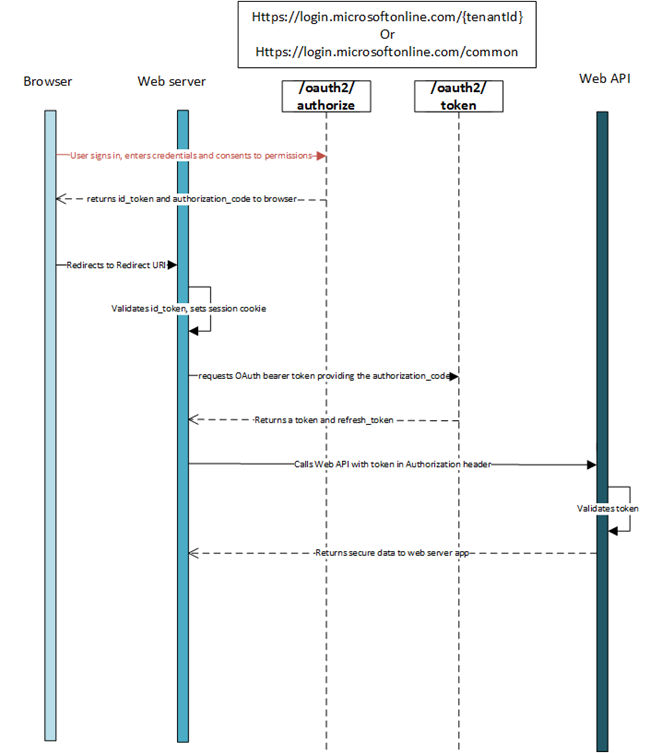
What is Sharepoint Rest API Authentication?
Sharepoint Rest API Authentication is a type of authentication used to access and manage data stored in Sharepoint. It is a lightweight Representational State Transfer (REST) platform that allows developers to quickly and easily access data stored in Sharepoint. It is a secure and reliable way to access data stored in the cloud.
Sharepoint REST API Authentication enables developers to access data without requiring the user to have a Sharepoint account. It is a powerful tool that allows developers to access data stored in the cloud quickly and securely. It also allows developers to create applications with the same data stored in Sharepoint.
How to Authenticate Sharepoint Rest API?
Authenticating Sharepoint Rest API is a straightforward process that requires a few simple steps. The first step is to create an App Registration. This is done by creating a new App Registration in the Azure portal. Once the App Registration is created, the next step is to configure the authentication parameters.
Step 1: Create an App Registration
The first step to authenticating Sharepoint Rest API is to create an App Registration. This can be done through the Azure portal. Once the App Registration has been created, the following parameters need to be configured:
- Application ID
- Client Secret
- Tenant ID
- Resource
Application ID and Client Secret is used to uniquely identify the application. Tenant ID is used to identify the tenant in which the application is registered. Resource is used to identify the Sharepoint instance that the application is accessing.
Step 2: Configure the Authentication Parameters
Once the App Registration has been created, the next step is to configure the authentication parameters. This includes configuring the following parameters:
- Authorization URL
- Token Endpoint
- Client ID
- Client Secret
- Resource
Authorization URL is used to redirect the user to the login page. Token Endpoint is used to receive the authentication token. Client ID and Client Secret are used to uniquely identify the application. Resource is used to identify the Sharepoint instance that the application is accessing.
Step 3: Generate the Access Token
Once the authentication parameters have been configured, the next step is to generate the Access Token. This is done by making a POST request to the Token Endpoint. The request must include the Client ID and Client Secret. The response will include the Access Token which can be used to access the Sharepoint instance.
Step 4: Use the Access Token
Once the Access Token has been generated, it can be used to access the Sharepoint instance. This is done by making a request to the Sharepoint instance with the Access Token included in the request header. The response will include the data stored in the Sharepoint instance.
Step 5: Refresh the Access Token
The Access Token will expire after a certain period of time. To access the Sharepoint instance, the Access Token must be refreshed. This is done by making a POST request to the Token Endpoint with the Client ID and Client Secret. The response will include the new Access Token which can be used to access the Sharepoint instance.
Conclusion
Authenticating Sharepoint Rest API is a straightforward process that requires a few simple steps. The process involves creating an App Registration, configuring the authentication parameters, generating the Access Token, using the Access Token to access the Sharepoint instance, and refreshing the Access Token when it expires. This is a secure and effective way to access data stored in the cloud.
Frequently Asked Questions
What is Sharepoint Rest API?
SharePoint REST API is a web API that is used to access and manipulate SharePoint data. It enables developers to perform common operations such as create, read, update, and delete items in a SharePoint list or library. It is based on the Representational State Transfer (REST) architecture and supports both JavaScript Object Notation (JSON) and XML formats.
How is Sharepoint Rest API authenticated?
Authentication for SharePoint REST API is based on the OAuth 2.0 protocol. OAuth 2.0 is an open standard for authorization that provides a secure and easy way for users to share their data across different applications and websites. To authenticate SharePoint REST API, the user must first obtain an Access Token from the Authorization Server. The Access Token is then used to make authenticated requests to the SharePoint API.
What are the different types of authentication supported by Sharepoint Rest API?
SharePoint REST API supports two types of authentication: OAuth 2.0 and Windows authentication. OAuth 2.0 is the most commonly used authentication method, as it enables users to securely share their data across multiple applications and websites. Windows authentication is used for server-to-server authentication, where the server is trusted to authenticate the user.
Where can I find the authentication information for Sharepoint Rest API?
The authentication information for SharePoint REST API is available in the SharePoint developer documentation. The documentation provides step-by-step instructions on how to authenticate SharePoint REST API, as well as code examples for different programming languages. It also provides detailed information about the different types of authentication supported by SharePoint REST API.
What are some of the best practices for authenticating Sharepoint Rest API?
When authenticating SharePoint REST API, it is important to use secure protocols such as OAuth 2.0 and to store the Access Token securely. It is also important to ensure that the Access Token is not shared with any unauthorized third parties. Additionally, it is important to ensure that the Access Token is renewed periodically to ensure that it is up-to-date. Finally, it is important to use the latest version of SharePoint REST API and to keep it up-to-date with the latest security patches.
In conclusion, the SharePoint REST API is a powerful tool for accessing information that can help your organization succeed. With the right authentication methods, you can confidently access and use the data that is available through the API. With a thorough understanding of the process, you can ensure that your organization is able to get the most out of the data by securely and securely connecting to the SharePoint REST API.




















