How to Calculate Annualized Return in Excel?
When it comes to financial analysis, calculating annualized return in Excel is essential. Knowing how to calculate annualized return can help you make better decisions about your investments and even measure the performance of a portfolio. In this article, we’ll show you step-by-step how to calculate annualized return in Excel. We’ll also show you how to use this calculation to make informed decisions about your investments. With this knowledge, you’ll be able to measure and track your investments’ performance over time and make the most of your money.
To calculate annualized return in Excel, begin by entering the investment’s starting value, ending value, and holding period into the spreadsheet. To calculate the rate of return, divide the ending value by the starting value, subtract one, and then multiply by 100. Then, to annualize the return, divide the rate of return by the holding period in years and multiply by 12.
- Enter the investment’s starting value, ending value, and holding period into a spreadsheet.
- Divide the ending value by the starting value, subtract one, and then multiply by 100.
- Divide the rate of return by the holding period in years and multiply by 12.
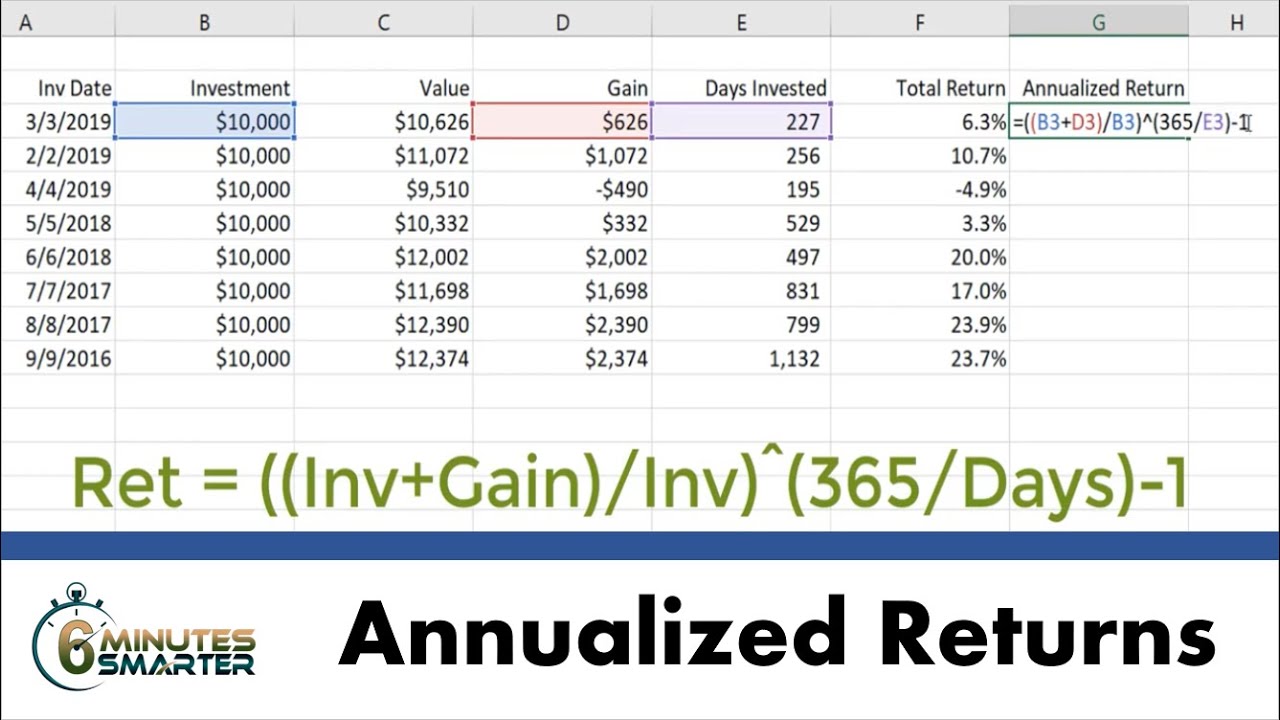
What is Annualized Return?
Annualized return is a measure of an investment’s performance over a specific period of time. It is the rate of return that an investor would have earned had the investment been held for one year. Annualized return is generally expressed as a percentage. It is a useful metric for investors to easily compare the performance of different investments and identify the most profitable ones.
The annualized return calculation takes into account a variety of factors, including the frequency of dividends, the dividend yield, and the total return from capital gains or losses. The formula for calculating annualized return varies depending on the type of investment and the time period being measured.
How to Calculate Annualized Return in Excel?
Calculating annualized return in Excel can be done by using the XIRR function or by using the RRI function. The XIRR function calculates the internal rate of return for a series of periodic cash flows that are not necessarily periodic. The RRI function calculates the internal rate of return for a series of periodic cash flows that are periodic.
Using the XIRR Function
The XIRR function is a powerful tool for calculating the internal rate of return for a series of cash flows that are not necessarily periodic. To calculate the annualized return using the XIRR function, the cash flows should be entered into the function as an array. The function will then return the internal rate of return for the cash flows.
For example, if an investor had an investment of $1,000 and the cash flows for the investment over the period were $200, $300, $400, and $500, the XIRR formula would be:
=XIRR(A1:A4,B1:B4)
Where A1:A4 is the array of cash flows and B1:B4 is the array of dates.
Using the RRI Function
The RRI function is a useful tool for calculating the internal rate of return for a series of periodic cash flows. To calculate the annualized return using the RRI function, the cash flows should be entered into the function as an array. The function will then return the internal rate of return for the cash flows.
For example, if an investor had an investment of $1,000 and the cash flows for the investment over the period were $200, $300, $400, and $500, the RRI formula would be:
=RRI(A1:A4,B1:B4)
Where A1:A4 is the array of cash flows and B1:B4 is the array of dates.
Calculating Annualized Return
Once the internal rate of return is calculated, the annualized return can be calculated by multiplying the rate of return by the number of years in the investment period. For example, if the rate of return for a 3-year period is 5%, then the annualized return would be 15%.
The annualized return can also be calculated by taking the geometric average of the returns over the investment period. For example, if the returns for the 3-year period are 5%, 10%, and 15%, then the geometric average would be 10% and the annualized return would be 10%.
Conclusion
Calculating annualized return in Excel is a relatively simple process. The XIRR and RRI functions are both useful tools for calculating the internal rate of return for a series of periodic or non-periodic cash flows. Once the internal rate of return is calculated, the annualized return can be calculated by multiplying the rate of return by the number of years in the investment period or by taking the geometric average of the returns over the investment period.
Few Frequently Asked Questions
1. What is an Annualized Return?
An annualized return is a metric used to measure the return of an investment over a period of time, expressed as a percentage of the total investment. It takes into account the effect of compounding, which can make a big difference to the performance of an investment over time. It is usually expressed as an annual percentage rate (APR).
2. How can Annualized Return be Calculated in Excel?
Annualized return can be calculated in Excel through the use of the XIRR function. XIRR is a financial function that calculates the internal rate of return for a series of periodic cash flows. It takes into account the time value of money, which means that cash flows in the present are more valuable than cash flows in the future.
3. What Data is Needed to Calculate Annualized Return in Excel?
To calculate the annualized return in Excel with the XIRR function, you will need to provide two pieces of data: the cash flow values and the dates associated with each cash flow. The cash flow values should include both positive and negative numbers, as the XIRR function is designed to calculate the internal rate of return for a series of periodic cash flows, regardless of whether they are inflows or outflows.
4. What is the Syntax of the XIRR Function?
The syntax of the XIRR function is as follows: XIRR (values, dates,
5. What is the Result of the XIRR Function?
The result of the XIRR function is the internal rate of return for the given series of cash flows. The internal rate of return is expressed as a percentage, and is the annualized return of the investment over the period of time specified.
6. How is the Annualized Return Used?
The annualized return is a useful metric for evaluating the performance of an investment over time. It is often used to compare different investments, to assess the performance of an investment over time, and to make decisions about when to buy or sell. It can also be used as a benchmark for measuring the performance of an investment portfolio.
Calculate Annualized Returns for Investments in Excel
In conclusion, calculating annualized return in Excel can be a daunting task, but with the right knowledge and guidance, it can be done quickly and accurately. By using the formulas provided, you can easily calculate the annualized return of an investment, enabling you to make informed decisions about your financial future. With this invaluable tool at your disposal, you can ensure your financial success.




















