How to Calculate Standard Error in Excel?
If you need to calculate standard error in Excel for your project or research paper but don’t know where to start, then this article is for you. Here, you will learn the basics of how to calculate standard error in Excel, and the steps you need to take in order to do so. We’ll show you everything you need to know, from how to set up the data to what formulas to use and how to interpret the results. With this guide, you’ll be able to calculate standard error in Excel easily and accurately. Let’s get started.
Calculating the standard error in Excel is easy. To start, open your data set in Excel. Next, click the Formulas tab and select “More Functions”. Select the “Statistical” category and then “STDEV.S”. This calculates the standard deviation of the data set. To find the standard error, divide the standard deviation by the square root of the sample size.
- Open your data set in Excel.
- Click the Formulas tab and select “More Functions”.
- Select the “Statistical” category and then “STDEV.S”.
- Divide the standard deviation by the square root of the sample size.
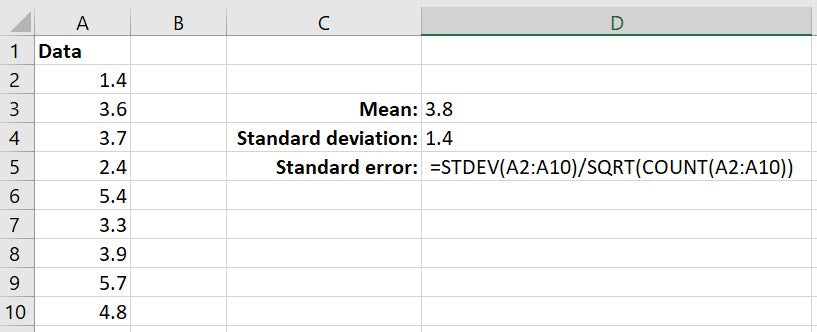
What is Standard Error in Excel?
Standard Error in Excel is a measure of how far a set of data is spread out from its average value. It is used to measure the accuracy of a sample population’s mean, and can be calculated by taking the square root of the variance of the sample data. The standard error is often used to measure the difference between a sample mean and the population mean.
Standard Error is often used to indicate the level of precision for a sample statistic. The smaller the standard error, the more reliable the statistic is in representing the population’s true mean. Standard Error is also used to compare the accuracy of different samples. Comparing the standard error of two or more samples can help to determine which sample has the most reliable mean.
How to Calculate Standard Error in Excel?
To calculate Standard Error in Excel, the Variance and Standard Deviation functions must be used. To start, select the data set that you would like to analyze and click the Insert tab. Then, select the Functions drop-down menu and select the Variance function. This function will calculate the variance of the selected data set.
Next, click the Insert tab again and select the Functions drop-down menu. Select the Standard Deviation function. This will calculate the standard deviation of the selected data set. Finally, take the square root of the standard deviation to calculate the standard error.
Variance Formula
The Variance Formula is used to calculate the variance of a sample data set. This formula takes the sum of the squared differences between each data point and the mean of the data set, and then divides it by the number of data points in the data set. The Variance Formula is written as:
SUM((x-x̅)^2)/N
Where x represents the individual data points in the data set and x̅ represents the mean of the data set.
Standard Deviation Formula
The Standard Deviation Formula is used to calculate the standard deviation of a sample data set. This formula takes the square root of the variance, and is written as:
SQRT(VARIANCE)
Where VARIANCE represents the variance of the sample data set.
Standard Error Formula
The Standard Error Formula is used to calculate the standard error of a sample data set. This formula takes the square root of the standard deviation, and is written as:
SQRT(STANDARD DEVIATION)
Where STANDARD DEVIATION represents the standard deviation of the sample data set.
Calculating Standard Error in Excel
Once the Variance, Standard Deviation, and Standard Error formulas have been entered into Excel, they can be used to calculate the standard error of a sample data set. To start, select the data set that you would like to analyze and click the Insert tab. Then, select the Functions drop-down menu and select the Variance function. Enter the formula into the cell and press Enter.
Next, click the Insert tab again and select the Functions drop-down menu. Select the Standard Deviation function. Enter the formula into the cell and press Enter. Finally, take the square root of the standard deviation to calculate the standard error.
Using the Standard Error Formula
Once the Standard Error formula has been entered into Excel, it can be used to measure the accuracy of a sample population’s mean. The smaller the standard error, the more reliable the statistic is in representing the population’s true mean.
Using the Standard Error to Compare Samples
The Standard Error can also be used to compare the accuracy of different samples. Comparing the standard error of two or more samples can help to determine which sample has the most reliable mean.
Related Faq
1. What is Standard Error?
Standard error is a statistical measure of the variability of a sample of data from a population. It is calculated by taking the standard deviation of the sample and dividing it by the square root of the sample size. Standard error provides information about the precision of the estimate of the population mean from a sample.
2. What is the formula for calculating Standard Error in Excel?
The formula for calculating Standard Error in Excel is: STDEV.S(data)/SQRT(COUNT(data)), where data is a range of cells that contain the data set.
3. Why is Standard Error important?
Standard error is important because it provides an estimate of the precision of the sample mean as an estimate of the population mean. It allows us to see how much variation there is in the sample data. This information is useful when making decisions about the validity of the sample data or when comparing the mean of one sample with the mean of another sample.
4. How do I calculate Standard Error in Excel?
To calculate Standard Error in Excel, first select the range of cells that contain the data set. Then, type the following formula in the cell where you want the Standard Error to be displayed:
STDEV.S(data)/SQRT(COUNT(data)). Press enter and the Standard Error will be displayed in the cell.
5. How do I interpret the results of Standard Error?
The results of Standard Error can be interpreted in two ways. First, if the Standard Error is low, then the sample mean is a good estimate of the population mean. Second, if the Standard Error is high, then the sample mean is not a good estimate of the population mean.
6. Are there any other resources available to help me understand Standard Error?
Yes, there are a number of resources available to help you understand Standard Error. These include online tutorials, books, and videos. Additionally, many universities offer courses on statistics which can provide a deeper understanding of Standard Error.
Standard Error of the Mean in Excel
In conclusion, calculating standard error in Excel can be a useful tool for anyone who needs to analyze data. It can be used to identify trends in a data set, calculate the confidence intervals for a data set, and help you make decisions based on the data. With its easy-to-use features and graphical interface, Excel can make this task much simpler and more straightforward than it would be without it. With the help of Excel, you can quickly and accurately calculate the standard error of your data set and use the results to make informed decisions.




















