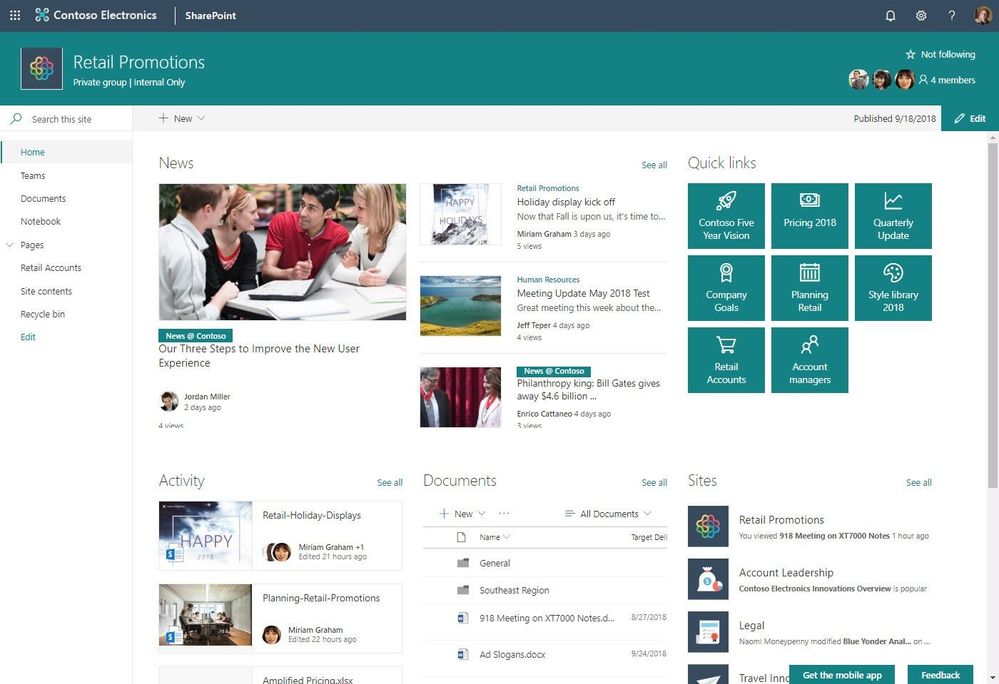How To Create A Great Sharepoint Site?
Are you looking for an easy way to create a great-looking SharePoint site? SharePoint is a powerful collaboration platform that can help you create a website with a wide range of features and content. In this article, we’ll show you how to get started on creating a SharePoint site that looks and functions exactly the way you want. We’ll cover everything from choosing the right template to customizing the look and feel of the site. With our step-by-step guide, you’ll be able to create a beautiful SharePoint site in no time. Let’s get started!
Creating a great Sharepoint site can be easy with these simple steps:
- Plan the content structure: Set up a hierarchy of topics and sub-topics that will make it easy for users to find the information they need.
- Design the user interface: Configure the navigation, colors, fonts, and images to enhance the user experience.
- Set up the permissions: Securely manage access to the content and set up user roles and permissions.
- Add content: Upload the documents, images, and other media and start creating pages.
- Publish the site: Make the site live and make sure it’s accessible to all users.
Language
How to Create a Great Sharepoint Site?
Creating a great Sharepoint site requires careful planning and execution. In this article, we’ll walk through the basics of creating a Sharepoint site that serves as a hub for communication, collaboration, and productivity.
1. Determine Goals and Objectives
When creating a Sharepoint site, it’s important to have a clear understanding of the goals and objectives. What do you want the site to accomplish? Who is the intended audience? What type of content and features should be included? Answering these questions will help you create a more effective Sharepoint site.
2. Choose a Template
Once you’ve determined the goals and objectives of the Sharepoint site, it’s time to choose a template. There are a variety of different templates available, each of which is designed to meet specific needs. Consider the type of content you’ll be displaying and the types of features you’d like to include. A well-chosen template can save you time and effort in the long run.
3. Customize the Design
Once you’ve chosen a template, you can begin to customize the design. You can add custom images, colors, and fonts to create a unique look and feel for the site. You can also add custom web parts and other features to enhance the user experience.
4. Add Content
Now it’s time to start adding content to the Sharepoint site. This can include documents, images, videos, audio files, and more. You can also create custom lists and libraries to organize and store content.
5. Enable Collaboration
Sharepoint sites are designed to facilitate collaboration. You can enable features such as discussion boards, wikis, blogs, and more. You can also create custom workflows to automate tasks and improve efficiency.
6. Set Permissions
Once you’ve added content and enabled collaboration, you’ll need to set permissions for users and groups. This will help ensure that users have the appropriate access to content and features.
7. Customize Navigation
Customizing the navigation for a Sharepoint site is a great way to make it easier for users to find the content and features they need. You can create custom menus and navigation bars, as well as customize the look and feel of individual pages.
8. Implement Security
Security is critical for any Sharepoint site. You should take the time to configure security settings and enable features such as authentication and encryption. This will help protect the site and its content.
9. Monitor Usage
Once the Sharepoint site is up and running, you should monitor usage to ensure that the site is being used in the way it was intended. You can use usage reports to identify areas where the site could be improved.
10. Update and Maintain
Finally, you should regularly update and maintain the Sharepoint site. This includes updating content, adding new features, and addressing any issues that may arise. A well-maintained Sharepoint site will ensure that it remains a valuable resource for users.
Frequently Asked Questions
What are the Benefits of Creating a Sharepoint Site?
The benefits of creating a Sharepoint site include improved efficiency in collaboration, enhanced communication, and increased organization. Sharepoint provides a platform for teams to store and share documents, track progress, and plan projects. It is an effective tool for businesses to help streamline their processes and save time. Sharepoint also allows for enhanced security, as it is a secure platform with access control and data encryption.
In addition, Sharepoint allows for customization and integration with other applications, enabling users to create a unique user experience. This provides teams with the ability to create a site that best suits their needs and the needs of their organization. With this versatility, users can create and maintain a site that is tailored to their specific needs.
How to Create a Great Sharepoint Site?
Creating a great Sharepoint site requires planning and preparation. First, you need to determine the purpose and objectives of the site, and how it will be used. This will help you decide which elements are necessary for the site, and how it will be organized. Once you have this information, you can start building the design, ensuring that the layout is organized in an intuitive way.
You should also consider customizing the site to create a more user-friendly experience. Customizing features such as navigation menus, web parts, and search options can help streamline the user experience. Additionally, you should ensure that the content is properly organized and up-to-date, as this will help users find the information they need. Finally, it is important to test the site to ensure that it works properly and meets your expectations.
Creating a great SharePoint site is not a difficult task, but it does require a bit of planning and patience. With the right design and content, a SharePoint site can be a powerful tool for collaboration and communication. By following the steps outlined above, you can create a great SharePoint site that meets the needs of your team, customers, and stakeholders. With the right design and content, you’ll be able to create a SharePoint site that is both visually appealing and effective.