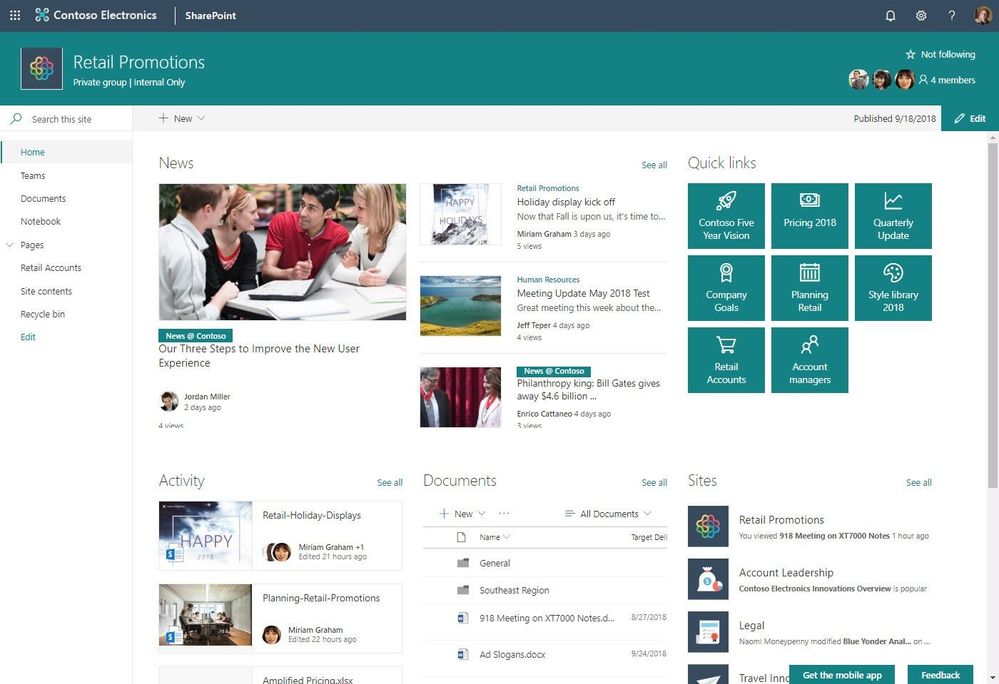How To Make A Good Sharepoint Site?
Are you looking to create a Sharepoint site that stands out from the crowd? Are you wondering how to make sure that your Sharepoint site is user-friendly, organized and efficient? Look no further! In this article, we will provide you with valuable tips and advice on how to make a good Sharepoint site. We’ll discuss the importance of choosing the right template, organizing content, and creating an engaging design. By the end of this article, you will have the tools and knowledge necessary to create a Sharepoint site that is sure to impress. So, let’s get started!
- Choose a template: Start by selecting a template that fits the purpose of your site. SharePoint has a range of templates, from basic team sites to project management sites.
- Design the site: Design the site with the user in mind. Make sure the navigation is clear and easy to use, and the content is easy to find.
- Add content: Add content such as documents, images and videos to the site. Make sure that the content is relevant and up-to-date.
- Customize the site: Customize the site with features such as web parts, themes and workflows to make it more useful and user-friendly.
- Test the site: Test the site to make sure it is functioning properly and that users are able to use it effectively.
- Publish and maintain: Once the site is ready, publish it and maintain it regularly to ensure that it remains up-to-date and relevant.
How to Make a Good SharePoint Site
SharePoint is a powerful platform for creating websites and managing content. Whether you’re looking to create a site for personal use or for a business, SharePoint can help you get the job done. In this article, we’ll discuss how to make a good SharePoint site and some of the best practices to follow.
What is SharePoint?
SharePoint is a web-based platform created by Microsoft that allows users to create websites and manage content. SharePoint enables users to store and access documents, share information, and collaborate with other users. It’s also possible to customize SharePoint sites to meet user needs and preferences.
Planning Your Site
Before creating your SharePoint site, it’s important to plan out the structure and content. Start by considering your site’s purpose. What type of information will you be sharing? Who is your target audience? Knowing the answers to these questions will help you create a site that meets your needs.
You should also consider the navigation structure for your site. Think about the types of pages you’ll need, and how users will move from one page to the next. Creating a site map can help you plan out the structure of your SharePoint site.
Creating the Site
Once you’ve planned out the structure of your site, you’re ready to get started. SharePoint makes it easy to create a site, and you can use the templates provided or create your own design.
When creating your site, make sure to consider the user experience. Make sure the navigation is easy to understand, and consider adding search functionality. You may also want to add images or videos to make your site more interesting.
Organizing Content
Once your site is up and running, it’s time to start adding content. SharePoint offers several tools to help you organize your content. You can create folders to store documents, or use the built-in library to share files. You can also create lists to store information, or use the calendar to keep track of events.
Adding Security
When creating a SharePoint site, it’s important to think about security. SharePoint offers several tools to help you add security to your site, including user permissions and site-level access. Make sure to consider who can view and edit content, and what type of access they have.
Integrating Apps
SharePoint also offers the ability to integrate apps and services. You can use apps to extend the functionality of your site, or add features like data analysis and reporting. You can also use services to connect to other systems, such as customer relationship management systems.
Customizing the Design
You can customize the design of your SharePoint site using the built-in themes and templates. You can also add custom HTML and CSS to create a unique look for your site. Additionally, SharePoint offers tools to customize the look and feel of the site, such as adding custom logos and backgrounds.
Testing Your Site
Once your site is up and running, it’s important to test it to make sure it’s working as intended. You can use tools such as the SharePoint Analyzer to check for errors and issues. Additionally, it’s a good idea to test the site on different devices and browsers to make sure it looks and functions properly.
Maintaining Your Site
Finally, it’s important to maintain your SharePoint site. Make sure to regularly back up your data, and test the site for any errors or issues. Additionally, you should keep the site updated with the latest content and features. By doing so, you can ensure your SharePoint site remains up to date and secure.
Frequently Asked Questions
What is a Sharepoint Site?
A Sharepoint site is a web-based platform for collaboration and communication. It is a central hub where multiple users can access, manage, and share different types of content. SharePoint sites can be used to store documents, manage projects, host discussions, and much more.
SharePoint sites are highly customizable and offer a wide range of functionalities. This makes it an ideal platform for businesses to store and manage their data, as well as for users to collaborate and communicate with each other.
How to Create a Good Sharepoint Site?
Creating a good SharePoint site requires careful planning and consideration of a few key factors. First, you need to determine the purpose of the site and the kind of content you want to store on it. This includes the type of documents you want to store, the number of users that will be accessing the site, and the amount of customization you want for the site.
Once you have a clear idea of the purpose of the site and the content you want to store on it, you can start designing the site. This includes setting up the navigation structure, designing the look and feel, and adding the necessary content. You should also consider the user experience, security, and scalability of the site. Additionally, you need to make sure that the site is optimized for both desktop and mobile devices.
What are the Benefits of Sharepoint Sites?
SharePoint sites offer a wide range of benefits for businesses. For starters, they are highly customizable and offer a wide range of functionalities. This makes it an ideal platform for businesses to store and manage their data, as well as for users to collaborate and communicate with each other.
In addition, SharePoint sites are secure and reliable. They are backed up regularly and feature strong security measures, making them an ideal platform for storing sensitive information. Furthermore, SharePoint sites can be easily scaled up or down depending on the size and needs of the business. This makes them a cost-effective solution for businesses of any size.
What Tools are Used to Create Sharepoint Sites?
SharePoint sites can be created using a variety of tools. The most popular tools are Microsoft SharePoint Designer and Microsoft Office 365. SharePoint Designer is a web-based tool that allows users to customize and create SharePoint sites. It is a powerful tool that offers a wide range of design and customization options.
Microsoft Office 365 is a suite of tools that includes SharePoint. It is a cloud-based platform that offers a wide range of collaborative tools and features. It is ideal for businesses that need a secure and reliable platform for collaboration and communication.
How to Make a Sharepoint Site Accessible to Everyone?
Making a SharePoint site accessible to everyone requires a few steps. First, you need to make sure that the site is optimized for both desktop and mobile devices. This includes ensuring that the content is readable, the navigation is intuitive, and the loading speed is fast.
Second, you need to ensure that the site is accessible to all users, regardless of their abilities. This includes making sure that the site is accessible to people with disabilities and that the content is easy to navigate. Finally, you need to make sure that the site is secure and that all data is stored securely. This includes using encryption and monitoring the site for potential security threats.
A well-designed SharePoint site can help your business become more organized and efficient. With the right design and use of the available features, you can create an attractive and user-friendly environment that will encourage your employees to use the platform. With a bit of planning, the right resources and a few clicks, you can create the perfect SharePoint site that can help you streamline your workflow and ensure that all information is easily accessible for everyone.