How To Open Msg Files Without Outlook?
Are you trying to open an MSG file but don’t have Outlook installed on your computer? Don’t worry, you don’t need Outlook to open MSG files! In this article, we’ll show you several easy and reliable methods that you can use to open MSG files without Outlook. You’ll learn how to open MSG files using free programs, web services, and even your favorite web browser. We’ll also take a look at some of the most popular MSG viewer tools available. So, if you’re ready to get started, let’s dive right in and learn how to open MSG files without Outlook!
How to Open MSG Files Without Outlook? MSG files can be opened without Outlook using a few different methods. Firstly, you can rename the MSG file to a TXT file and open it with a text editor. Secondly, you can use a MSG Viewer like OutlookViewer, which will allow you to open and view the content of the MSG file. Lastly, if you have an email client that supports the MSG format, you can use that to open the file. Alternatively, you can use online services like Zamzar to convert the MSG file to a PDF, DOC, or other compatible file format.
- Rename the MSG file to a TXT file and open it with a text editor.
- Use a MSG Viewer like OutlookViewer to open and view the content of the MSG file.
- Use an email client that supports the MSG format to open the file.
- Use online services like Zamzar to convert the MSG file to a PDF, DOC, or other compatible file format.
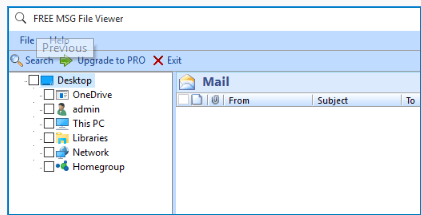
What are MSG Files?
MSG files are Outlook email message files created by Microsoft Outlook. The file contains an email message including the sender and recipient, subject, message body, and other information. MSG files are used to store important emails and other related data.
The MSG file format is a binary format and is not readable by humans. It can only be opened and read by Outlook or other compatible applications. This means that if you don’t have Outlook installed on your computer, you won’t be able to open or read the MSG file.
How to Open MSG Files without Outlook?
Fortunately, there are several ways to open MSG files without Outlook. Here are some of the most popular methods:
Using an Online Viewer
There are several online viewers that can open and read MSG files. These online viewers are free and easy to use. All you need to do is upload the MSG file to the online viewer and it will display the contents of the file, including the sender and recipient, subject, message body, and more.
Using a Third-Party Program
If you don’t want to use an online viewer, you can also try a third-party program. There are several programs available that are designed specifically for opening and reading MSG files. Most of these programs are free, but some may require a small fee.
Using a Webmail Client
If you have access to a webmail client, such as Gmail or Yahoo, you can open and read MSG files without the need for Outlook. All you need to do is upload the MSG file to the webmail client and it will display the contents of the file.
Using a Text Editor
If you don’t have access to a webmail client or a third-party program, you can still open and read the MSG file using a text editor. The MSG file is a binary file, so it won’t be easy to read. However, using a text editor, you can open the file and see the contents of the email message.
Using an Email Client
If you have a compatible email client, such as Apple Mail or Thunderbird, you can open and read MSG files without the need for Outlook. All you need to do is upload the MSG file to the email client and it will display the contents of the file.
Using a File Conversion Tool
Finally, you can use a file conversion tool to convert the MSG file to a different format. There are several free file conversion tools available online that can convert MSG files to a more readable format, such as TXT, HTML, or PDF. Once you have converted the file, you can open it in any text editor or web browser.
Frequently Asked Questions
What is an MSG File?
An MSG file is a file format used by Microsoft Outlook and Exchange to store emails, contacts, calendar events, tasks, and other items. MSG files are typically generated when an email is saved to disk, and they contain all of the information associated with the email, including the body of the email, the sender, the recipient, attachments, and more.
What is the Difference Between an MSG File and an EML File?
The main difference between MSG and EML files is that an MSG file is used by Microsoft Outlook and Exchange, while an EML file is used by other email programs, including Apple Mail, Thunderbird, and Outlook Express. An EML file only contains the body of an email, while an MSG file contains all of the information associated with the email, including the sender, recipient, attachments, and more.
How Can I Open an MSG File Without Outlook?
There are a few ways to open an MSG file without Outlook. One option is to use a file viewer, such as File Viewer Plus, which can open MSG files and allow you to view the contents. Another option is to use an email program, such as Apple Mail, Thunderbird, or Outlook Express, which can import MSG files and view the contents.
What is an MSG Viewer?
An MSG viewer is a program or application that can open and view MSG files. These programs typically allow you to view the contents of an MSG file, including the body of the email, the sender, the recipient, attachments, and more.
Are MSG Files Secure?
MSG files are typically encrypted, so they are secure from unauthorized access. Additionally, most email programs will encrypt MSG files when they are saved to disk, so even if someone were to gain access to the file, they wouldn’t be able to view the contents without the correct encryption key.
Are MSG Files Compatible With Macs?
Yes, MSG files are compatible with Macs. Most email programs, such as Apple Mail, Thunderbird, and Outlook Express, can open and view MSG files on Macs. Additionally, there are also file viewers, such as File Viewer Plus, which can open and view MSG files on Macs.
How to Open MSG Files without Outlook | Best Solution!
If you are looking for a way to open MSG files without Outlook, then you have come to the right place. There are a few different methods to open these files such as using a file converter, a web-based application, or an email client. All of these methods are easy to use and offer efficient ways to open MSG files without Outlook. So, if you have encountered any issues while trying to open MSG files, then you can use any of these methods to get the job done.




















