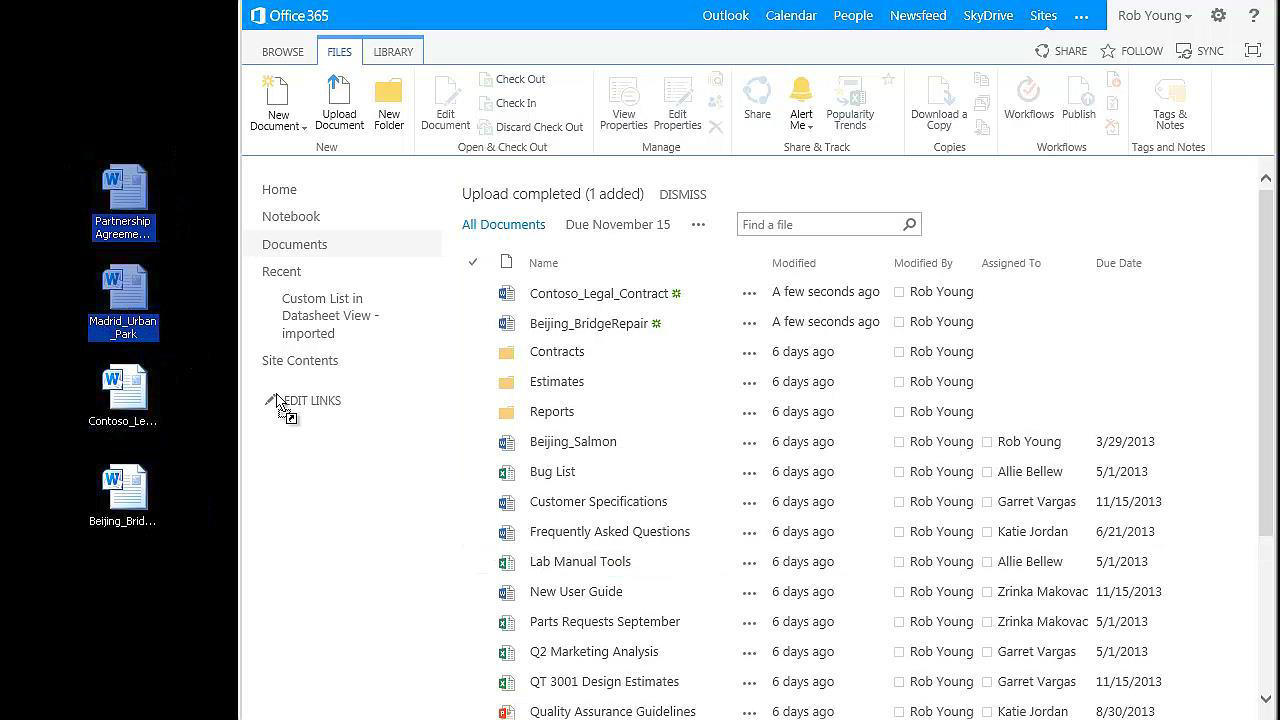How To Organize Documents In Sharepoint?
Are you looking for an efficient way to organize your documents in SharePoint? With the right approach, managing your documents can be simpler than you think. In this article, we’ll show you how to organize documents in SharePoint so you can easily access them and keep them secure. We’ll explain the different methods you can use, from creating folders to using metadata. With this comprehensive guide, you’ll be able to get your documents in order in no time.
How to organize documents in SharePoint?
- Go to the SharePoint home page.
- Click on the “Documents” tab.
- Click the “Create” button.
- Enter a name for the folder you want to create.
- Select the “Create” button to create the folder.
- Drag and drop the documents you want to organize into the folder.
- To create a subfolder, click the folder you want to use as a parent, then click the “Create” button.
- Repeat steps 4-6 to create additional folders and subfolders.
- To move documents between folders and subfolders, drag and drop the documents into the desired folder.
language
How to Organize Documents in SharePoint
Organizing documents in SharePoint is an important part of ensuring that you have easy access to your relevant files and information. SharePoint is a great way to store, access and share documents, but only if it is used properly. Here we will look at some tips on how to use SharePoint to efficiently organize your documents.
Understanding SharePoint
SharePoint is a web-based collaboration service that allows users to store documents and files, track tasks and events, and collaborate with other users. SharePoint can be used to create websites, portals and applications, as well as to store documents, files and other information. It is a great way to store, access and share documents, but only if it is used properly.
Organizing Documents in SharePoint
When organizing documents in SharePoint, the first step is to create a folder structure. This will help you keep your documents organized and easy to find. The folder structure should be intuitive, with each folder containing related documents. For example, you may have a folder for each customer, each project or each department.
Creating a Folder Structure
Once you have decided on the folder structure, you can create the folders in SharePoint. To do this, open the SharePoint library and select “New Folder” from the toolbar. Enter the name of the folder and click “Create”. You can then create sub-folders as needed.
Adding Documents to SharePoint
Once you have created the folder structure, you can start adding documents to SharePoint. To do this, open the folder you want to add the document to and select “New Document” from the toolbar. You can then browse for the document on your computer and upload it to SharePoint.
Managing Documents in SharePoint
Once your documents are in SharePoint, you can manage them using the library’s tools. For example, you can view, edit and delete documents, add tags, version control and check in/check out documents. You can also set permissions to control who can view and edit the documents.
Integrating with Other Apps
SharePoint can also be used to integrate with other applications. For example, you can integrate SharePoint with Office 365, Exchange Online and Outlook. This allows you to access documents from other applications and collaborate with other users.
Publishing Documents
SharePoint also allows you to publish documents to the web. This allows you to share documents with a wide audience, without worrying about permission settings. To do this, select “Publish to Web” from the library’s toolbar.
Searching for Documents
SharePoint also provides a powerful search engine that allows you to quickly find documents. You can search by document type, title, author and more. You can also create custom search scopes to narrow down the search results.
Using Metadata
Using metadata is another way to organize your documents in SharePoint. Metadata can be used to tag documents with keywords, which makes it easier to find related documents. You can also use metadata to create custom views, which allows you to display documents based on specific criteria.
Using Document Sets
Document sets are a great way to organize related documents in SharePoint. A document set is a group of related documents that can be managed as a single unit. You can create document sets for different projects, customers or departments.
Using Workflows
SharePoint also allows you to create workflows to automate tasks and processes. You can use workflows to manage document review and approval processes, or to automate document archiving. This can help you save time and ensure that documents are properly managed.
Frequently Asked Questions
What is SharePoint?
SharePoint is a web-based collaborative platform developed by Microsoft that provides document management and storage capabilities. It is designed to enable users to quickly and easily organize, store, and share documents and other content within an organization. It also offers tools for managing workflows, creating web sites, and creating enterprise-level applications. SharePoint can be accessed via a web browser or through a mobile app.
SharePoint is an ideal platform for any organization that needs to store and manage documents, collaborate with colleagues, and develop custom applications to meet their business needs.
How do I organize documents in SharePoint?
Organizing documents in SharePoint is simple and straightforward. The first step is to create folders to store documents and other content. The folders can be nested within each other, so you can create a hierarchy of folders to organize documents effectively. Additionally, SharePoint allows you to create and use metadata to assign specific keywords to documents, which makes it easy to search and find documents.
You can also use SharePoint to control who has access to specific documents and folders. You can assign permissions to different users and groups, so you can be sure that only the right people have access to the right content.
What are the benefits of organizing documents in SharePoint?
Organizing documents in SharePoint has many benefits. One of the most important benefits is that it makes it easier to find what you need when you need it. With SharePoint, you can quickly and easily search for documents using metadata and keywords. This makes it easy to find what you need without having to search through multiple folders.
Additionally, SharePoint allows you to control who has access to specific documents and folders. This ensures that only the right people have access to the right content, which helps to protect sensitive information.
What are the best practices for organizing documents in SharePoint?
When organizing documents in SharePoint, it’s important to keep the structure of the folders simple and easy to understand. This will make it easier to find what you need when you need it. Additionally, it’s important to use metadata to assign keywords to documents, which makes it easier to search and find documents.
It’s also important to use permissions to control who has access to specific documents and folders. This ensures that only the right people have access to the right content, which helps to protect sensitive information.
What tools are available to help organize documents in SharePoint?
SharePoint offers a range of tools to help you organize documents. These tools include folders, metadata, and permissions. You can use folders to create a hierarchy of folders to organize documents. Metadata can be used to assign keywords to documents, which makes it easier to search and find documents. And permissions can be used to control who has access to specific documents and folders.
Additionally, there are third-party tools available that can help you manage and organize your documents in SharePoint. These tools can provide additional features and functionality to make it easier to organize and manage documents in SharePoint.
In conclusion, organizing documents in Sharepoint is a great way to store, share, and manage documents across an organization. It is flexible, secure and reliable, and is easy to use with a few simple steps. With its powerful search capabilities and powerful document management features, it can be used as a comprehensive document management system. It is also a great way to collaborate and share documents with colleagues, customers, or partners. With Sharepoint, you can easily find, share, and manage documents from any device, anytime, and from anywhere.