How To Pay For Skype?
Are you looking for an easy and convenient way to stay connected with family and friends without breaking the bank? Skype is a great way to make free calls, video chat, and send messages over the internet, but how do you pay for Skype? In this article, we’ll provide you with all the information you need to know about how to pay for Skype, so you can keep in touch with the people you care about without spending too much money.
Paying for Skype is easy and secure. You can pay for Skype products like subscriptions and credit with most major credit and debit cards, including Visa, Mastercard, American Express, Discover, JCB, and Diner’s Club. You can also pay with Paypal or with your Skype Credit.
For step-by-step instructions on how to pay for Skype products:
- Sign in to the Skype Store with your Skype account.
- Select the product you want to buy.
- Choose the payment method.
- Enter your payment information.
- Click Continue to complete your purchase.
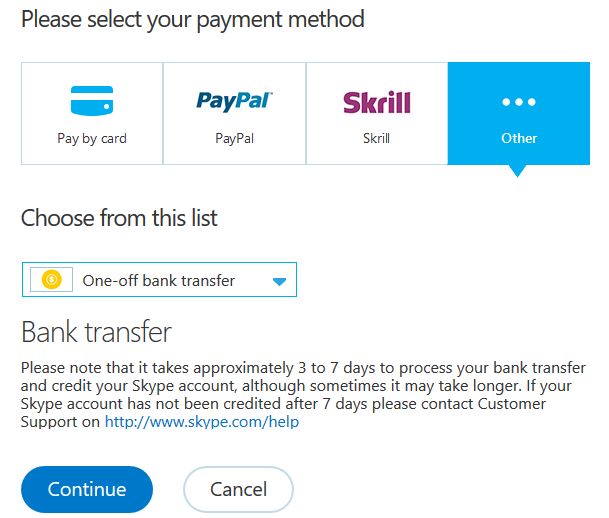
language
How to Pay for Skype?
Skype is the world’s leading communication platform, connecting people from all around the globe. Whether you’re using Skype for business or for personal use, you need to know how to pay for it. Here, we provide a comprehensive guide on how to pay for Skype using a variety of options.
Using Credit and Debit Cards
Paying for Skype with a credit or debit card is easy and straightforward. All you need to do is go to the Skype website, select the “Buy Credit” option, and enter your card details. Once your payment is approved, you’ll be able to use your Skype account.
You can use a variety of cards with Skype, including Visa, MasterCard, American Express, and Discover. You can also use prepaid cards and prepaid credit cards. Make sure to check the Skype website for the most up-to-date list of accepted cards.
Using PayPal
Using PayPal to pay for Skype is a good option if you don’t want to use a credit or debit card. You can use your existing PayPal account to pay for Skype or create a new one. To pay with PayPal, go to the Skype website, select the “Buy Credit” option, and then select “PayPal” as your payment method.
Once you’ve entered your PayPal login details, you’ll be able to use your Skype account. Make sure to check the Skype website for the most up-to-date list of accepted PayPal accounts.
Using iTunes and Google Play
If you’re an iOS user, you can use the iTunes Store to pay for Skype. To do this, go to the Skype website, select the “Buy Credit” option, and then select “iTunes” as your payment method. Once your payment is approved, you’ll be able to use your Skype account.
Android users can use the Google Play Store to pay for Skype. To do this, go to the Skype website, select the “Buy Credit” option, and then select “Google Play” as your payment method. Once your payment is approved, you’ll be able to use your Skype account.
Using Prepaid Skype Cards
If you don’t want to use a credit or debit card, PayPal, iTunes, or Google Play, you can also use prepaid Skype cards. They’re available in a variety of denominations and can be purchased from a variety of retailers.
To pay with a Skype card, go to the Skype website, select the “Buy Credit” option, and then select “Skype Card” as your payment method. Enter the code on the back of the card and you’ll be able to use your Skype account.
Using Bitcoin
If you’re looking for an alternative way to pay for Skype, you can use Bitcoin. To do this, go to the Skype website, select the “Buy Credit” option, and then select “Bitcoin” as your payment method.
Once you’ve entered your Bitcoin wallet details, you’ll be able to use your Skype account. Make sure to check the Skype website for the most up-to-date list of accepted Bitcoin wallets.
Using Bank Transfer
You can also use bank transfer to pay for Skype. To do this, go to the Skype website and select the “Buy Credit” option. Then select “Bank Transfer” as your payment method.
Once you’ve entered the necessary information, you’ll be able to use your Skype account. Make sure to check the Skype website for the most up-to-date list of accepted bank transfers.
Using Apple Pay
If you’re an iOS user, you can use Apple Pay to pay for Skype. To do this, go to the Skype website, select the “Buy Credit” option, and then select “Apple Pay” as your payment method. Once your payment is approved, you’ll be able to use your Skype account.
Using Mobile Payments
You can also use mobile payments to pay for Skype. To do this, go to the Skype website and select the “Buy Credit” option. Then select “Mobile Payments” as your payment method.
Once you’ve entered the necessary information, you’ll be able to use your Skype account. Make sure to check the Skype website for the most up-to-date list of accepted mobile payment methods.
Using Gift Cards
If you have a gift card, you can use it to pay for Skype. To do this, go to the Skype website and select the “Buy Credit” option. Then select “Gift Card” as your payment method.
Once you’ve entered the necessary information, you’ll be able to use your Skype account. Make sure to check the Skype website for the most up-to-date list of accepted gift cards.
Using PayPal Credit
You can also use PayPal Credit to pay for Skype. To do this, go to the Skype website, select the “Buy Credit” option, and then select “PayPal Credit” as your payment method. Once your payment is approved, you’ll be able to use your Skype account.
Using Skype Credit
Finally, you can also use Skype Credit to pay for Skype. To do this, go to the Skype website and select the “Buy Credit” option. Then select “Skype Credit” as your payment method.
Once you’ve entered the necessary information, you’ll be able to use your Skype account. Make sure to check the Skype website for the most up-to-date list of accepted Skype Credit options.
Frequently Asked Questions
What is Skype?
Skype is a telecommunications application that allows users to make voice and video calls and chat over the internet. It is available for a variety of operating systems and devices, including Windows, Mac, iOS, and Android. Skype also offers a variety of features, such as screen sharing, file sharing, and group calls.
How Can I Pay for Skype?
You can pay for Skype using a variety of methods, including credit and debit cards, PayPal, Skrill, and paysafecard. Additionally, some Skype subscriptions may be purchased using Skype Credit, which is a virtual currency that can be used to pay for Skype services. Skype Credit can be purchased using some of the methods listed above.
Is Skype Free?
Skype is free for basic use, which includes making one-to-one video and voice calls, as well as instant messaging. However, Skype also offers a variety of paid services, such as group video calling and calling landlines or mobiles. These services require Skype Credit or a subscription plan.
Are There Any Special Discounts for Skype?
Yes, Skype offers a variety of special discounts for its customers. For example, Skype offers student discounts for those who are enrolled in eligible colleges or universities. Other discounts may be available for Skype subscriptions and Skype Credit. Additionally, some retailers may offer discounts on Skype products.
Are Skype Payments Secure?
Yes, Skype payments are secure. Skype uses the latest encryption technology to keep your payment information safe and secure. Additionally, Skype does not store your payment information, so you can be sure that your personal and financial information is safe.
How to add Skype credit to your Skype account? Skype mein paise kaise daalte hain?
Paying for Skype doesn’t have to be a difficult process. With the help of this article, you now have the knowledge and tools to make the payment process as smooth and convenient as possible. Whether you’re looking for a monthly subscription or a one-time payment, there is a payment option that is right for you. So don’t wait any longer, get started with Skype today and start enjoying all the features and benefits it has to offer.




















