How to Teach Microsoft Word to Beginners?
Are you a teacher looking for an effective way to introduce Microsoft Word to beginners? Microsoft Word is a powerful tool that can help students to develop their writing skills, create documents and presentations, and learn more about the digital world. Teaching Microsoft Word to beginners can be an intimidating task, but with the right approach and resources, it can be an incredibly rewarding experience for both the teacher and the students. In this article, we’ll provide you with some useful tips for teaching Microsoft Word to beginners in English.
Microsoft Word for Beginners: How to Guide
- Open Microsoft Word on your computer.
- Learn the basic features of Microsoft Word by exploring the ribbon menu on the top of the screen.
- Start typing a document by entering text in the document window.
- Save your document by clicking the Save icon in the ribbon menu.
- Format the text by using the tools in the ribbon menu.
- Insert images, clip art, and other objects in your document by using the Insert tab.
- Check your document for spelling and grammar errors by using the Review tab.
- Share your document with others by using the Share tab.
- Print your document by clicking the File tab and then clicking Print.
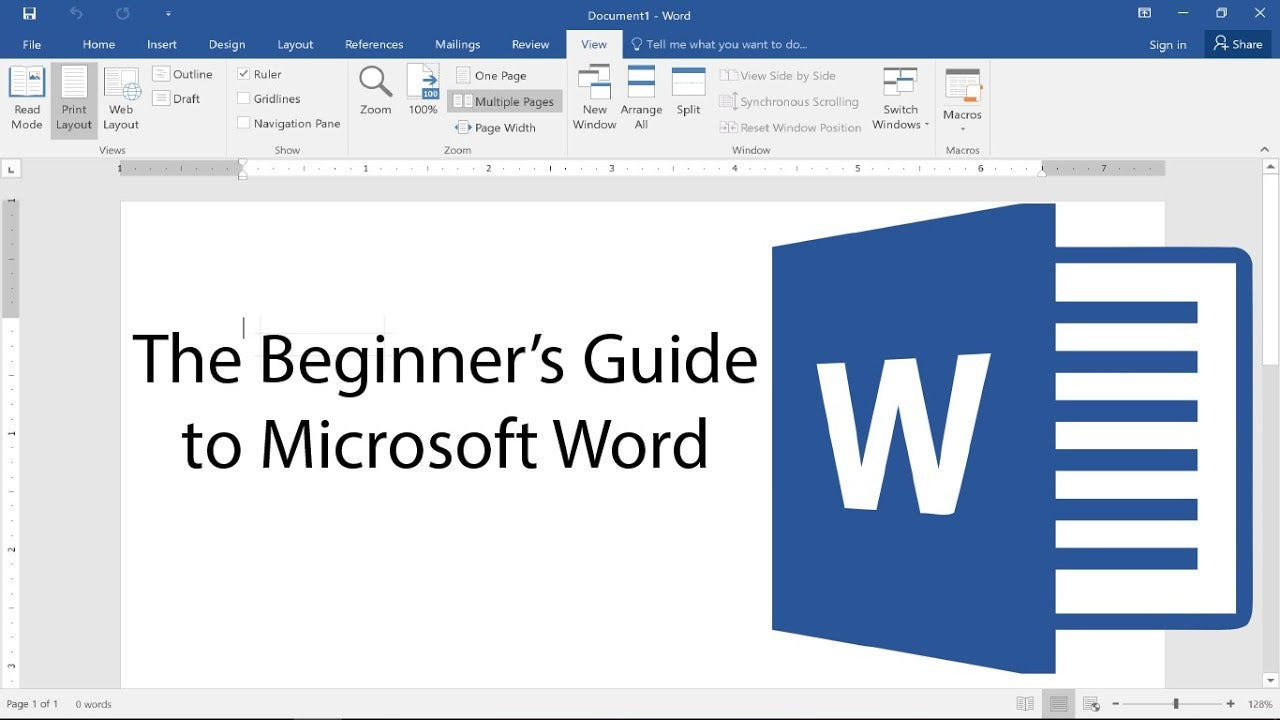
Introduction to Microsoft Word
Microsoft Word is a powerful and popular word processing program used by millions of people around the world. It is used to create documents such as letters, reports, brochures, and books. It can also be used to create presentations and other graphics. Word is a great tool for any level of user, but it can be especially helpful for beginners. In this article, we’ll discuss how to teach Microsoft Word to beginners.
Teaching the Basics
The best way to teach Microsoft Word to beginners is to start with the basics. Begin by showing them the interface and how to navigate through the different menus and tools. Explain the different types of documents they can create, and how to save and open files. Show them how to format text and add images to their documents. Once they have a good understanding of the basics, they can move on to more advanced topics.
Explain how to use the various editing tools, such as cut and paste, spell checker, and grammar checker. Show them how to insert tables and charts into their documents, and how to create headers and footers. Lastly, explain how to use the different types of printing options available in Word.
Advanced Features
Once your students have mastered the basics, you can move on to more advanced features. Explain how to use the mail merge feature to quickly create personalized documents. Show them how to insert hyperlinks and bookmarks, and how to embed objects such as pictures and videos into their documents.
Explain how to create and use templates to quickly generate documents with a consistent look and feel. Show them how to use the Styles feature to quickly format their documents, and how to use the Table of Contents feature to automatically generate a table of contents for their documents.
Collaboration Features
Microsoft Word also offers a variety of features designed to make it easier to collaborate with others. Explain how to use the Track Changes feature to mark changes made by multiple authors. Show them how to use the Compare feature to quickly compare two documents side-by-side.
Explain how to use the Comments feature to add notes to documents, and how to use the Sharing feature to quickly share documents with others. Lastly, explain how to use the Co-editing feature to collaborate on documents with multiple authors in real-time.
Microsoft Word Tips and Tricks
Once your students have a good understanding of the basics and the more advanced features, you can show them some of the tips and tricks that make Microsoft Word even more powerful. Explain how to use keyboard shortcuts to quickly navigate through documents, and how to use the AutoCorrect feature to automatically fix common typos and spelling mistakes.
Show them how to use the Navigation Pane to quickly move around large documents, and how to use the Styles Gallery to quickly and easily apply styles to their documents. Explain how to use the Table Styles feature to quickly format tables, and how to use the Document Map feature to quickly jump to different sections of their documents.
Conclusion
Microsoft Word is a powerful and versatile program, and it can be an invaluable tool for any beginner. With the right guidance and instruction, anyone can learn how to use Microsoft Word and become a power user. In this article, we’ve discussed how to teach Microsoft Word to beginners, from the basics to the more advanced features.
Related Faq
What is Microsoft Word?
Microsoft Word is a word processing application developed by Microsoft. It is used to create and edit documents such as letters, memos, reports, and other documents. It also includes features such as spell check, grammar check, page layout, text formatting, and more. Microsoft Word is available for both Windows and Mac operating systems.
What are the Basic Features of Microsoft Word?
Microsoft Word includes a variety of features to help you create and edit documents. These features include spell check, grammar check, auto-correct, text formatting, page layout, document templates, and more. Additionally, Microsoft Word also includes features such as track changes, comments, and collaboration tools.
How do Beginners Get Started with Microsoft Word?
Beginners can get started with Microsoft Word by learning the basics of the application. This includes learning how to open and save documents, create new documents, format text, and use other features. Additionally, beginners should also become familiar with the ribbon, which is the main menu bar, and the various tabs and options within it.
What are Some Tips for Teaching Microsoft Word to Beginners?
When teaching Microsoft Word to beginners, it is important to keep the lessons simple and easy to understand. Beginners should be taught the basics of the application and how to perform basic tasks such as opening and saving documents, creating new documents, formatting text, and using other features. Additionally, it is important to explain the ribbon and the various options within the different tabs.
How Can Beginners Become More Proficient in Microsoft Word?
Once beginners have a basic understanding of Microsoft Word, they can become more proficient in the application by practicing and exploring more advanced features. This includes learning how to use the various tools and functions within the application, such as spell check, grammar check, auto-correct, text formatting, page layout, and document templates. Additionally, they can also become more proficient by using the collaboration tools, track changes, and comments.
What Resources are Available to Help Beginners Learn Microsoft Word?
There are a variety of resources available to help beginners learn Microsoft Word. These resources include online tutorials, video tutorials, books, and online courses. Additionally, many universities and colleges also offer classes specifically on Microsoft Word. There are also a variety of websites that offer free and paid tutorials on Microsoft Word.
Beginner’s Guide to Microsoft Word
Microsoft Word is a powerful and versatile tool that can help you increase productivity and create professional-looking documents. For those just starting out, it can be a bit daunting, but with a bit of guidance and practice, you can quickly become a Word expert. From formatting text to inserting images and designing page layouts, Microsoft Word has the tools you need to create beautiful and professional documents. With a few simple steps, you can easily teach Microsoft Word to beginners and help them unlock the power of this amazing program.




















