How To Use Powershell For Sharepoint Online?
As a SharePoint Online user, you know that having the correct tools at your disposal is essential for a successful experience. One of the most powerful tools available is PowerShell, which can be used to automate and manage SharePoint Online. In this article, we will discuss how to use PowerShell for SharePoint Online and the benefits it provides. We’ll also take a look at some of the most common PowerShell commands and their uses. By the end, you’ll have a better understanding of how you can use PowerShell to get the most out of your SharePoint Online experience.
- Install the SharePoint Online PowerShell Module using the Install-Module command
- Connect to your SharePoint Online site using the Connect-SPOService command
- Set the current context using the Set-SPOCurrentSite command
- Use commands to manage your SharePoint Online site, such as creating sites and lists, adding users, etc.
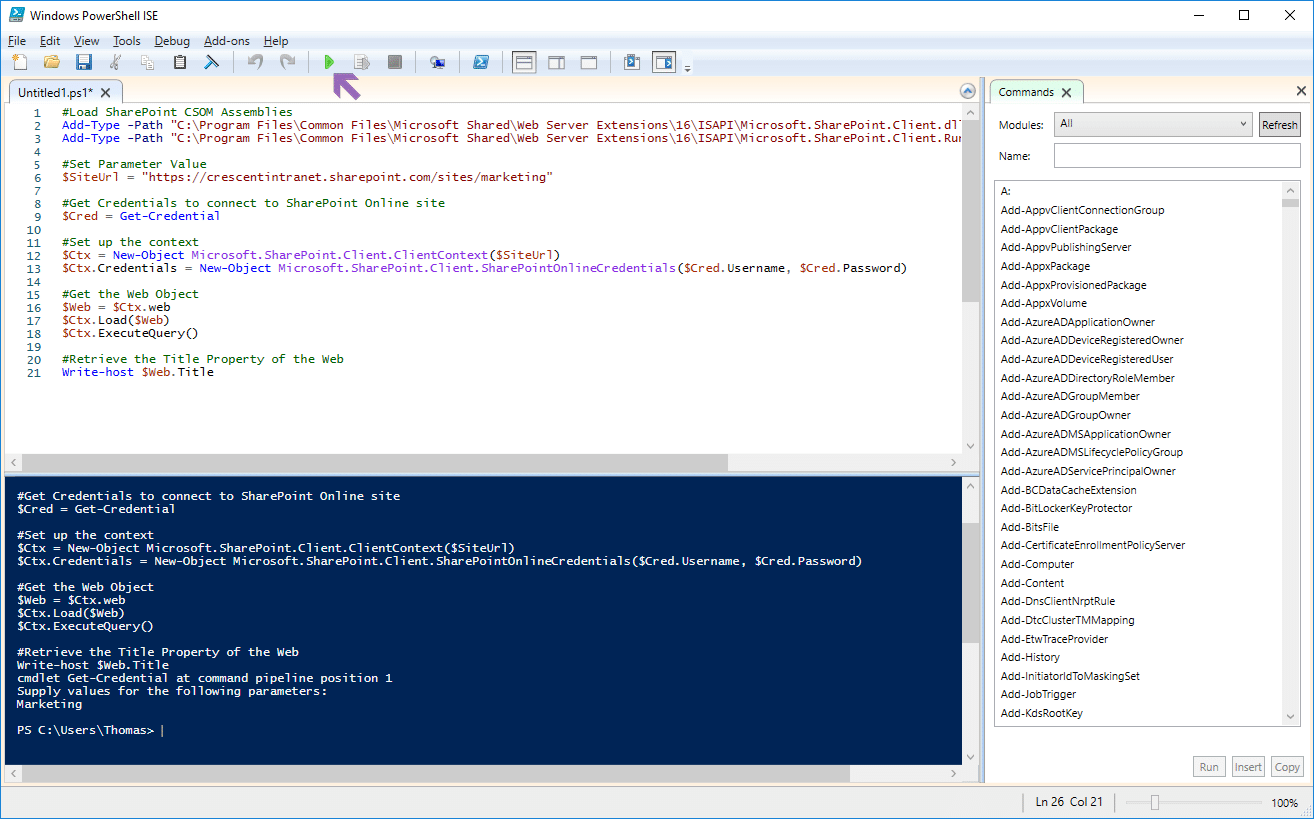
What is Powershell for SharePoint Online?
Powershell for SharePoint Online is a powerful scripting language that simplifies and automates the process of managing and administering SharePoint Online. It enables users to quickly and easily create, configure, and manage SharePoint Online sites and services. With Powershell for SharePoint Online, users can automate tasks such as creating site collections, modifying settings and configuring content databases. This makes it a valuable tool for administrators and developers who need to quickly and efficiently manage their SharePoint Online environment.
Getting Started With Powershell for SharePoint Online
The first step to getting started with Powershell for SharePoint Online is to install the PowerShell ISE (Integrated Scripting Environment) on the system. This is a graphical user interface that provides users with an easy-to-use interface for writing and executing PowerShell scripts. The PowerShell ISE can be downloaded from the Microsoft website, and is available for both Windows and Mac operating systems.
Once the PowerShell ISE is installed, users can then begin to write scripts and execute them. In order to do this, users need to create a script file and save it to the system. This file should contain the necessary commands and instructions for running PowerShell scripts. Once the script is saved, it can then be executed in the PowerShell ISE by using the “Run Script” command.
Connecting to SharePoint Online
Once a script is written and saved, it can then be used to connect to SharePoint Online. In order to connect to SharePoint Online, users need to first establish a connection to the Office 365 tenant. This can be done by using the “Connect-SPOService” command in PowerShell. This command requires the user to provide the credentials for the Office 365 tenant, which can be obtained from the Office 365 Admin Portal.
Once the connection is established, users can then use the “Get-SPOSite” command to view the list of sites in the tenant. From here, users can select the site they wish to manage using PowerShell and run commands against it. The “Get-SPOSite” command can be used to view the site’s settings, as well as to create, delete, or modify site collections.
Using PowerShell to Manage SharePoint Online
Once a connection is established to SharePoint Online, users can then use PowerShell to manage and administer their environment. This includes creating, modifying, and deleting site collections, managing users, groups, and roles, as well as configuring content databases.
One of the most useful PowerShell commands for managing SharePoint Online is “Set-SPOSite”. This command allows users to modify the settings of a site collection, such as the title, description, URL, and storage quota. This command is also useful for setting permissions and assigning owners to site collections.
Using PowerShell to Automate Tasks
Once a connection is established to SharePoint Online, users can also use PowerShell to automate tasks in their environment. This can include creating and configuring site collections, as well as managing users, groups, and roles. By using PowerShell scripts, users can quickly and easily create and manage their SharePoint Online environment without having to manually perform the same tasks over and over again.
Using PowerShell to Monitor SharePoint Online
In addition to using PowerShell to manage and administer SharePoint Online, users can also use it to monitor their environment. This includes monitoring the performance of the server, as well as tracking user activity and usage. PowerShell can be used to create custom reports that can be used to track the performance of the server and identify any issues that may be occurring.
Using PowerShell to Create Reports
Powershell for SharePoint Online can also be used to create custom reports. These reports can be used to view the performance of the server and track user activity and usage. PowerShell can also be used to create custom reports that can be used to track the performance of the server and identify any potential issues.
Using PowerShell to Back Up SharePoint Online
In addition to using PowerShell for managing and monitoring SharePoint Online, users can also use it to back up their environment. This includes backing up site collections and content databases. PowerShell can be used to create a backup script that can be used to back up the environment on a regular basis.
Using PowerShell to Troubleshoot SharePoint Online
Finally, PowerShell can be used to troubleshoot any issues that may arise in a SharePoint Online environment. This includes resolving errors, as well as identifying and resolving performance issues. PowerShell can be used to create scripts that can be used to identify and resolve errors and performance issues in the environment.
Conclusion
Powershell for SharePoint Online is an incredibly powerful scripting language that simplifies and automates the process of managing and administering SharePoint Online. It enables users to quickly and easily create, configure, and manage SharePoint Online sites and services. With Powershell for SharePoint Online, users can automate tasks such as creating site collections, modifying settings, configuring content databases, creating custom reports, backing up data, and troubleshooting any issues that may arise.
Frequently Asked Questions
What is PowerShell?
PowerShell is a command-line shell and scripting language that is designed specifically for system administration. It provides a powerful environment that can be used to automate tasks and simplify management of Windows-based systems. It is also a platform for writing powerful scripting solutions that can be used to manage and automate SharePoint Online.
How do I get started with PowerShell for SharePoint Online?
To get started with PowerShell for SharePoint Online, you will need to install the SharePoint Online Management Shell, which is a set of Windows PowerShell cmdlets that helps you manage your SharePoint Online subscription in the Office 365 environment. Once installed, you can open the PowerShell console and use the cmdlets to perform various tasks such as creating and managing sites, lists, users, permissions and more.
What are some of the common tasks that can be done with PowerShell?
Common tasks that can be done with PowerShell include creating and managing sites, lists, users, permissions, managing content databases and services applications, managing search settings, and performing diagnostics. Additionally, you can use PowerShell to manage and automate processes related to SharePoint Online such as provisioning, migration and backup.
What are some of the benefits of using PowerShell for SharePoint Online?
Using PowerShell for SharePoint Online can provide a number of benefits, such as increased productivity, improved efficiency and the ability to automate and manage processes quickly and easily. Additionally, PowerShell can help reduce the time it takes to complete tasks and improve the accuracy of processes and results.
What resources are available to learn more about PowerShell for SharePoint Online?
There are a number of resources available to learn more about PowerShell for SharePoint Online, such as Microsoft’s official PowerShell documentation and tutorials. Additionally, there are a number of third-party websites and blogs that provide helpful tips and tutorials on using PowerShell for SharePoint Online. Furthermore, there are a number of courses and certifications available to help you learn PowerShell for SharePoint Online.
In conclusion, Powershell is a powerful tool for managing SharePoint Online. Powershell allows you to easily automate complex tasks and automate processes, providing you with greater control and flexibility over your SharePoint environment. With a few simple commands, you can quickly and efficiently manage your SharePoint environment, making your work easier and more efficient. Whether you are an experienced SharePoint administrator or a new user, Powershell is an essential tool for managing SharePoint Online.




















