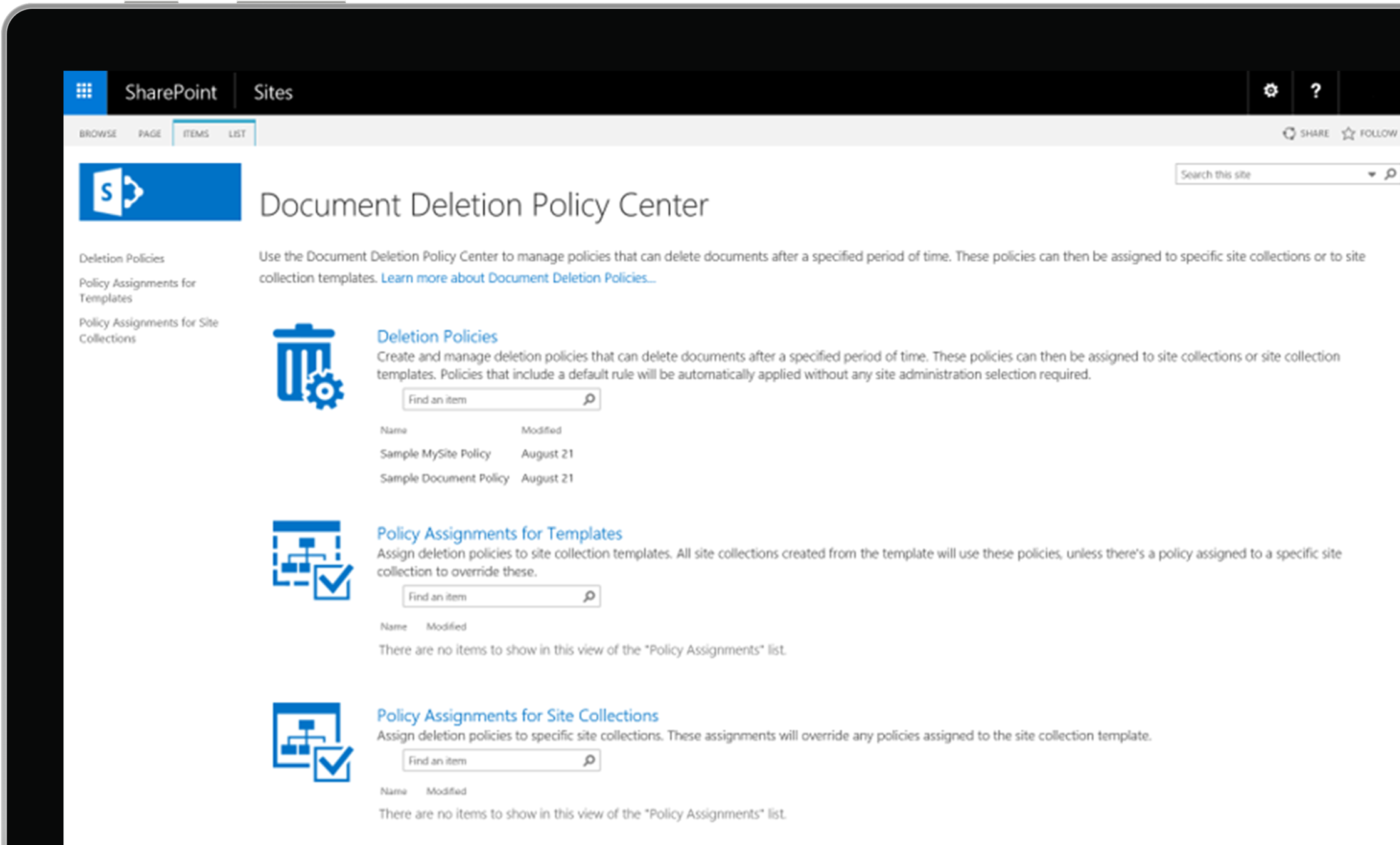Is Sharepoint A Server?
SharePoint is a software platform that has been around for quite some time, and it is often used in the business world. But what exactly is SharePoint and is it a server? This article aims to explain what SharePoint is, how it works, and answer the question of whether or not SharePoint is a server. By the end of this article, you will have a better understanding of SharePoint and its capabilities.
SharePoint is a server technology developed by Microsoft that is primarily used for document and content management. It is used by businesses and organizations of all sizes to create intranet portals and to store and share files and documents. SharePoint can also be used to create websites, build applications, and manage workflow processes. It is an enterprise-level platform that can be used to build powerful web applications and websites. SharePoint also integrates with other Microsoft products, including Office 365, Exchange, and Dynamics 365.
What is SharePoint?
SharePoint is a web-based, collaborative platform that integrates with Microsoft Office. It has been around since 2001, and it is used by millions of organizations around the world. SharePoint is designed to help teams stay connected and productive by providing a centralized platform for sharing information, storing documents, and managing tasks.
SharePoint can be used to create intranet portals, document and file management systems, collaboration spaces, social networks, extranets, websites, and more. It is also used as a development platform for custom applications and custom websites. SharePoint also has mobile apps that allow users to access their data on the go.
What is SharePoint Server?
SharePoint Server is the on-premises version of the SharePoint platform. It is available as either a stand-alone application or as part of the Microsoft Office suite. SharePoint Server provides the same features as the online version of SharePoint, but it is installed and managed on the organization’s own servers.
SharePoint Server includes additional features not available in the online version, such as advanced customization options, enterprise-level security, and the ability to manage large numbers of users and documents. It also includes additional tools for managing and maintaining the server, as well as for developing custom applications and websites.
What Are the Benefits of SharePoint Server?
SharePoint Server provides many benefits to organizations, including increased productivity, improved collaboration, and better organizational visibility. It also provides a variety of features that are not available in the online version, such as the ability to create custom applications and websites.
SharePoint Server also provides enhanced security and control over data, as it is managed and maintained on the organization’s own servers. Additionally, it allows organizations to scale their SharePoint solution to meet their specific needs, as the server can be configured to support any number of users and large amounts of data.
What Are the Drawbacks of SharePoint Server?
SharePoint Server does have some drawbacks, such as the cost of installation and the need for an IT department to manage and maintain the server. Additionally, it requires more up-front investment than the online version of SharePoint.
It is also important to note that SharePoint Server requires regular maintenance, such as patching, monitoring, and backups. Additionally, due to the complexity of the platform, it can be difficult for organizations to make changes or customize the platform without the help of an expert.
What Are the Alternatives to SharePoint Server?
There are a number of alternative collaboration platforms that organizations can use instead of SharePoint Server, such as Google Drive, Dropbox, and Box. These platforms provide similar features and benefits as SharePoint, but they are cloud-based and require less up-front investment.
Additionally, there are a number of open source collaboration platforms, such as Alfresco, that organizations can use instead of SharePoint Server. These platforms provide similar features and benefits, but they are free and open source, which allows organizations to customize and extend the platform to meet their specific needs.
What Is the Future of SharePoint Server?
SharePoint Server is a platform that is constantly evolving and is becoming more powerful and feature-rich with each new release. As more organizations move to the cloud, SharePoint Server will continue to remain popular due to its ability to provide a secure and reliable platform for enterprise collaboration and document management.
SharePoint Server will also continue to expand its capabilities to include more features and functionality, such as integration with other Microsoft products and services, improved mobile access, and better search capabilities. Additionally, it will continue to be a popular choice for organizations that need a secure and reliable platform for enterprise collaboration and document management.
What Is the Difference Between SharePoint Online and SharePoint Server?
SharePoint Online is the cloud-based version of SharePoint, while SharePoint Server is the on-premises version. SharePoint Online is hosted in the cloud by Microsoft, while SharePoint Server is installed and managed on the organization’s own servers.
SharePoint Online is a more affordable option than SharePoint Server, as it requires less up-front investment. Additionally, it is easier to maintain and manage, as Microsoft takes care of all the maintenance and updates. However, SharePoint Online does not provide the same level of security and control over data as SharePoint Server.
What Are the System Requirements for SharePoint Server?
SharePoint Server has a number of system requirements that must be met in order for it to run properly. These requirements include a 64-bit version of Windows Server 2008 R2 or later, at least 8GB of RAM, and at least 80GB of disk space. Additionally, the server must have a dedicated IP address, and an internet connection is required for some features.
What Are the Licensing Options for SharePoint Server?
SharePoint Server is available in two different licensing options: Standard and Enterprise. The Standard license includes access to the core features of SharePoint, while the Enterprise license includes access to advanced features and customization options. Additionally, organizations can purchase a license for either the on-premises version of SharePoint Server or the cloud-based version of SharePoint Online.
How Do I Get Started With SharePoint Server?
Getting started with SharePoint Server is simple. If you are using the on-premises version, you will need to install and configure the server on your own servers. If you are using the cloud-based version, you will need to sign up for a SharePoint Online subscription.
Once the server is installed and configured, you can begin adding users and creating sites. Additionally, you can customize the platform by installing third-party applications, or by developing custom applications and websites.
What Are the Security Measures for SharePoint Server?
SharePoint Server provides a number of security measures to help protect data. These include authentication and authorization measures, encryption of data at rest and in transit, and the ability to set up access control lists for specific users and groups. Additionally, organizations can set up audit policies to track user activity on the platform.
What Are the Support Options for SharePoint Server?
Microsoft provides a number of support options for SharePoint Server. These include online resources, such as the SharePoint help center, as well as a number of third-party vendors that offer support services. Additionally, organizations can purchase support plans from Microsoft for their SharePoint Server deployments.
Frequently Asked Questions
What is Sharepoint?
Sharepoint is a web-based application that is used to collaborate and share information within an organization. It allows users to access and store documents, manage tasks, create websites and other applications, and access data from anywhere. Sharepoint is typically hosted on a server, and is used by businesses and organizations of all sizes.
Sharepoint is also a development platform, which enables developers to create custom applications and solutions. It includes features such as web parts, web services, and workflows, which can be used to create and customize applications.
Is Sharepoint a Server?
No, Sharepoint is not a server. It is an application that is hosted on a server, but it is not itself a server. Sharepoint is typically installed on a Windows server, and allows users to access and store documents, manage tasks, create websites, and access data.
Sharepoint can also be used as a development platform, allowing developers to create custom applications and solutions. It includes features such as web parts, web services, and workflows, which can be used to create and customize applications.
What are the Benefits of Sharepoint?
Sharepoint provides a number of benefits to organizations that use it. It allows users to access and store documents, manage tasks, create websites and other applications, and access data from anywhere. Sharepoint also allows developers to create custom applications and solutions.
Sharepoint also provides collaboration and communication capabilities, allowing users to share information, documents, and ideas. It also provides an easy-to-use interface, which makes it easy for users to find what they need.
What Platforms Does Sharepoint Support?
Sharepoint supports a range of platforms, including Windows, Mac OS X, and Linux. It can also be used with a range of mobile devices, including iPhones, iPads, and Android devices. It is also compatible with a range of web browsers, including Internet Explorer, Firefox, Chrome, and Safari.
Sharepoint also supports a range of other applications, such as Microsoft Office, Adobe Acrobat, and the Microsoft Office Suite. It can also be used with a range of other applications, such as SharePoint Designer, InfoPath, and Access.
What is the Difference Between Sharepoint and Office 365?
Sharepoint and Office 365 are both web-based applications, and both are used to collaborate and share information within an organization. However, there are some key differences between the two.
Sharepoint is a development platform, which enables developers to create custom applications and solutions. It includes features such as web parts, web services, and workflows, which can be used to create and customize applications.
Office 365 is a subscription-based service, which includes a range of applications, such as Exchange, SharePoint, OneDrive, and Skype. It also includes Office applications, such as Word, Excel, PowerPoint, and Outlook. Office 365 allows users to access their data and applications from any device, and to collaborate and share information with colleagues.
How to use Microsoft SharePoint
In conclusion, Sharepoint is a powerful server application that can be used to store, organize and share data. It is a popular choice for organizations looking for an efficient way to store, manage and collaborate on documents and other important data. With its versatile features and scalability, Sharepoint is an ideal choice for business of all sizes.