microsoft 365 business vs e3: Get the Main Difference In 2023
Microsoft 365 Business and E3 are two of the most popular productivity suites available. With different features, capabilities, and pricing, it can be difficult to decide which one is right for your business. In this article, we will explore the differences between these two products and help you determine which one best fits your needs.
| Microsoft 365 Business | Microsoft 365 E3 |
|---|---|
| Identity and access management | Identity and access management with Azure Active Directory Premium |
| Office applications | Office applications, including Office Online, Outlook, Word, Excel and more |
| Exchange Online | Exchange Online, Outlook, and Skype for Business |
| SharePoint Online | SharePoint Online, OneDrive for Business and Skype for Business |
| Windows 10 Enterprise | Windows 10 Enterprise, Windows 10 Mobile Enterprise and Windows Virtual Desktop |
| Advanced Security Management | Advanced Security Management, including Advanced Threat Protection |
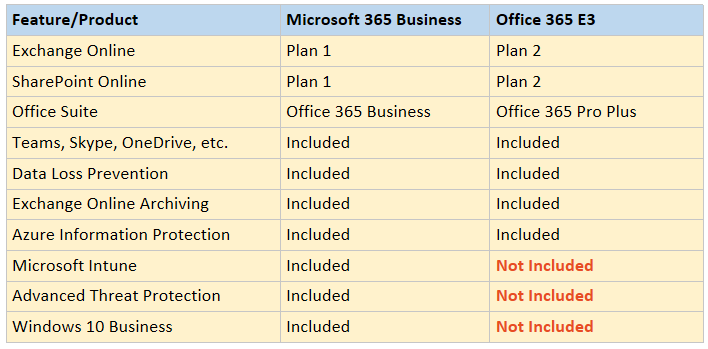
Chart Comparing: Microsoft 365 Business Vs E3
| Microsoft 365 Business | Microsoft 365 E3 |
|---|---|
| Office Applications | Office Applications |
| Includes Office apps like Word, Excel, PowerPoint, Outlook, OneNote and Publisher | Includes Office apps like Word, Excel, PowerPoint, Outlook, OneNote, Publisher, Access, and Skype for Business |
| Exchange Email | Exchange Email |
| 50GB mailboxes and custom email domain | 50GB mailboxes and custom email domain |
| SharePoint | SharePoint |
| 1TB file storage and sharing | 10TB file storage and sharing |
| OneDrive | OneDrive |
| 1TB file storage and sharing | 1TB file storage and sharing |
| Teams | Teams |
| Instant messaging, audio and video calling | Instant messaging, audio and video calling and meetings |
| Yammer | Yammer |
| Enterprise social networking | Enterprise social networking |
| Data Loss Prevention | Data Loss Prevention |
| No | Yes |
| Azure AD | Azure AD |
| Business-class identity and access management | Business-class identity and access management |
| Windows 10 Pro | Windows 10 Enterprise |
| No | Yes |
| Price | Price |
| $8.25/user/month | $20/user/month |
Microsoft 365 Business vs E3
Overview of Microsoft 365 Business and E3
Microsoft 365 Business is a comprehensive set of cloud-based productivity, collaboration, and communication tools for small and medium-sized businesses. It includes Office 365, Windows 10, and security and compliance features. Microsoft 365 E3 is a more comprehensive version of Office 365 that includes advanced threat protection, mobile device management, and advanced security features.
Microsoft 365 Business is designed to be a cost-effective and easy-to-use solution for businesses. It includes Office 365 with all of its popular applications, such as Word, Excel, PowerPoint, and Outlook. It also includes Windows 10 and a range of security and compliance features.
Microsoft 365 E3 is designed for larger organizations that need more comprehensive security and compliance features. It includes all the features of Office 365, as well as advanced threat protection, mobile device management, and advanced security features.
Features of Microsoft 365 Business and E3
Microsoft 365 Business and E3 both offer a range of features to help businesses be more productive and secure. Microsoft 365 Business includes Office 365, Windows 10, and security and compliance features. It also includes advanced features such as OneDrive for Business, SharePoint, Microsoft Teams, and Exchange Online.
Microsoft 365 E3 includes all the features of Microsoft 365 Business, as well as advanced threat protection, mobile device management, and advanced security features. It also includes features such as Office 365 Advanced Threat Protection, Advanced eDiscovery, Azure Information Protection, and Advanced Security Management.
Office 365 Features
Microsoft 365 Business includes all the popular Office 365 applications, such as Word, Excel, PowerPoint, and Outlook. It also includes features such as OneDrive for Business, SharePoint, Microsoft Teams, and Exchange Online.
Microsoft 365 E3 includes all the features of Office 365, as well as advanced features such as Advanced eDiscovery, Azure Information Protection, and Advanced Security Management.
Windows 10 Features
Microsoft 365 Business includes Windows 10, with features such as Windows Hello, Windows Defender, and Windows Ink. It also includes Windows Update for Business, which helps keep Windows 10 up-to-date.
Microsoft 365 E3 includes all the features of Windows 10, as well as advanced features such as Windows Defender Advanced Threat Protection.
Security and Compliance Features
Microsoft 365 Business includes a range of security and compliance features, such as data loss prevention, multi-factor authentication, and advanced eDiscovery.
Microsoft 365 E3 includes all the features of Microsoft 365 Business, as well as advanced features such as Advanced Threat Protection, Mobile Device Management, and Advanced Security Management.
Pricing of Microsoft 365 Business and E3
Microsoft 365 Business is available for a monthly subscription fee of $8.25 per user per month.
Microsoft 365 E3 is available for a monthly subscription fee of $20 per user per month.
Conclusion
Microsoft 365 Business and E3 are both comprehensive sets of cloud-based productivity, collaboration, and communication tools for businesses. Microsoft 365 Business is designed for small and medium-sized businesses and includes Office 365, Windows 10, and security and compliance features. Microsoft 365 E3 is designed for larger organizations and includes all the features of Office 365, as well as advanced threat protection, mobile device management, and advanced security features.
Microsoft 365 business vs e3
Pros
- Microsoft 365 business offers a wide range of features for businesses of all sizes.
- Office 365 business is more cost-effective than e3.
- Microsoft 365 business offers more control over data and security.
- Microsoft 365 business includes more collaboration tools.
Cons
- E3 offers more advanced security features.
- E3 has more storage capacity.
- E3 has more options for customizing user roles.
- E3 offers more support and service options.
Microsoft 365 Business Vs E3: Which Is Better?
.
In conclusion, Microsoft 365 Business and E3 are both excellent options for businesses of varying sizes. Microsoft 365 Business is the more affordable option, making it the best choice for small businesses on a budget. Additionally, it offers basic features such as email, calendar, contacts, and task management. On the other hand, E3 is the more comprehensive option, providing advanced features such as anti-malware and data encryption. It also offers larger storage space and a more comprehensive suite of applications. Ultimately, the choice between Microsoft 365 Business and E3 depends on the size of the business and their budget. Smaller businesses may opt for the Microsoft 365 Business option, while larger businesses may find the E3 package more suitable.
Frequently Asked Questions: Microsoft 365 Business Vs E3
What is Microsoft 365 Business?
Microsoft 365 Business is a cloud-based productivity solution for small to medium-sized businesses. It includes Office 365 Business Premium, Windows 10 Pro, and Mobile Device Management. It offers a range of features, such as secure online storage, email, collaboration tools, and the ability to access Office applications from anywhere. It also offers advanced security and compliance tools to help protect your business data.
What is Microsoft 365 E3?
Microsoft 365 E3 is a cloud-based enterprise productivity solution for organizations of all sizes. It includes Office 365 Enterprise E3, Windows 10 Enterprise, and Enterprise Mobility + Security. It offers advanced features to help organizations securely manage their data and applications, as well as collaboration tools and advanced security and compliance tools. It also includes access to Office applications from anywhere.
What are the differences between Microsoft 365 Business and E3?
The main differences between Microsoft 365 Business and E3 are in the features they offer. Microsoft 365 Business is designed for small and medium-sized businesses, while Microsoft 365 E3 is designed for larger organizations. Microsoft 365 Business offers features such as secure online storage, email, collaboration tools, and the ability to access Office applications from anywhere. Microsoft 365 E3 offers advanced features to help organizations manage their data and applications, as well as collaboration tools, advanced security, and compliance tools.
What are the benefits of using Microsoft 365 Business?
Microsoft 365 Business offers a range of benefits for small and medium-sized businesses. It provides secure online storage, email, collaboration tools, and the ability to access Office applications from anywhere. It also offers advanced security and compliance tools to help protect your business data. Additionally, it provides 24/7 customer support, as well as automatic updates to ensure your applications are always up-to-date.
What are the benefits of using Microsoft 365 E3?
Microsoft 365 E3 offers a range of benefits for organizations of all sizes. It provides advanced features to help organizations securely manage their data and applications, as well as collaboration tools and advanced security and compliance tools. Additionally, it provides 24/7 customer support, as well as automatic updates to ensure your applications are always up-to-date.
Which is the better choice for my business?
The best choice for your business depends on the size of your organization and the features you need. Microsoft 365 Business is designed for small and medium-sized businesses and provides features such as secure online storage, email, collaboration tools, and the ability to access Office applications from anywhere. Microsoft 365 E3 is designed for larger organizations and offers advanced features to help organizations securely manage their data and applications, as well as collaboration tools, advanced security, and compliance tools.
When it comes to Microsoft 365 Business vs E3, it’s clear that there are many factors to consider. Microsoft 365 Business offers a more comprehensive suite of services and is more cost effective, while E3 provides a more robust set of features and functions. In the end, the choice will depend on the type and size of your business as well as your individual needs. However, no matter which solution you choose, you will be able to leverage the power of Microsoft’s cloud services to get the most out of your business.




















