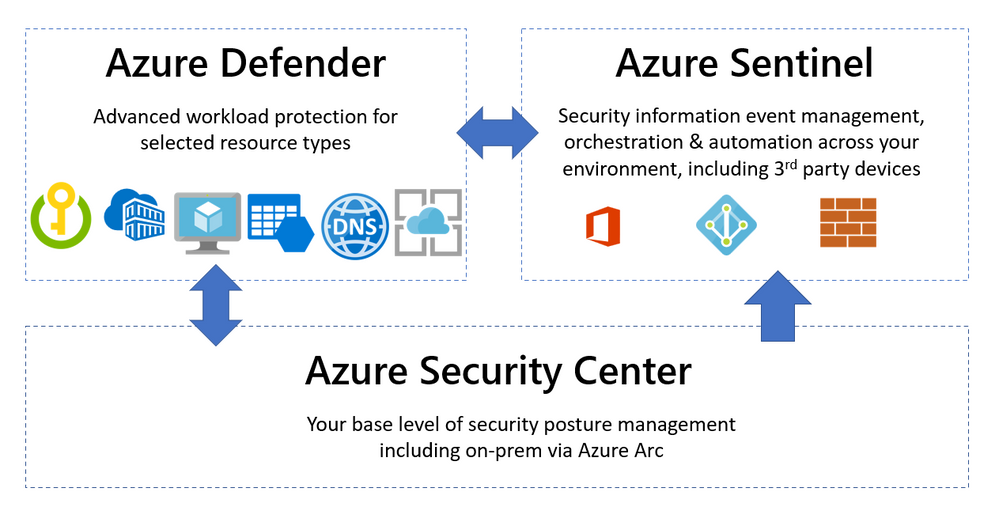microsoft defender vs sentinel: Get to Know Which is Right for You
If you’re looking for the best security system for your business, you may be considering Microsoft Defender and Microsoft Sentinel. Both of these systems offer powerful protection for your data and devices, but how do they compare? In this article, we’ll discuss the differences between Microsoft Defender and Microsoft Sentinel and help you decide which one is right for your business.
| Microsoft Defender | Microsoft Sentinel |
|---|---|
| Real-time protection against malware and malicious activity | Cloud-based security solution for monitoring, detecting, and responding to threats |
| Integrates with Windows 10 | Integrates with Office 365 and Azure |
| Provides device-level protection | Provides cloud-level security and analytics |
| Includes anti-malware scanning | Includes threat intelligence and automated responses |
Microsoft Defender Vs Sentinel: In-Depth Comparison Chart
| Comparison | Microsoft Defender | Sentinel |
|---|---|---|
| Purpose | Microsoft Defender is an endpoint security solution to protect devices from malicious software and unauthorized access. | Sentinel is an advanced cloud-based security monitoring solution designed to detect, investigate, and respond to threats. |
| Platforms Supported | Windows, Mac, Linux, Android, iOS | Azure, AWS, Google Cloud Platform, Office 365 |
| Features | Real-time protection, malware & virus protection, application control, firewall, network protection, device & application control, web & email protection, and more. | Threat detection, incident investigation, threat hunting, security operations, automated incident response, and more. |
| Pricing | Microsoft Defender is free for Windows 10 users. | Sentinel is priced on a usage-based model. |
at the end
Microsoft Defender vs Sentinel
Overview of Microsoft Defender
Microsoft Defender is a comprehensive security solution developed by Microsoft, which is focused on protecting Windows-based systems from malicious software, as well as providing a secure environment for users to access their data and applications. Microsoft Defender is a part of the Windows operating system and is included in all versions of Windows 10. It provides a range of features that help protect the system from malicious attacks, including real-time monitoring and protection, malware scanning and removal, and the ability to detect and respond to advanced threats.
Microsoft Defender also provides a range of additional security features, such as application control, browser protection, download protection, and network protection. It also provides users with a range of tools to help keep their systems secure, including system health reports, system restore points, and the ability to manage Windows Firewall settings.
Real Time Protection
Microsoft Defender provides real-time protection from malicious software and other threats. It monitors the system for threats and can block or quarantine any threats that it finds. It also helps to detect and respond to advanced threats, such as ransomware, and can provide users with information about any threats that it finds.
Microsoft Defender also provides users with the ability to customize their settings and tailor the level of protection that they receive. Users can choose to receive notifications when threats are detected, or they can choose to remain silent and take no action.
Reporting and Management Tools
Microsoft Defender also provides users with a range of tools to help them manage their systems. These include system health reports, system restore points, and the ability to manage Windows Firewall settings. It also provides users with the ability to customize the level of protection that they receive, as well as the ability to schedule scans and updates.
Microsoft Defender also provides users with reports and alerts about any threats that it finds. These reports can help users understand the threats that they are facing, and can also provide them with the information they need to take action to protect their systems.
Overview of Microsoft Sentinel
Microsoft Sentinel is a cloud-based security solution developed by Microsoft. It is designed to protect organizations from cyber threats, by collecting data from various sources, such as endpoints, networks, applications, and cloud services. It then uses advanced analytics to detect and respond to threats.
Microsoft Sentinel provides organizations with a comprehensive security solution, including threat detection and response, identity and access management, and data loss prevention. It also provides a range of features that help to protect organizations from advanced threats, including threat intelligence, machine learning, and anomaly detection.
Threat Detection and Response
Microsoft Sentinel provides organizations with the ability to detect and respond to threats in real time. It uses advanced analytics to identify threats, and can detect and respond to advanced threats, such as malware and ransomware. It also provides users with the ability to customize their settings and tailor the level of protection that they receive.
Microsoft Sentinel also provides users with reports and alerts about any threats that it finds. These reports can help users understand the threats that they are facing, and can also provide them with the information they need to take action to protect their systems.
Identity and Access Management
Microsoft Sentinel also provides organizations with a range of identity and access management features. These features help organizations to protect their data and applications, by controlling who has access to them and monitoring how they are used. It also provides organizations with the ability to manage user accounts and access control lists.
Microsoft Sentinel also provides organizations with the ability to audit their systems and review activity logs. This helps organizations to ensure that their systems are secure and that any unauthorized access is identified and prevented.
Conclusion
Microsoft Defender and Microsoft Sentinel are both comprehensive security solutions developed by Microsoft. Microsoft Defender provides users with real-time protection from malicious software and other threats, as well as a range of additional security features. Microsoft Sentinel provides organizations with a comprehensive security solution, including threat detection and response, identity and access management, and data loss prevention. Both solutions provide users with the ability to customize their settings and tailor the level of protection that they receive, as well as the ability to manage user accounts and access control lists.
Microsoft Defender vs Sentinel
Pros:
- Microsoft Defender offers an effective antivirus solution that is built-in to Windows 10.
- Sentinel is an advanced security tool that offers a wide range of features and options.
Cons:
- Microsoft Defender is not as feature-rich as Sentinel.
- Sentinel can be expensive for small businesses.
Microsoft Defender Vs Sentinel: Which Is Better?
.
In conclusion, both Microsoft Defender and Sentinel offer excellent protection for enterprise networks. Microsoft Defender is a great choice for users who need basic security protection and are looking for an easy-to-use solution. Sentinel, on the other hand, is a more comprehensive solution that offers more advanced features and a greater level of security. While both solutions offer excellent protection, Sentinel is the better option for larger organizations that need a more robust security solution. Sentinel provides users with advanced security features such as machine learning, threat intelligence, and automated threat response that make it an ideal choice for organizations that require a higher level of security.
For users who need a more comprehensive solution, Sentinel is the preferred choice. It offers advanced features such as advanced threat protection, machine learning, and automated threat response that make it a great choice for large organizations. Moreover, Sentinel provides users with greater visibility into their security posture and the ability to respond quickly to security threats. Microsoft Defender, on the other hand, is an excellent choice for users who need basic security protection and are looking for an easy-to-use solution.
In the battle between Microsoft Defender and Sentinel, Sentinel is the clear winner. It provides users with a more comprehensive security solution and advanced features that make it the perfect choice for larger organizations that need a higher level of security. Microsoft Defender is still a great choice for users who need basic security protection, but for those who need more advanced features and a greater level of security, Sentinel is the way to go.
Related Faq Of Microsoft Defender Vs Sentinel
Question 1: What is Microsoft Defender?
Answer: Microsoft Defender is an anti-malware and antivirus software suite developed by Microsoft. It is included in Windows 10 and comes preinstalled on all Windows 10 computers. It is designed to protect users from malicious software, including viruses, ransomware, spyware, and other malicious programs. It also provides real-time protection against online threats and can be used to scan for malicious files on a computer.
Question 2: What is Microsoft Sentinel?
Answer: Microsoft Sentinel is a cloud-based security platform developed by Microsoft. It is designed to help organizations protect their data and infrastructure from cyber threats. It combines big data analytics, threat intelligence, and advanced machine learning to detect, investigate, and respond to cyber threats in real-time. It also helps organizations to quickly detect and respond to threats and protect their data and infrastructure.
Question 3: What are the main differences between Microsoft Defender and Microsoft Sentinel?
Answer: The main differences between Microsoft Defender and Microsoft Sentinel are the scope of protection and the level of security they provide. Microsoft Defender is an anti-malware and antivirus software suite that focuses on protection against malicious software on a single device. Microsoft Sentinel, on the other hand, is a cloud-based security platform that focuses on protection against cyber threats across an entire organization. Microsoft Sentinel provides a more comprehensive level of security and protection than Microsoft Defender.
Question 4: Can Microsoft Defender and Microsoft Sentinel be used together?
Answer: Yes, Microsoft Defender and Microsoft Sentinel can be used together. Microsoft Defender can be used to protect individual devices from malicious software, while Microsoft Sentinel can be used to protect an entire organization from cyber threats. Together, they provide a comprehensive level of protection against malicious software and cyber threats.
Question 5: What are the advantages of using Microsoft Defender and Microsoft Sentinel?
Answer: The advantages of using Microsoft Defender and Microsoft Sentinel include better security, improved threat detection and response, and improved visibility into cyber threats. Microsoft Defender provides real-time protection against malicious software, while Microsoft Sentinel provides advanced threat detection and response capabilities. Together, they can provide better visibility into cyber threats and help organizations improve their security posture.
Question 6: What are the disadvantages of using Microsoft Defender and Microsoft Sentinel?
Answer: The disadvantages of using Microsoft Defender and Microsoft Sentinel include the cost, complexity, and potential performance issues. Microsoft Defender and Microsoft Sentinel both require an upfront investment in terms of cost and time to set up and maintain. Additionally, the added complexity of using two separate systems may lead to performance issues. It is important to consider these factors when deciding whether to use both Microsoft Defender and Microsoft Sentinel.
Microsoft Defender and Sentinel are both effective solutions for protecting your computer from malicious threats. Microsoft Defender is a free and easy-to-use solution that provides real-time protection from threats and malicious software. On the other hand, Sentinel is a more comprehensive solution that provides advanced protection from sophisticated attacks and advanced threats. Depending on your needs and budget, either solution will provide a secure environment for your computer. Ultimately, both Microsoft Defender and Sentinel offer a reliable level of security, allowing you to stay safe and secure online.