microsoft power bi vs alteryx: Which is Better for You?
The modern workplace is more data-driven than ever before. In order to keep up with the changing times, businesses need tools to help them visualize and analyze their data. Microsoft Power BI and Alteryx are two popular tools used by professionals to do just that. In this article, we’ll compare and contrast the features of Microsoft Power BI and Alteryx so that you can decide which one is right for your organization. We’ll cover topics like their ease of use, scalability, and cost. So read on to see which tool will be the right fit for your data analytics needs.
| Microsoft Power BI | Alteryx |
|---|---|
| Power BI is a business intelligence and analytics platform from Microsoft. | Alteryx is a self-service data analytics platform. |
| It enables users to visualize and analyze data with greater speed, efficiency, and understanding. | It enables users to quickly and easily analyze data from multiple sources with no coding. |
| Power BI provides a wide range of features for creating interactive data visualizations. | It offers a powerful set of data manipulation, modeling, and analytics capabilities. |
| It is suitable for organizations of all sizes. | It is ideal for quickly and accurately analyzing large amounts of data. |
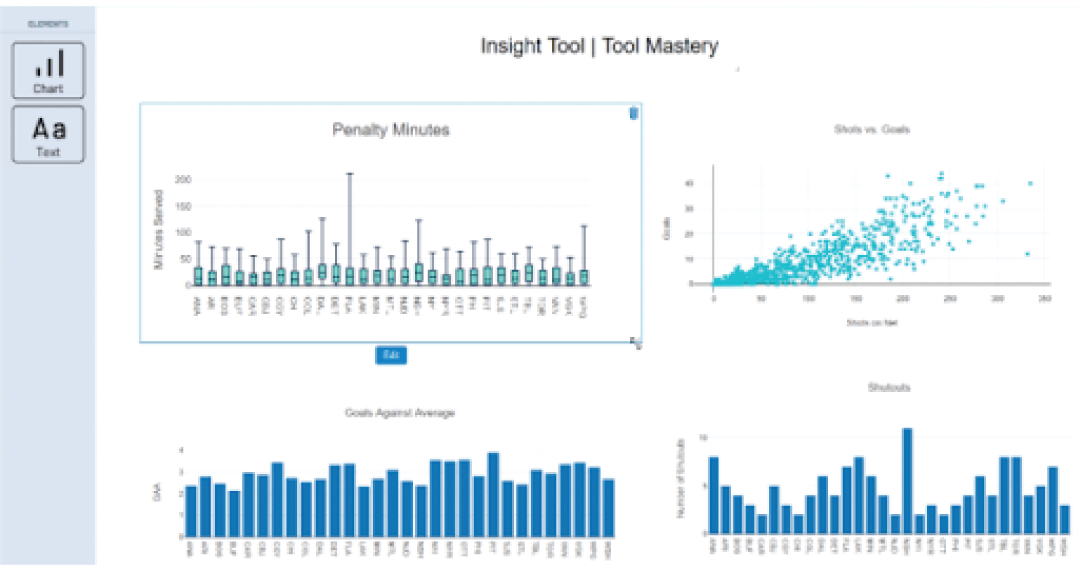
Microsoft Power Bi Vs Alteryx: In-Depth Comparison Chart
| Features | Microsoft Power BI | Alteryx |
|---|---|---|
| Data Sources | Power BI integrates with hundreds of data sources: Azure, Amazon Redshift, Google Analytics, Salesforce, SQL Server, Oracle, Dynamics 365, and more. | Alteryx offers integrations with many data sources, including Oracle, SQL Server, PostgreSQL, Microsoft Azure, and Amazon Redshift. |
| Data Visualization | Power BI offers a wide range of data visualizations, including charts, maps, tables, and filters. It also offers custom visualizations. | Alteryx offers a variety of data visualizations, including charts, tables, and maps. It also offers custom visualizations. |
| Data Analysis | Power BI offers a variety of data analysis tools, including predictive analytics, machine learning, and natural language processing. | Alteryx offers a variety of data analysis tools, including predictive analytics, machine learning, and natural language processing. |
| Dashboards | Power BI offers interactive dashboards that can be shared with users. It also offers a drag-and-drop interface for building dashboards. | Alteryx offers interactive dashboards that can be shared with users. It also offers a drag-and-drop interface for building dashboards. |
| Collaboration | Power BI offers collaboration tools that allow users to work together on projects in real time. | Alteryx offers collaboration tools that allow users to work together on projects in real time. |
| Security | Power BI offers a range of security features, including data encryption, multi-factor authentication, and role-based access control. | Alteryx offers a range of security features, including data encryption, multi-factor authentication, and role-based access control. |
| Pricing | Power BI offers a free trial and a range of paid plans, starting at $10 per user per month. | Alteryx offers a range of paid plans, starting at $2,000 per year. |
–
Microsoft Power BI vs Alteryx
Microsoft Power BI and Alteryx are two of the most popular business intelligence and analytics solutions on the market today. Both offer a wide range of features that make it easier for businesses to make informed decisions. In this article, we will discuss the differences between the two solutions to help you decide which one is right for your organization.
Microsoft Power BI is a comprehensive platform that enables users to create interactive dashboards and reports. It provides powerful visualizations and analytics tools to quickly uncover insights from your data. With Power BI, users can easily connect to a wide range of data sources and quickly transform the data into actionable insights.
Alteryx is a data science and analytics platform designed to help organizations analyze and transform their data. It offers a variety of tools for data preparation, advanced analytics, and predictive analytics. Alteryx also offers a wide range of data connectors, allowing users to quickly access and explore data from a variety of sources.
Features of Power BI
Microsoft Power BI provides a range of features to help businesses make informed decisions. The platform includes a wide range of visuals, including bar, line, and pie charts, as well as maps, timelines, and scatter plots. Power BI also provides a range of data connectors, including CSV, Excel, and a range of database connectors. Additionally, users can create interactive dashboards with Power BI’s drag-and-drop interface.
Power BI also provides an intuitive user experience, with an intuitive user interface and an extensive library of tutorials and online resources. Additionally, it is possible to embed Power BI reports in other applications, such as SharePoint, Teams, and SaaS applications.
Features of Alteryx
Alteryx provides a range of features to help organizations analyze and transform their data. The platform includes a range of data connectors and a wide range of tools for data preparation, advanced analytics, and predictive analytics. Alteryx also provides a library of pre-built analytic applications that can be used to quickly explore and analyze data.
Alteryx also provides an intuitive user experience, with an intuitive user interface and an extensive library of tutorials and online resources. Additionally, Alteryx allows users to embed their reports and dashboards in other applications, such as SharePoint and Teams.
Pricing of Power BI
Microsoft Power BI offers a variety of pricing options, ranging from free to enterprise-level plans. The free version of Power BI is limited to 1GB of storage and 10GB of data refresh per month. The Pro version of Power BI is available for $9.99 per user per month and includes additional features, such as unlimited data refresh and 10GB of storage. The Enterprise version of Power BI is available for $4,995 per user per year and includes unlimited data refresh and unlimited storage.
Pricing of Alteryx
Alteryx offers a variety of pricing options, ranging from free to enterprise-level plans. The free version of Alteryx is limited to 1GB of storage and 10GB of data refresh per month. The Pro version of Alteryx is available for $5,995 per user per year and includes additional features, such as unlimited data refresh and 10GB of storage. The Enterprise version of Alteryx is available for $14,995 per user per year and includes unlimited data refresh and unlimited storage.
Customer Support of Power BI
Microsoft Power BI offers a range of customer support options, including online resources, tutorials, and forums. Additionally, there is a dedicated support team available to answer questions and provide assistance.
Customer Support of Alteryx
Alteryx also offers a range of customer support options, including online resources, tutorials, and forums. Additionally, there is a dedicated support team available to answer questions and provide assistance.
Microsoft Power BI vs Alteryx
-
Pros of Microsoft Power BI
- Provides native integration with Microsoft products like Excel, Azure, and SQL Server.
- Highly intuitive and easy to use.
- Advanced data visualization capabilities.
-
Pros of Alteryx
- Highly versatile, designed for data professionals.
- Powerful data blending capabilities.
- Scalable and can handle large amounts of data.
-
Cons of Microsoft Power BI
- Limited options for data blending.
- No support for Python scripting.
- Limited built-in predictive analytics capabilities.
-
Cons of Alteryx
- Requires a data professional to operate.
- Relatively complex to use.
- Relatively expensive.
Microsoft Power Bi Vs Alteryx: Which Is Better?
In conclusion, both Microsoft Power BI and Alteryx are strong tools for data analysis and visualization. Microsoft Power BI is easy to use and allows you to quickly create visualizations and reports. Alteryx offers more advanced features and provides a more comprehensive set of data analysis and preparation capabilities. Which one is better largely depends on the individual’s needs and the type of data analysis they are looking to do. For those who need to quickly create visualizations, Power BI is the better option. For those who need more sophisticated data analysis and processing, Alteryx is the better choice. Both tools offer powerful features and can help to improve your data analysis process.
Microsoft Power Bi Vs Alteryx Few Frequently Asked Questions
Question 1: What is Microsoft Power BI?
Answer: Microsoft Power BI is a suite of business analytics tools designed to help organizations analyze data and gain insights into their business operations. It is a cloud-based business intelligence platform that allows users to visualize and analyze their data from a variety of sources, including Excel spreadsheets, on-premise databases, cloud services, and more. Power BI also provides advanced analytics capabilities such as predictive analytics, natural language processing, and machine learning.
Question 2: What is Alteryx?
Answer: Alteryx is a self-service data analytics platform that allows users to quickly and easily analyze data from multiple sources. It is a powerful data preparation and analytics tool that enables users to quickly build and deploy sophisticated analytics models. It provides an intuitive, drag-and-drop interface for data blending, predictive analytics, and more. Alteryx also integrates with other cloud-based services such as Microsoft Power BI, Tableau, and Salesforce.
Question 3: What are the main differences between Microsoft Power BI and Alteryx?
Answer: The main differences between Microsoft Power BI and Alteryx are in their capabilities. Microsoft Power BI is focused on providing users with a powerful visual analytics platform, while Alteryx is focused on data preparation and advanced analytics. Power BI is more focused on providing users with data visualization and insights, while Alteryx is more focused on data preparation and advanced analytics. Additionally, Power BI integrates with a variety of cloud services, while Alteryx integrates with specific services such as Microsoft Power BI, Tableau, and Salesforce.
Question 4: What are the advantages of using Microsoft Power BI?
Answer: Microsoft Power BI offers several advantages, including its powerful visualization capabilities, its ability to connect to a variety of data sources, and its integration with a variety of cloud services. Additionally, Power BI is relatively easy to use and provides users with the ability to quickly build and share dashboards, reports, and data visuals. Finally, Power BI is highly scalable and can be used to analyze large amounts of data.
Question 5: What are the advantages of using Alteryx?
Answer: Alteryx offers several advantages, including its powerful data blending and predictive analytics capabilities. Additionally, Alteryx is relatively easy to use and provides users with the ability to quickly build and deploy sophisticated analytics models. Alteryx also integrates with cloud-based services such as Microsoft Power BI, Tableau, and Salesforce. Finally, Alteryx provides users with the ability to quickly and easily analyze data from multiple sources.
Question 6: Which tool should I use for my data analysis needs?
Answer: The correct tool for your data analysis needs will depend on the type of analysis you are performing and the data sources you are using. If you are looking to quickly and easily visualize and analyze data from a variety of sources, then Microsoft Power BI is a great option. However, if you are looking for more advanced analytics capabilities such as predictive analytics, natural language processing, and machine learning, then Alteryx is the better choice. Ultimately, the best tool for your needs will depend on your specific requirements.
Power BI with Alteryx Integration | Export Data from Alteryx to Power BI
In conclusion, Microsoft Power BI and Alteryx are two powerful business intelligence tools that offer different features for different users. Power BI offers an easy to use, intuitive, and comprehensive set of tools for data visualization and analysis, while Alteryx provides the capability for complex data manipulation and analysis. Ultimately, the choice of which tool to use depends on the user’s specific needs and preferences. Both tools are powerful, reliable, and can help organizations make informed decisions.




















