microsoft yammer vs teams: What You Need to Know Before Buying
Microsoft Yammer and Teams are two popular collaboration tools used by businesses to communicate and collaborate with their teams. Both offer unique features and benefits, making it difficult to decide which one to use. In this article, we’ll dive into the differences between Microsoft Yammer and Teams, so you can make the right decision for your business.
| Microsoft Yammer | Microsoft Teams |
|---|---|
| Yammer is a private social network for organizations. | Microsoft Teams is a collaboration platform that combines workplace chat, meetings, notes, and attachments. |
| Yammer helps employees stay connected and engaged. | Microsoft Teams provides an organized team workspace to communicate and collaborate. |
| Yammer can be used for conversations and file sharing. | Microsoft Teams features chat, video, and audio conferencing. |
| Yammer is focused on content sharing. | Microsoft Teams is focused on collaboration and teamwork. |
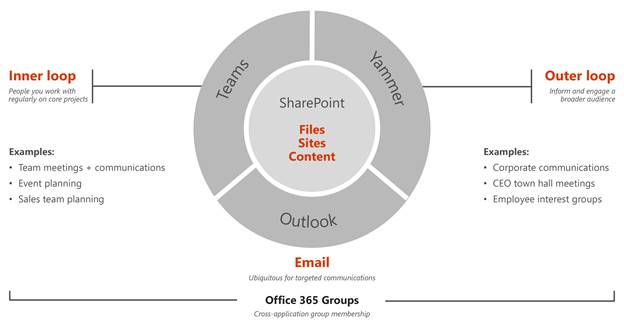
Microsoft Yammer Vs Teams: Comparison Chart
| Microsoft Yammer | Microsoft Teams |
|---|---|
| Communication | Real-time collaboration |
| Chat-based workspace with threaded conversations | Chat-based workspace with threaded conversations, file sharing, and audio/video conferencing |
| Integrates with Office 365 | Integrates with Office 365, SharePoint, and OneDrive |
| Users can join groups and follow topics | Users can join teams, channels, and conversations |
| Instant messaging and video calling | Instant messaging, audio/video calling, and screen sharing |
| No support for external users | Supports external users and guests |
| No focus on task management | Offers task management with the integration of Microsoft Planner |
| No support for third-party apps | Supports third-party apps and integrations |
| No support for audio/video conferencing | Supports audio/video conferencing |
Microsoft Yammer vs Teams: A Comprehensive Comparison of Features
Microsoft Yammer and Teams are two of the most popular collaboration tools in the industry. Both offer a wide range of features and benefits, but at the same time, have distinct differences. This article will compare Microsoft Yammer and Teams, outlining their differences and similarities, as well as their respective advantages and disadvantages.
Overview of Microsoft Yammer
Microsoft Yammer is a cloud-based enterprise social networking platform that allows users to collaborate, exchange ideas, and share information. It is an ideal platform for large companies and organizations, as it enables users to easily connect with each other and share content. Additionally, it has an intuitive user interface and provides users with powerful search capabilities.
Advantages of Using Microsoft Yammer
One of the main advantages of using Microsoft Yammer is its ability to facilitate collaboration and communication among teams. It enables users to easily create and manage groups, comment on posts, and share files. Additionally, it has an intuitive user interface, allowing users to easily find information. Furthermore, Yammer also offers a wide range of security features, allowing users to maintain data privacy and control.
Disadvantages of Microsoft Yammer
One of the main drawbacks of Microsoft Yammer is its lack of integration with other applications. It is not compatible with external applications, such as Gmail, and does not offer any real-time collaboration tools. Additionally, it does not have any built-in file storage capabilities, making it difficult to store and share large files.
Overview of Microsoft Teams
Microsoft Teams is a cloud-based collaboration platform that enables teams to communicate and collaborate effectively. It allows users to share files, chat, and manage projects. Additionally, it has an intuitive user interface and provides users with powerful search capabilities.
Advantages of Microsoft Teams
Microsoft Teams offers a wide range of features and benefits. It is highly customizable, allowing users to create their own team workspace and customize it to their needs. Additionally, it is highly integrated, allowing users to easily connect with other applications, such as Gmail. Furthermore, it offers real-time collaboration tools, allowing users to easily collaborate and communicate in real-time.
Disadvantages of Microsoft Teams
One of the main drawbacks of Microsoft Teams is its lack of scalability. It is designed for teams of up to 500 members, so larger organizations may find it difficult to use. Additionally, it does not offer any built-in security features, meaning users must take additional steps to protect their data.
Conclusion
Microsoft Yammer and Microsoft Teams are both powerful collaboration tools, offering a wide range of features and benefits. However, they have distinct differences, such as their scalability, integration, and security features. Ultimately, it is up to users to decide which tool is best suited for their needs.
Microsoft Yammer vs Teams
Pros of Microsoft Yammer
- Simple to use and navigate
- Excellent customization and branding options
- Great social features to easily connect with teammates
Cons of Microsoft Yammer
- User profiles are not as comprehensive as other collaboration platforms
- Limited file sharing capabilities
- No integrated task management system
Pros of Microsoft Teams
- Integrated chat, video, and file sharing capabilities
- Comprehensive user profiles with integration to other Office 365 tools
- Task management system to stay organized
Cons of Microsoft Teams
- Lack of customization
- Less intuitive user interface
- Limited social features to connect with teammates
Microsoft Yammer Vs Teams: Which Is Better?
Both Microsoft Yammer and Teams are powerful collaboration tools that have their own advantages and disadvantages. Microsoft Yammer is a great tool for internal communication, with its focus on social networks and more open channels of communication. Teams, on the other hand, is a great tool for external collaboration, with its emphasis on private channels, task management, and the ability to have an integrated workflow. Ultimately, it is up to the individual user to decide which tool is best for them and their particular needs.
In conclusion, both Microsoft Yammer and Teams are great tools for collaboration and communication. Yammer is better suited for internal communication while Teams is better suited for external collaboration. The choice of which tool is best for each individual depends on the user’s specific needs. Ultimately, both tools are great tools that can help increase collaboration and productivity.
Frequently Asked Questions: Microsoft Yammer Vs Teams
What is Microsoft Yammer?
Microsoft Yammer is a cloud-based social networking platform for businesses. It enables users to create private networks for their organization, collaborate with colleagues, share documents, and discuss ideas. It also allows users to create groups, share files, and post messages. It is an enterprise social network that helps companies stay connected and collaborate with each other.
What is Microsoft Teams?
Microsoft Teams is a unified communication and collaboration platform that combines workplace chat, video meetings, file storage, and application integration. It provides users with the ability to access their documents, collaborate with colleagues, and stay connected with their team. It is integrated with Office 365 and other Microsoft products, allowing users to access their team’s documents, calendars, and other resources from any device.
What are the differences between Microsoft Yammer and Teams?
The primary difference between Microsoft Yammer and Teams is their focus. Microsoft Yammer is aimed at creating a private social network for an organization, while Microsoft Teams is a unified communication and collaboration platform. Yammer is a great platform for large-scale, organization-wide collaboration, while Teams is better suited for smaller teams and project-based work. Teams also has a more robust set of features than Yammer, including application integration, file storage, and video-conferencing capabilities.
Which platform is better for collaboration?
It depends on the team’s needs and the type of collaboration they are looking for. Microsoft Yammer is better suited for large-scale, organization-wide collaboration, while Microsoft Teams is better suited for smaller teams and project-based work. Teams also has a more robust set of features than Yammer, including application integration, file storage, and video-conferencing capabilities.
Can I use Microsoft Yammer and Teams together?
Yes, you can use Microsoft Yammer and Teams together. They are both part of the Microsoft Office 365 suite, so you can easily connect them and use them together. For example, you can use Yammer for large-scale company announcements, and use Teams for smaller teams and project-based work.
What are the benefits of using Microsoft Yammer and Teams?
Using Microsoft Yammer and Teams together can help organizations stay connected and collaborate with each other, no matter where they are located. Yammer can be used to create private networks for an organization, share documents and ideas, and create groups. Teams can be used for unified communication and collaboration, including video meetings, file storage, and application integration. Additionally, Teams is integrated with Office 365, allowing teams to access documents, calendars, and other resources from any device.
Teams vs Yammer – Microsoft Teams Tip Tuesday
In conclusion, Microsoft Yammer and Teams are both excellent communication tools that offer similar features. However, Teams is more comprehensive, with additional features such as video conferencing, file sharing, and task management. For organisations that require a more comprehensive communication platform, Microsoft Teams is the preferred option. On the other hand, Yammer is more suitable for smaller teams that need fewer bells and whistles. Both solutions offer a great range of features, making them both excellent choices for businesses looking to improve their communication.




















