What Are Sharepoint Content Types?
Are you looking for an efficient way to manage and organize your digital content? SharePoint content types provide an effective solution to that problem. In this article, we’ll discuss the basics of SharePoint content types and how they can help you streamline the management of your digital content.
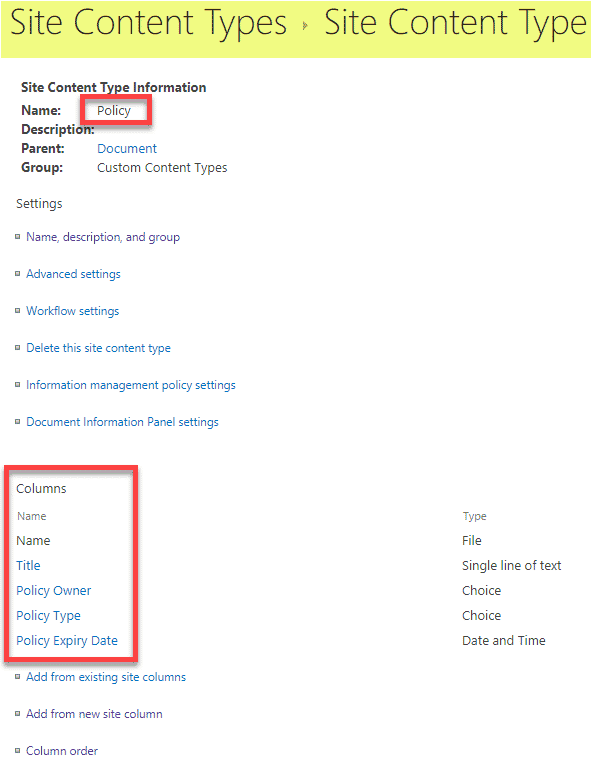
format.
What are SharePoint Content Types?
SharePoint Content Types are a powerful feature of the SharePoint platform that allows you to manage and organize different types of content in your organization. Content Types are a way to create reusable components that can be applied to different types of content, such as documents, list items, and web pages. They provide the flexibility to define a set of metadata and properties that are applicable to each type of content. With the help of Content Types, users can easily create and manage content in SharePoint.
What are the Benefits of Using SharePoint Content Types?
SharePoint Content Types offer a number of benefits for organizations that use them. First and foremost, they allow for improved organization and management of content, making it easier to find and access information. Content Types also provide an efficient way to create and manage content, as they allow for the reuse of components and provide a consistent framework for content creation. Additionally, Content Types can help to streamline processes, reduce redundant data entry, and improve accuracy.
How to Create and Manage SharePoint Content Types
Creating and managing SharePoint Content Types is a relatively straightforward process. First, you need to access the Site Settings page in SharePoint, then select the “Content Types” option. Once you’ve done that, you can create a new Content Type by clicking “New” and entering a name for the Content Type. You will then be able to add the relevant metadata and properties to the Content Type, as well as specify which types of content the Content Type applies to.
SharePoint Content Type Templates
SharePoint also provides the ability to use Content Type templates. Templates allow you to create a Content Type with pre-defined metadata and properties. This makes it easy to create Content Types that are consistent across your organization and that are tailored to specific types of content.
SharePoint Content Type Hierarchy
In addition to templates, SharePoint also allows for the creation of a Content Type hierarchy. This hierarchy can be used to specify which Content Types are related to each other and to define the relationships between them. This helps to ensure that all Content Types are organized and managed in an efficient and consistent manner.
SharePoint Content Type Hubs
SharePoint Content Type Hubs are a feature of SharePoint that allow for the synchronization of Content Types across multiple sites. This allows for the creation and management of Content Types in a single location, which can then be shared with other sites in the organization. This is especially useful for organizations that have multiple sites with different types of content.
SharePoint Content Type Settings
SharePoint Content Type Settings allow for the configuration of a Content Type. This includes the ability to specify which types of content the Content Type applies to, as well as set permissions, define rules, and customize the look and feel of the Content Type. This allows for the customization of Content Types to meet the specific needs of the organization.
SharePoint Content Type Syndication
SharePoint Content Type Syndication allows for the synchronization of Content Types across multiple sites. This is especially useful for organizations that need to share Content Types across multiple sites. It allows for the synchronization of Content Types across different sites, making it easier to manage content in a consistent manner.
SharePoint Content Type Security
SharePoint Content Type Security is an important feature that allows for the control over who can view and edit Content Types. This is especially important for sensitive or confidential Content Types, as it ensures that only those with the appropriate permissions can access them. It also helps to ensure that all Content Types are securely stored and managed in SharePoint.
SharePoint Content Type Best Practices
When creating and managing Content Types in SharePoint, it’s important to follow best practices to ensure that they are organized and managed in an efficient and secure manner. This includes ensuring that Content Types are properly named and organized, as well as setting appropriate permissions and rules. It’s also important to use SharePoint Content Type Hubs and Syndication to ensure that Content Types are consistently managed across multiple sites.
Frequently Asked Questions
What is SharePoint Content Type?
SharePoint Content Type is an item type that defines the columns and behavior for an item in SharePoint. Content types enable you to manage the items in a list or library consistently, by ensuring that the same columns are available and that the same settings are applied. With content types, you can also define the types of documents that are allowed in a library, and which document template will be used when a user creates a new document.
Content types are used to group related items and documents in a SharePoint list or library, and also define the default settings for that type of item. Content types are also used to define the columns and settings for an item or document, as well as the document template that will be used when a user creates a new document.
What are the benefits of using SharePoint Content Types?
SharePoint Content Types offer a number of benefits, including the ability to manage the items in a SharePoint list or library consistently. Content types enable you to ensure that the same columns are available and that the same settings are applied to all items of the same type. Content types also enable you to define the types of documents that are allowed in a library, and which document template will be used when a user creates a new document.
In addition, content types provide a centralized way to manage the metadata of an item, and make it easier for users to find the information they need. Content types also provide a way to add additional functionality to an item or document, such as adding a workflow or event handler. Finally, content types can be used to group related items and documents, making it easier for users to find the information they need.
How do you create a SharePoint Content Type?
Creating a SharePoint Content Type is relatively simple. To create a content type, you first need to open the Site Settings page, and then click on the “Content Types” link. From there, you will see a list of existing content types and the option to create a new content type. When creating a new content type, you will need to provide a name and description, as well as the parent content type that it will be based on.
Once you have created the content type, you can then add columns and settings to it, as well as defining which documents are allowed in the library. You can also define the document template that will be used when a user creates a new document. Finally, you can set the permission levels for the content type, as well as the required columns and settings.
What are some best practices for using SharePoint Content Types?
When using SharePoint Content Types, it is important to remember to keep content types as simple as possible. This means not adding unnecessary columns or settings to a content type, as this can make it difficult to manage the content type. It is also important to keep content types organized and use descriptive names for the content types. This will make it easier for users to find the content they need.
In addition, it is important to make sure that the permission levels for the content type are set correctly, so that only the appropriate users have access to the content type. Finally, it is important to ensure that the document templates are up to date and that the columns and settings are configured correctly.
What is the difference between SharePoint Content Types and Site Columns?
SharePoint Content Types and Site Columns are two different types of content that can be used in SharePoint. SharePoint Content Types are item types that define the columns and behavior for an item in SharePoint. Content types enable you to manage the items in a list or library consistently, by ensuring that the same columns are available and that the same settings are applied.
Site Columns, on the other hand, are reusable columns that can be used across multiple content types. Site columns enable you to define a column once and then use it across multiple content types, saving you time and effort. Site columns also enable you to keep your content organized, as they can be used to group related items and documents.
SharePoint content types are the feature you NEED TO USE in 2023!
Sharepoint content types are a powerful tool that allows organizations to manage, store, and organize data quickly and efficiently. Content types enable the organization to structure data into a single, unified format and define consistent business processes across multiple applications. With Sharepoint content types, businesses can improve their collaboration, productivity, and information sharing capabilities. With the right content type, organizations can unlock the full potential of their data and unlock new possibilities for their business.




















