What Do You Use Sharepoint For?
SharePoint is an incredibly powerful tool for businesses and organizations of all sizes. It is an online collaboration platform that enables users to securely store, organize, share, and access information from any device. It provides users with the ability to create sites, manage documents, and collaborate with others in real-time. In this article, we’ll discuss what SharePoint can be used for and how it can benefit your business.
SharePoint enables organizations to store, organize, share and access information from any device. It is a secure platform that helps businesses collaborate with colleagues, partners, and customers. SharePoint can be used for document management, to store and manage data, to create websites, and to build intranets and extranets. It can also be used to create forms, manage projects, and search and filter content. Additionally, it includes features such as workflow automation, team collaboration, and customizable dashboards.
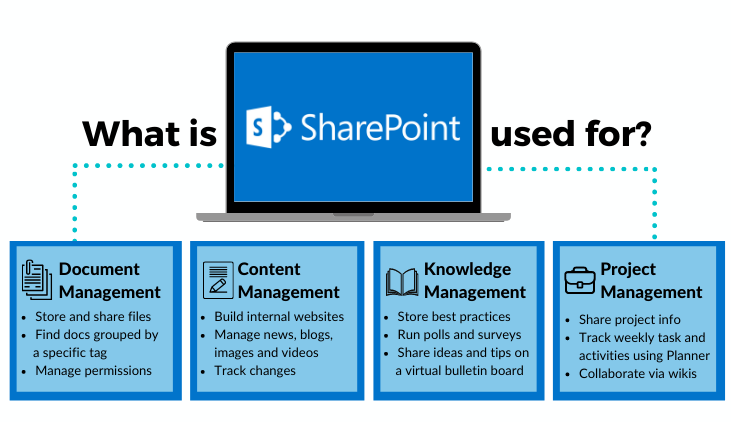
What is SharePoint?
SharePoint is a web-based application that enables businesses to collaborate, store and organize data and documents. It is used by teams and organizations to share information, documents, tasks, and calendar events with colleagues and customers.
It enables users to create and manage websites, documents, and files in a secure, centralized location. SharePoint also provides powerful search capabilities, allowing users to quickly and easily find the information they need.
Benefits of Using SharePoint
SharePoint can be used to streamline business processes and improve collaboration. By providing an easy-to-use, centralized platform for document and file storage, teams can easily access the data they need. With SharePoint, users can also quickly and easily search for information.
SharePoint also offers powerful tools for managing and sharing tasks and calendar events. Users can create tasks, assign them to specific users, and track their progress. They can also create and share calendars to keep everyone on the same page.
In addition, SharePoint allows users to create and manage websites. This enables teams to easily share information with colleagues and customers. It also allows users to customize the look and feel of their websites.
How to Use SharePoint
Using SharePoint is straightforward and easy. To get started, users must first create an account. They can then upload documents, files, and other data to their SharePoint account.
Once the data is uploaded, users can create websites and share information with colleagues and customers. They can also create tasks and assign them to specific users. And they can use the powerful search capabilities to quickly and easily find the information they need.
SharePoint in Teams and Organizations
SharePoint can be used to streamline business processes and improve collaboration within teams and organizations. With SharePoint, teams can easily share documents, tasks, and calendar events with colleagues and customers.
SharePoint also provides powerful tools for managing and organizing data. Users can easily search for information, create and share tasks, and customize the look and feel of their websites.
In addition, SharePoint allows users to securely store documents and files in a centralized location. This enables teams to easily access the data they need.
SharePoint Security
SharePoint provides robust security features to help keep data safe. It includes features such as two-factor authentication, data encryption, access control, and user authentication.
SharePoint also provides a range of tools for monitoring and managing user access. This helps ensure that only authorized users have access to sensitive data.
Finally, SharePoint offers regular updates and patches to ensure that users have the most up-to-date security features.
SharePoint for Mobile Devices
SharePoint is available for both Android and iOS mobile devices. The mobile app allows users to access and edit documents, files, and data from their mobile device.
In addition, the mobile app provides powerful search capabilities, allowing users to quickly and easily find the information they need. And users can create and share tasks and calendar events with colleagues and customers.
Finally, the mobile app also provides access to the latest security features. This helps ensure that users have the most up-to-date security features on their mobile device.
SharePoint Templates
SharePoint includes a range of templates to help users get started quickly and easily. These templates provide a starting point for creating websites, documents, tasks, and other data.
Using templates can save users time and effort, as they do not have to start from scratch. SharePoint also provides a range of customization options, allowing users to tailor the look and feel of their websites.
Finally, SharePoint provides regular updates and patches to ensure that users have the most up-to-date templates.
SharePoint Customization
SharePoint provides powerful customization options to help users tailor the look and feel of their websites. Users can customize their websites to match their branding, or create their own custom designs.
In addition, SharePoint allows users to create custom themes and templates. This enables users to create unique websites that reflect their vision.
Finally, SharePoint also provides a range of tools for customizing user access. This helps ensure that only authorized users have access to sensitive data.
SharePoint Integrations
SharePoint can be integrated with many popular applications and services. This enables users to access their data and documents from a range of devices and platforms.
In addition, SharePoint provides a range of connectors and APIs that allow users to integrate their data with other applications and services. This makes it easy to access and manage data from a range of sources.
Finally, SharePoint also provides powerful search capabilities, allowing users to quickly and easily find the information they need.
SharePoint Apps
SharePoint provides a range of apps to help users get the most out of the platform. These apps include tools for creating and managing websites, documents, and files.
In addition, SharePoint provides a range of tools for creating and sharing tasks and calendar events. And it offers powerful search capabilities, allowing users to quickly and easily find the information they need.
Finally, SharePoint apps are available for both Android and iOS mobile devices, allowing users to access and edit documents and files from their mobile device.
SharePoint Support
SharePoint provides a range of support options to help users get the most out of the platform. These include online tutorials, documentation, webinars, and forums.
In addition, SharePoint offers regular updates and patches to ensure that users have the most up-to-date features. And it provides technical support for any issues that may arise.
Finally, SharePoint also offers a range of training options, including online courses and in-person workshops. This helps users become more familiar with the platform and get the most out of SharePoint.
Frequently Asked Questions
What is Sharepoint?
Sharepoint is a web-based platform developed by Microsoft, which is used to store, organize, share and access information from anywhere. It is a document management and collaboration platform that allows users to easily collaborate, share documents, and manage projects and tasks. Sharepoint provides a secure platform for users to create, store, and manage documents, as well as to collaborate with other users.
Sharepoint can also be used to create websites, intranets, and extranets. It includes features such as document management, workflow automation, and data visualization, as well as integration with other Microsoft applications such as Outlook, OneDrive, and Skype.
What are the Benefits of Using Sharepoint?
Sharepoint provides a secure platform for users to store, share, and manage information. It allows users to easily collaborate, share documents, and manage projects and tasks. The platform also provides features such as document management, workflow automation, and data visualization. Additionally, Sharepoint can be used to create websites, intranets, and extranets, and is integrated with other Microsoft applications such as Outlook, OneDrive, and Skype.
Sharepoint also provides users with the ability to customize the interface and user experience. With its powerful customization capabilities, users can create a unique and tailored experience for their organization that fits their specific needs. Additionally, Sharepoint provides users with the ability to access their data from anywhere, allowing them to stay connected even when away from their desk.
What Types of Organizations Use Sharepoint?
Sharepoint is used by organizations of all sizes. Large organizations, such as multinational corporations, often use Sharepoint to store, organize, and share information. Smaller organizations, such as nonprofits and government agencies, can also use Sharepoint to manage projects and tasks, as well as to collaborate and share documents. Additionally, educational institutions often use Sharepoint to store, share, and manage information.
Sharepoint is also used by individuals and freelancers who need to store, organize, and share information. With its powerful customization capabilities, users can create a unique experience for their organization that fits their specific needs. Additionally, Sharepoint provides users with the ability to access their data from anywhere, allowing them to stay connected even when away from their desk.
What Are the Different Versions of Sharepoint?
Sharepoint is available in three different versions: Sharepoint Online, Sharepoint Server, and Sharepoint Foundation. Sharepoint Online is a cloud-based solution that is available as part of the Office 365 suite. It is the easiest and most cost-effective way to get started with Sharepoint. Sharepoint Server is an on-premises solution that provides organizations with more control over their Sharepoint environment. Sharepoint Foundation is a free version of Sharepoint that can be used to create basic websites, intranets, and extranets.
Each version of Sharepoint has its own features and capabilities. As such, organizations should carefully evaluate their needs and choose the version of Sharepoint that best meets their needs. Additionally, organizations should consider the long-term cost of ownership when making their decision.
What Are the Prerequisites for Using Sharepoint?
In order to use Sharepoint, organizations must have a valid Office 365 subscription. Additionally, organizations must have an active directory and a supported browser. If an organization plans to use Sharepoint Server, they must also have access to a server that meets the requirements for Sharepoint Server.
Organizations should also consider the user experience when using Sharepoint. Sharepoint is designed to be intuitive and easy to use, but users must be familiar with the platform in order to get the most out of it. Organizations should consider investing in training and support for their users in order to ensure they get the most out of Sharepoint.
Sharepoint is an incredibly versatile platform that can be used for a variety of different tasks. From collaboration to document management to website hosting, Sharepoint can help streamline processes and optimize workflows. It can help organizations work more efficiently and effectively, allowing teams to collaborate and share information more easily. With its many features and tools, Sharepoint is an ideal solution for any business, whether large or small.




















