What Does Sharepoint Cost?
Sharepoint is a powerful tool for business and organizations, allowing users to connect and collaborate in a secure and user-friendly environment. But one of the most common questions that comes up when considering Sharepoint is “what does Sharepoint cost?” In this article, we will explore the different price points associated with Sharepoint and how they can help you make the most of your organization’s budget.
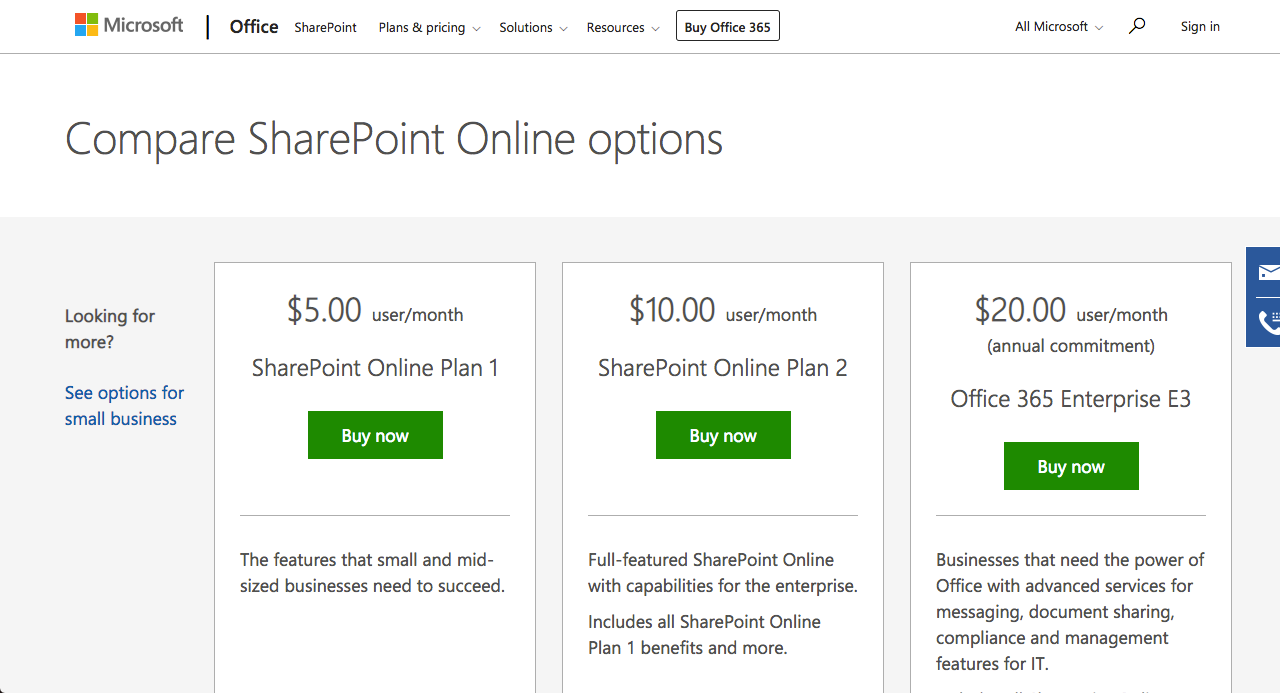
only
What is SharePoint?
SharePoint is a web-based collaboration platform developed by Microsoft. It allows organizations to store, share, manage, and access their documents, data, and applications in one central location. SharePoint is typically used to create websites, manage content, and collaborate with colleagues. It has a number of features, such as document libraries, lists, wikis, discussions, and surveys, that make it a versatile platform for businesses and organizations.
SharePoint Pricing
SharePoint pricing is based on the type of license you purchase. Microsoft offers two plans for SharePoint: an Office 365 plan, and an on-premises plan. Microsoft’s Office 365 plans provide access to SharePoint Online, which is a cloud-based version of SharePoint. These plans are subscription-based, and range in price from $5 to $30 per user per month, depending on the features included.
The on-premises version of SharePoint requires you to purchase a server license and install the software on your own server. This version is more expensive, but allows you to have full control over the server and the software. The cost of a server license can range from a few hundred dollars to several thousand dollars, depending on the size of your organization and the features you need.
SharePoint Features
SharePoint provides a range of features that make it a powerful collaboration platform. These features include:
Document Libraries
SharePoint document libraries allow users to store, share, and access documents from any device. Documents can be stored in folders, and do not need to be uploaded every time they are accessed. The libraries also allow for version control, so users can see who made changes and when.
Lists
SharePoint lists allow users to store and share data in an organized way. Lists can be used to store anything from contacts to project tasks. They can also be used to track progress, set deadlines, and assign tasks.
Wikis
SharePoint wikis provide a space for users to collaborate and share information. They allow users to create and edit pages, and add media, such as images and videos. Wikis are a great way to organize information and make it easily accessible to everyone in the organization.
Discussions
SharePoint discussions allow users to have conversations and share ideas in real time. Discussions can be organized into topics, and users can respond to each other’s posts within the discussion. This makes it easy to keep track of conversations and find the answers you’re looking for.
Surveys
SharePoint surveys allow users to collect feedback from their colleagues. Surveys can be used to gather opinions on topics, gather customer feedback, and track progress. They are a great way to get feedback from large groups of people quickly and easily.
Workflows
SharePoint workflows allow users to automate processes and tasks. Workflows can be used to route documents for approval, track progress, and send notifications. This makes it easy to keep track of tasks and ensure that things get done on time.
Integrations
SharePoint can be integrated with other applications, such as Microsoft Office, Dynamics CRM, and Yammer. This allows users to access data and collaborate with others more easily.
Security
SharePoint provides users with a secure environment to store and share their data. It also allows administrators to set permissions and control who has access to what data.
Mobile Access
SharePoint allows users to access their data from any device, including mobile devices. This makes it easy for users to stay connected and collaborate from anywhere.
Analytics
SharePoint provides users with analytics tools that allow them to track usage and gain insights into their data. This makes it easy to measure the success of projects and campaigns.
Frequently Asked Questions
What is SharePoint?
SharePoint is a web-based collaboration platform developed by Microsoft that is part of the Microsoft Office 365 suite. It is used for file sharing, document collaboration, and knowledge management. It is accessible from any device, including desktops, laptops, tablets, and smartphones. SharePoint also offers a variety of integrations with other Microsoft products, such as Outlook, Excel, and OneNote.
SharePoint also provides a range of enterprise-level features, such as workflow automation, business intelligence, and data analysis. It is a popular choice for organizations of all sizes, from small businesses to large multinational corporations.
How much does SharePoint cost?
SharePoint is available in a variety of plans, depending on your organization’s needs. Some plans are free, while others are paid. The free plans are limited in features and storage space, but they can still be used to create basic sites and collaborate with others.
For more advanced features and additional storage space, organizations will need to purchase a paid plan. These plans can range from $5 to $200 per user per month, depending on the features and storage space needed. It’s important to note that the cost of these plans can vary depending on the size of the organization and the number of users.
What are the features of SharePoint?
SharePoint offers a variety of features that make it a powerful collaboration platform. It offers file sharing, document collaboration, version control, and workflow automation. It also includes a range of enterprise-level features, such as business intelligence and data analysis. Additionally, SharePoint offers a range of integrations with other Microsoft products, such as Outlook, Excel, and OneNote.
SharePoint also offers more advanced features, such as workflow automation, content management, and user management. It is also highly customizable, allowing users to create sites that are tailored to their specific needs. Additionally, SharePoint can be integrated with third-party applications, such as Salesforce and Oracle, making it an even more powerful platform.
What are the benefits of using SharePoint?
The main benefit of using SharePoint is that it allows teams to collaborate and share documents, information, and knowledge in an organized and secure manner. It also offers a range of features that make it easier to manage projects, such as workflow automation, user management, and content management. Additionally, SharePoint is highly customizable, allowing organizations to tailor the platform to their specific needs.
SharePoint also offers a range of integrations with other Microsoft products, such as Outlook, Excel, and OneNote, making it easy to integrate the platform with existing workflows and systems. Additionally, SharePoint can be integrated with third-party applications, such as Salesforce and Oracle, making it an even more powerful platform.
Is SharePoint secure?
Yes, SharePoint is a secure platform. It offers a variety of security features, such as encryption, user authentication, and data access control. It also offers a range of compliance features, such as two-factor authentication and data loss prevention. Additionally, SharePoint is regularly updated with the latest security patches and features.
In addition to the built-in security features, organizations can also customize SharePoint to meet their specific security needs. This includes adding additional security features, such as role-based access control, as well as configuring SharePoint to be compliant with specific industry standards and regulations.
How easy is SharePoint to use?
SharePoint is designed to be user-friendly and easy to use. It includes an intuitive user interface and a range of helpful tutorials and resources to help users get started. It also offers a range of customizations, allowing users to tailor the platform to their specific needs. Additionally, SharePoint is accessible from any device, including desktops, laptops, tablets, and smartphones.
For those who are unfamiliar with SharePoint, there are a variety of training resources available. These include online tutorials, webinars, and in-person training sessions. Additionally, SharePoint offers a range of integrations with other Microsoft products, such as Outlook, Excel, and OneNote, making it easy to integrate the platform with existing workflows and systems.
SharePoint is an incredibly powerful and versatile tool for businesses of all sizes. The cost of SharePoint depends on a few factors, including the size of the organization and the features needed. While the costs of implementing and maintaining a SharePoint environment can vary, the benefits it brings to an organization far outweigh the cost. With more efficient collaboration, improved communication, and better organization, SharePoint is an invaluable asset to any business – and one that pays for itself in the long run.




















