What Games Can You Play In Microsoft Teams?
Microsoft Teams is quickly becoming the go-to platform for collaboration and communication for many businesses. But did you know that you can also play games in Microsoft Teams? In this article, we’ll explore what kinds of games are available to play in Microsoft Teams, how to set them up, and which games are the most popular. So, if you’re looking for a way to make virtual meetings more fun and engaging, read on to find out what games you can play in Microsoft Teams.
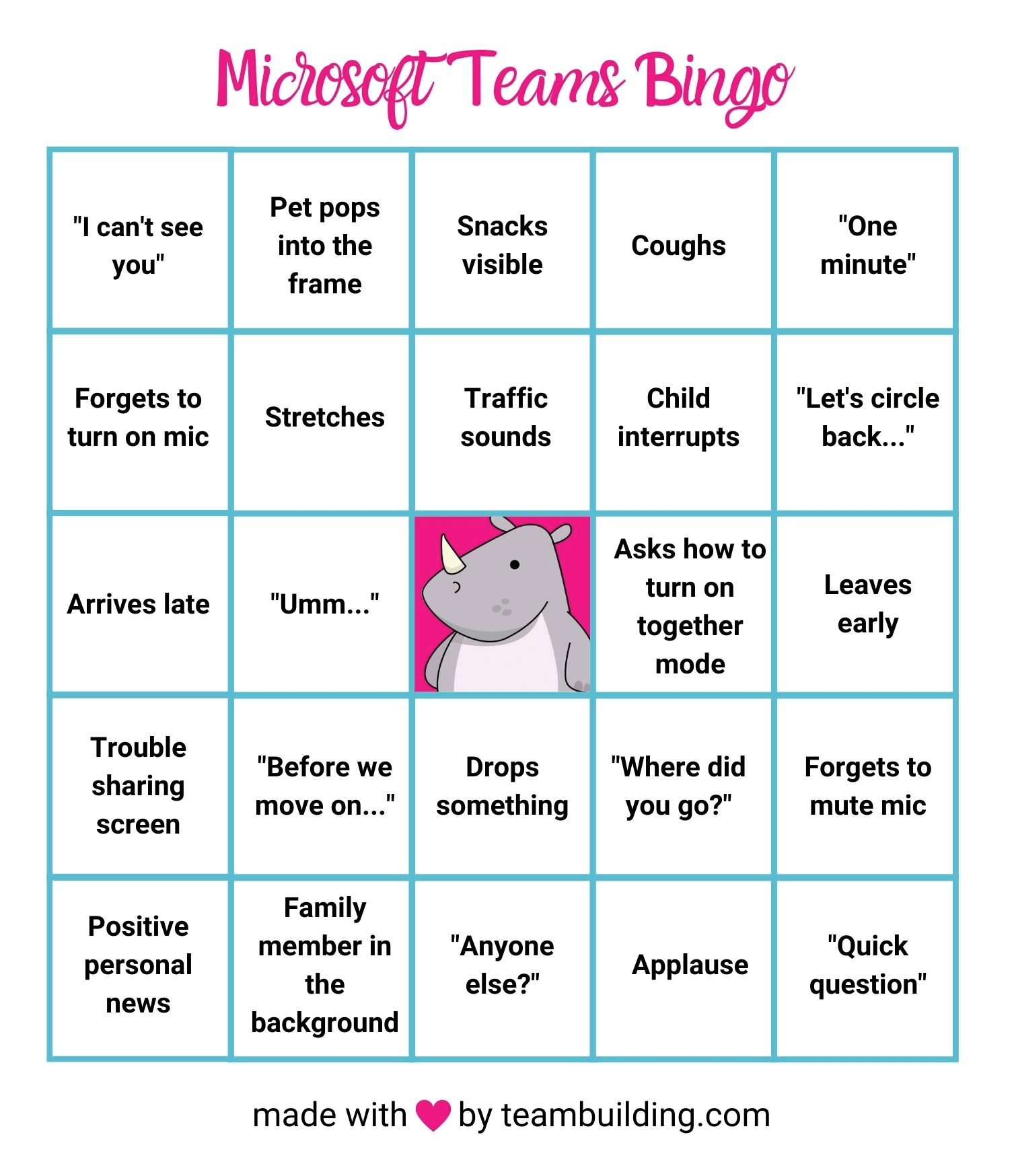
language
What Games Can You Play in Microsoft Teams?
Microsoft Teams is a powerful collaboration tool used by many organizations. It allows users to chat, share files, and collaborate on projects. But did you know that it can also be used for recreational activities? Microsoft Teams has a variety of games that you can play with colleagues, friends, or family.
Trivia and Quiz Games
One of the most popular games that people play in Microsoft Teams is trivia. This game is great for teams that want to test their knowledge or have a little fun. Teams can create their own questions or use the ones available in the trivia game. The game also has a points system, leader board, and sound effects to make it more exciting.
Another game that you can play in Microsoft Teams is Quiz Bowl. This game is similar to trivia, but it is a bit more competitive. It is played in rounds with players answering questions from a variety of categories. The game also has a scoreboard and allows you to see how you compare to other players.
Word Games
Word games are a great way to have fun and test your knowledge. Microsoft Teams has a variety of word games that you can play with your colleagues or friends. Some of the popular word games include crosswords, word searches, and hangman. You can also create your own word games with the help of the Microsoft Teams Word game creator.
Card Games
Card games are a classic form of entertainment that have been around for centuries. Microsoft Teams has a variety of card games that you can play with your colleagues or friends. Some of the popular card games include Solitaire, Uno, and Spades. These games are great for teams that want to have some fun and test their skills.
Chess and Checkers
Chess and checkers are classic board games that require strategy and skill. Microsoft Teams has a variety of chess and checkers games that you can play with your colleagues or friends. The games are great for teams that want to have some fun and test their skills.
Puzzles
Puzzles are a great way to test your problem solving skills and have some fun. Microsoft Teams has a variety of puzzles that you can play with your colleagues or friends. Some of the popular puzzles include jigsaw puzzles, word puzzles, and logic puzzles. These puzzles are great for teams that want to have some fun and test their problem-solving skills.
Sports Games
Sports games are a great way to have fun and test your skills. Microsoft Teams has a variety of sports games that you can play with your colleagues or friends. Some of the popular sports games include basketball, soccer, and hockey. These games are great for teams that want to have some fun and test their skills.
Strategy Games
Strategy games require a lot of strategy and skill to be successful. Microsoft Teams has a variety of strategy games that you can play with your colleagues or friends. Some of the popular strategy games include Risk, Civilization, and Catan. These games are great for teams that want to have some fun and test their skills.
Adventure Games
Adventure games are a great way to have fun and test your skills. Microsoft Teams has a variety of adventure games that you can play with your colleagues or friends. Some of the popular adventure games include The Elder Scrolls, Fallout, and World of Warcraft. These games are great for teams that want to have some fun and test their skills.
Board Games
Board games are a classic form of entertainment that have been around for centuries. Microsoft Teams has a variety of board games that you can play with your colleagues or friends. Some of the popular board games include Monopoly, Scrabble, and Risk. These games are great for teams that want to have some fun and test their skills.
Frequently Asked Questions
What Games Can You Play in Microsoft Teams?
Answer: Microsoft Teams is a collaboration tool that allows its users to create, organize and share their files with other members of the team. It also provides features such as audio and video conferencing, instant messaging, and a variety of games.
Microsoft Teams has many different games that users can enjoy, such as Tic-Tac-Toe, Chess, Word Puzzles, and Quiz Bowl. Each game has a unique set of rules and objectives, making it a great tool for team building and collaboration. Additionally, users can even create their own custom games with the help of Microsoft Teams’ game creator.
What Kind of Games are Available in Microsoft Teams?
Answer: Microsoft Teams offers a variety of games for its users to enjoy, including Tic-Tac-Toe, Chess, Word Puzzles, and Quiz Bowl. Each game has a unique set of rules and objectives, making it a great tool for team building and collaboration. Additionally, users can even create their own custom games with the help of Microsoft Teams’ game creator.
The games can also be played with other members of the team, allowing for some friendly competition. The games are easy to learn, so anyone can join in the fun. The games also have a leaderboard feature, so players can track their progress and strive to be the best.
How Do I Create a Game in Microsoft Teams?
Answer: Creating a game in Microsoft Teams is easy. First, go to the “Create” tab in the Teams app and select “Game”. From there, you will be able to choose the type of game you want to create. You can choose from a variety of pre-made games, or you can create your own custom game.
Once you have chosen the type of game you want to create, you can customize it to your liking. You can add rules, objectives, and even set the difficulty level. You can also choose how many players can join the game, or even invite friends from outside the team. Once you are done, you can save the game and start playing.
Is it Possible to Play Games With Friends Outside the Team?
Answer: Yes, Microsoft Teams allows users to invite friends from outside the team to join in the game. To do this, go to the “Create” tab in the Teams app and select “Game”. From there, you will be able to choose the type of game you want to create. Once you have chosen the type of game you want to create, you can customize it to your liking. You can add rules, objectives, and even set the difficulty level.
Once you are done, you can save the game and invite friends from outside the team. You can select which friends to invite, and they will be sent an invitation to join the game. Once they accept the invitation, they will be able to join the game and compete against your team.
Are There Any Leaderboards in the Games?
Answer: Yes, Microsoft Teams includes a leaderboard feature in its games. This feature allows users to track their progress and strive to be the best. Each game has its own leaderboard, with the top players listed at the top.
The leaderboard also allows users to compare their scores with other players. This makes it easy to identify who is the best at a particular game, and can even help motivate players to do better and achieve higher scores. The leaderboard is also a great tool for team building, as it helps teams identify their strengths and weaknesses, and then work together to improve their collective skills.
Microsoft Teams – Fun and Games – Our Tech Team
Microsoft Teams is an incredibly versatile platform for gaming. Not only can you play classic games like chess and checkers, but you can also play more modern games like trivia and mini-games. Microsoft Teams is a great way to stay connected with your friends and family while having fun. With its wide variety of game options, you’re sure to find something to keep everyone entertained. So the next time you’re looking for a fun way to spend time with your loved ones, be sure to check out the games available in Microsoft Teams.



















