What Version Of Sharepoint?
SharePoint is an important part of Microsoft’s Office 365 suite of tools, and understanding which version of SharePoint you are using is essential to making the most out of it. Whether you are an experienced SharePoint user or just getting started, it is important to understand the different versions of SharePoint and how they can be used to get the most out of the platform. In this article, we will explore what version of SharePoint is available, its main features, and how to choose the version that best fits your needs.
The current version of SharePoint is SharePoint 2019, which is available as part of Microsoft 365. SharePoint 2019 is the latest on-premises version of SharePoint, and it is the successor to SharePoint 2016. It includes the new features and improvements of SharePoint 2016, as well as new features and capabilities, such as modern team sites, integration with Office 365 Groups, new and improved sharing and collaboration experiences, and support for cloud hybrid search.
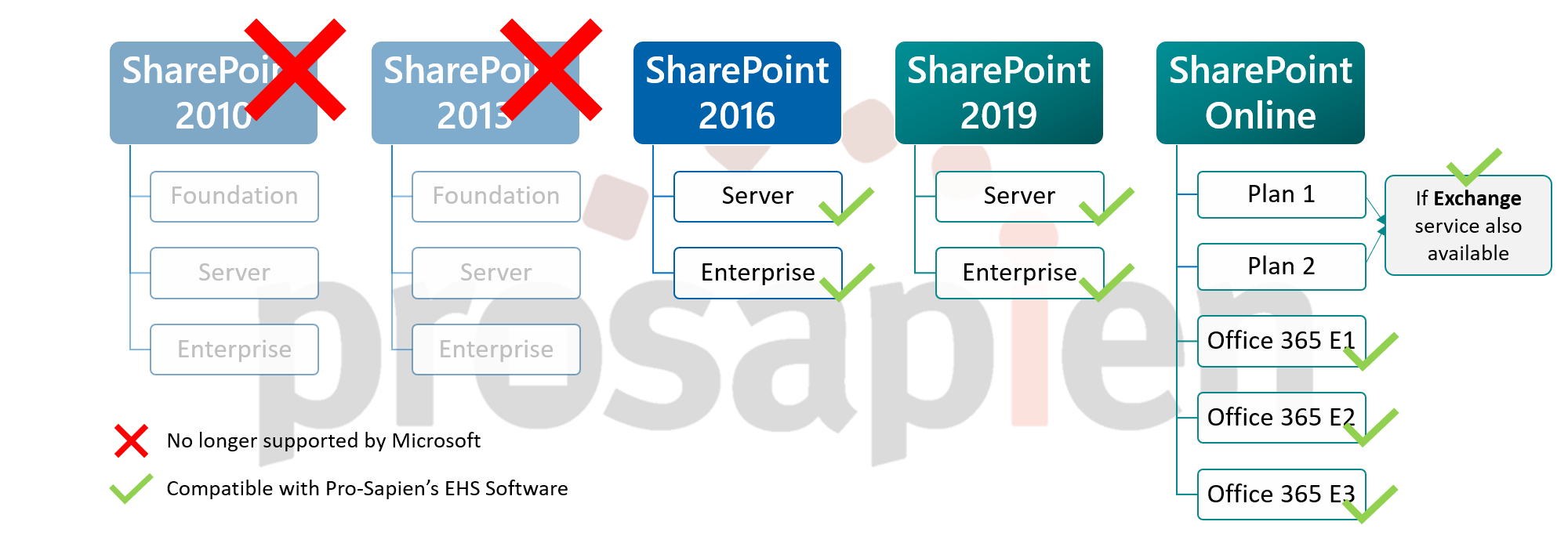
What Version of SharePoint?
SharePoint is a powerful software suite that enables organizations to easily share and manage documents, data, applications and content. It offers a range of capabilities, including document and content management, collaboration, search, business intelligence, and workflow automation. It is an essential tool for businesses of all sizes, as it helps to streamline processes and improve productivity.
With so many different versions of SharePoint available, it can be difficult to determine which one is best for your organization. In this article, we will discuss the different SharePoint versions, their features, and how to choose the right version for your needs.
SharePoint Versions
SharePoint comes in a variety of versions, each with its own set of features and capabilities. The most common versions are SharePoint Online, SharePoint Server, and SharePoint Foundation.
SharePoint Online is the cloud-based version of SharePoint. It is the most popular version of SharePoint, and it is often used by small and medium-sized businesses. It offers a range of features, including document and content management, collaboration, search, business intelligence, and workflow automation.
SharePoint Server is the on-premises version of SharePoint. It is often used by larger organizations with more complex needs. It offers a more robust set of features than SharePoint Online, including document and content management, collaboration, search, business intelligence, and workflow automation.
SharePoint Foundation is the free version of SharePoint. It is the most basic version of SharePoint, and it is often used by small businesses and organizations with simple needs. It offers fewer features than SharePoint Online and SharePoint Server, including document and content management, collaboration, search, and workflow automation.
Features of SharePoint Versions
Each version of SharePoint has its own set of features and capabilities. The features of SharePoint Online include document and content management, collaboration, search, business intelligence, and workflow automation. The features of SharePoint Server include document and content management, collaboration, search, business intelligence, and workflow automation. The features of SharePoint Foundation include document and content management, collaboration, search, and workflow automation.
Choosing the Right Version of SharePoint
When choosing a version of SharePoint, it is important to consider the needs of your organization and the features that are available. If your organization is small and has simple needs, SharePoint Foundation may be the best option. If your organization is larger and has more complex needs, SharePoint Server may be the best option. If your organization is looking for a cloud-based solution, SharePoint Online may be the best option.
SharePoint Online
SharePoint Online is the cloud-based version of SharePoint. It is the most popular version of SharePoint, and it is often used by small and medium-sized businesses. It offers a range of features, including document and content management, collaboration, search, business intelligence, and workflow automation.
SharePoint Server
SharePoint Server is the on-premises version of SharePoint. It is often used by larger organizations with more complex needs. It offers a more robust set of features than SharePoint Online, including document and content management, collaboration, search, business intelligence, and workflow automation.
SharePoint Foundation
SharePoint Foundation is the free version of SharePoint. It is the most basic version of SharePoint, and it is often used by small businesses and organizations with simple needs. It offers fewer features than SharePoint Online and SharePoint Server, including document and content management, collaboration, search, and workflow automation.
Features of SharePoint Versions
Each version of SharePoint has its own set of features and capabilities. The features of SharePoint Online include document and content management, collaboration, search, business intelligence, and workflow automation. The features of SharePoint Server include document and content management, collaboration, search, business intelligence, and workflow automation. The features of SharePoint Foundation include document and content management, collaboration, search, and workflow automation.
Pros and Cons of SharePoint Versions
When deciding which version of SharePoint is right for your organization, it is important to consider the pros and cons of each version. SharePoint Online is the most cost-effective version, and it is easy to use. However, it may not have all of the features that larger organizations need. SharePoint Server is more feature-rich, but it is more expensive and may require more technical expertise to set up and maintain. SharePoint Foundation is free, but it may not have all of the features that larger organizations need.
Choosing the Right Version of SharePoint
When choosing a version of SharePoint, it is important to consider the needs of your organization and the features that are available. If your organization is small and has simple needs, SharePoint Foundation may be the best option. If your organization is larger and has more complex needs, SharePoint Server may be the best option. If your organization is looking for a cloud-based solution, SharePoint Online may be the best option.
Steps for Choosing the Right Version of SharePoint
Choosing the right version of SharePoint can be a complex process. To make it easier, here are some steps to follow:
- Evaluate the needs of your organization.
- Compare the features of each version of SharePoint.
- Consider the pros and cons of each version.
- Determine which version best meets your organization’s needs.
- Consult with an experienced IT professional for advice.
Conclusion
Choosing the right version of SharePoint is an important decision for businesses of all sizes. It is important to evaluate the needs of your organization and compare the features of each version to determine which one is best for your needs. If you are unsure which version is right for you, consult with an experienced IT professional for advice.
Frequently Asked Questions
What is SharePoint?
SharePoint is a web-based collaboration platform that is used by businesses and organizations to store, organize, share, and access information from any device. It enables users to work together on documents, tasks, and projects in real-time. SharePoint also provides a secure environment for organizations to store and manage data and documents.
SharePoint also provides a range of applications and services that organizations can use to create websites and portals, manage content and documents, and build business solutions. It is used by organizations of all sizes, from small businesses to large enterprises.
What version of SharePoint is available?
Microsoft currently offers two versions of SharePoint: SharePoint Online, which is a cloud-based service, and SharePoint Server, which is an on-premises solution.
SharePoint Online is part of Microsoft Office 365 and provides a secure and reliable environment for businesses to store and manage their data and documents. It is accessible from any device and is regularly updated with the latest features and security updates.
SharePoint Server is an on-premises solution that is installed and managed on a local server. It is a powerful and customizable platform, and can be used to build complex business solutions. It is also possible to integrate SharePoint with other applications, such as Microsoft Dynamics and Office 365.
What are the benefits of SharePoint?
SharePoint has a range of benefits that make it an attractive option for businesses and organizations. It provides a secure and reliable platform for storing and managing data and documents, and enables users to work together in real-time. It is also highly customizable, and can be used to build complex business solutions.
SharePoint also provides a range of applications and services, such as document management, intranet portals, and team sites. It also integrates with other Microsoft products, such as Office 365 and Dynamics, allowing users to access and manage their data from any device.
How much does SharePoint cost?
The cost of SharePoint depends on which version you choose. SharePoint Online is part of Office 365 and requires a subscription. The cost varies depending on the subscription plan you choose, but typically starts at around $5 per user per month.
SharePoint Server is an on-premises solution that requires an initial setup cost and an ongoing maintenance fee. The cost will depend on the size of your organization and the complexity of your requirements.
Does SharePoint require technical knowledge?
SharePoint is designed to be easy to use and does not require any technical knowledge to set up and use. SharePoint Online is accessible from any device and requires no setup or maintenance.
However, SharePoint Server is an on-premises solution that requires technical knowledge to set up and manage. It is also possible to customize SharePoint and build complex business solutions, which requires a more advanced level of technical knowledge.
The answer to the question of “What version of SharePoint?” is dependent on the specific needs of the individual or organization. It is important to evaluate the features offered by each version of SharePoint and to consider the scalability and stability of the platform. It is also important to discuss the budget and timeline of the project before choosing a version of SharePoint. With the help of a knowledgeable IT professional, you can make an informed decision that will serve your organization’s needs now and in the future.




















