Whats New In Sharepoint?
As the workplace moves increasingly online, businesses need to stay up-to-date on the latest technologies and trends. SharePoint is one of the most widely used tools for online collaboration, and Microsoft is constantly introducing new features and updates to keep businesses connected and productive. In this article, we’ll take a look at some of the exciting new features in SharePoint, and how you can use them to your advantage.
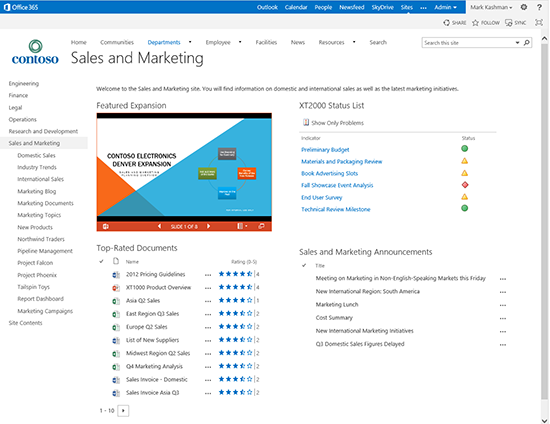
language
What’s New in SharePoint?
SharePoint is a powerful collaboration platform that helps organizations bring together people, content, and processes in one place. With the latest version of SharePoint, Microsoft has added a wealth of new features and functionality. Here are some of the highlights of what’s new in SharePoint:
Intelligent Search
SharePoint now includes an intelligent search capability that makes it easier to find the content you need. Search results are now ranked according to relevance, and the search engine looks for synonyms and related topics to provide more accurate results. The search is also personalized, so you can find information that’s most useful to you.
Powerful Document Management
SharePoint now offers improved document management capabilities. Users can now use the drag and drop feature to quickly upload and organize documents. Additionally, documents can be locked to prevent simultaneous editing and users can also set access permissions to control who can view and edit documents.
Improved Sharing
SharePoint now offers improved sharing capabilities. Users can now share documents and sites with external users without needing to provide their credentials. This makes it easier to collaborate with external partners. Additionally, users can now use the @mention feature to quickly tag people in conversations and documents.
Modern Page Design
SharePoint now has a modern page design that makes it easier to create beautiful and responsive webpages. The page design is mobile-friendly and makes it easier to share content across devices. Additionally, users can now embed videos, images, and other content directly into webpages.
Improved Team Sites
SharePoint now has improved team sites with a modern design. Team sites now have a shared newsfeed and calendar, allowing teams to easily collaborate and stay informed. Additionally, team sites now support the new PowerApps platform, allowing users to quickly create custom apps and workflows.
Integrated Communications
SharePoint now integrates with Microsoft’s communications platform, Skype for Business. This integration allows users to quickly start conversations, join meetings, and collaborate on documents in real time. Additionally, users can now use the “follow” feature to receive notifications about changes to documents, sites, and conversations.
Connectors and APIs
SharePoint now includes a range of new connectors and APIs. These connectors and APIs make it easier to integrate with third-party applications and services. The connectors allow users to quickly access data from external sources, while the APIs allow developers to create custom applications that interact with SharePoint data.
Modernized List Views
SharePoint now includes modernized list views, which make it easier to view and interact with lists. The new list views are mobile-friendly and support features such as sorting and filtering. Additionally, users can now use the new “quick edit” view to quickly edit list items.
Improved Mobile App
SharePoint now has an improved mobile app that makes it easier to access and interact with content on the go. The app now supports the new modern page design and allows users to quickly view, edit, and share documents. Additionally, the app now supports the new “follow” feature and can be used to receive notifications about changes to documents and sites.
Enhanced Security
SharePoint now includes enhanced security features that make it easier to protect data and control access. Users can now set permissions on individual documents and sites, and the platform now supports multi-factor authentication. Additionally, SharePoint now includes the Office 365 Advanced Threat Protection service, which helps protect against malicious attacks.
Frequently Asked Questions
What is SharePoint?
SharePoint is a web-based collaboration platform that enables organizations to store, share, and manage content such as documents, images, and videos. It provides tools to create webpages, workflows, and other applications that allow teams to collaborate and communicate effectively. SharePoint can also be used to create intranet portals and websites to share information with internal and external users.
SharePoint also provides enterprise content management functionality, enabling organizations to store and manage documents, images, videos, and other digital content. It provides tools for document collaboration and document versioning, as well as tools for search, compliance, and analytics. SharePoint is highly customizable and can be used for a wide range of business objectives and use cases.
What are the Advantages of Using SharePoint?
SharePoint provides many advantages to organizations that use it. It enables teams to collaborate more effectively, as well as manage content more efficiently. It also provides tools to create webpages, workflows, and other applications that can be used to automate processes and reduce manual tasks. Additionally, SharePoint provides enterprise content management capabilities, allowing organizations to store and manage documents, images, videos, and other digital content.
SharePoint is also highly customizable, allowing organizations to tailor it to their specific needs and use cases. It provides tools for document collaboration and document versioning, as well as tools for search, compliance, and analytics. Additionally, SharePoint can be integrated with other Microsoft products, such as Office 365, to provide a unified platform for collaboration and content management.
What’s New in SharePoint?
SharePoint is constantly evolving and Microsoft is constantly introducing new features and functionality to the platform. Recently, Microsoft has added several new features to SharePoint, including the ability to create modern team sites, improved document libraries, and team collaboration tools. Additionally, Microsoft has added new features to improve the user experience, such as the ability to quickly share documents and collaborate in real-time.
Microsoft has also added several new features to improve the security and compliance of SharePoint, such as the ability to control access to documents and data, and the ability to track user activity. Additionally, Microsoft has improved the search capabilities of SharePoint, as well as added new analytics and reporting capabilities.
How do I Get Started with SharePoint?
Getting started with SharePoint is easy. First, organizations need to purchase a SharePoint license from Microsoft. This will provide access to all of SharePoint’s features and functionality. Organizations can then plan and design their SharePoint environment, which includes configuring the server, setting up users and permissions, and creating team sites and document libraries.
Once the environment is set up, organizations can start building their SharePoint applications and workflows. This includes creating webpages, creating and configuring workflows, and creating custom applications. Additionally, organizations can customize SharePoint to fit their specific needs and use cases, as well as integrate it with other Microsoft products such as Office 365.
What is the Difference Between On-Premises and Online SharePoint?
SharePoint is available in both on-premises and online versions. The on-premises version of SharePoint is installed on a local server and is managed by the organization. The online version of SharePoint is hosted in the cloud and is managed by Microsoft.
The main difference between the two versions of SharePoint is that the on-premises version is managed and maintained by the organization, while the online version is managed and maintained by Microsoft. Additionally, the on-premises version of SharePoint requires more setup and maintenance than the online version, and organizations must adhere to the terms and conditions set forth by Microsoft for the online version.
What Are the Benefits of Using SharePoint?
SharePoint provides many benefits to organizations, including improved collaboration, document management, and workflow automation. SharePoint also provides tools to create webpages, workflows, and other applications that allow teams to collaborate and communicate effectively. Additionally, SharePoint provides enterprise content management capabilities, allowing organizations to store and manage documents, images, videos, and other digital content.
SharePoint is also highly customizable, allowing organizations to tailor it to their specific needs and use cases. It provides tools for document collaboration and document versioning, as well as tools for search, compliance, and analytics. Additionally, SharePoint can be integrated with other Microsoft products, such as Office 365, to provide a unified platform for collaboration and content management.
The new features and advancements in SharePoint are exciting and numerous. As a business owner, you now have the ability to create custom websites and portals, manage documents, and collaborate with others in a secure environment. With the new tools and features, SharePoint can help you and your business become more efficient and productive. SharePoint is an essential tool in the modern workplace and is here to stay.




















