When To Use Sharepoint?
SharePoint is a powerful, versatile tool that can be used to manage information and collaboration in the workplace. In today’s digital environment, it is essential to understand when to use SharePoint and how it can benefit your business. This article will explore the advantages of using SharePoint and provide guidance on how and when to use it in the most effective way.
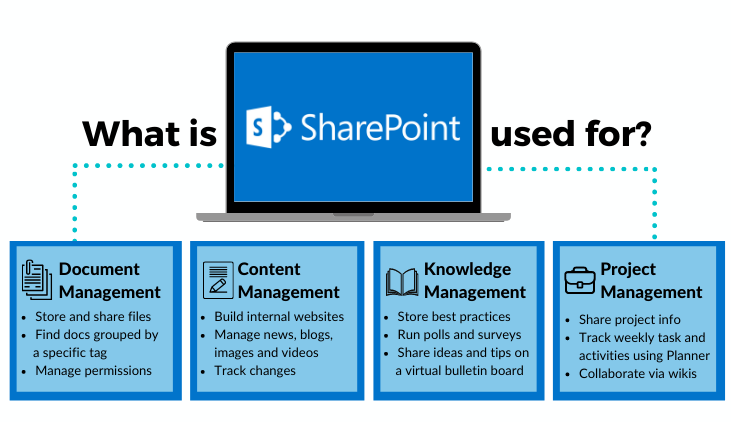
When To Use SharePoint
SharePoint is a web-based application used to store, organize, share and access information from any device. It’s a powerful tool for businesses of all sizes and it can be used to create websites, share documents, manage projects and collaborate with colleagues. SharePoint can be used for a variety of tasks, from creating blogs and wikis to managing customer service requests and tracking analytics.
SharePoint is an ideal platform for businesses of any size, from small businesses to large corporations. It’s easy to set up and use, and it can be used for a variety of tasks. It also offers scalability, so businesses can start small and expand their use of SharePoint as their needs grow.
SharePoint is a great platform for businesses that need to share documents, manage projects and collaborate with colleagues. It can be used to create websites, share documents, manage projects and track analytics. It is also a great choice for businesses that need to manage customer service requests, as well as for those that need to track analytics. SharePoint is a great tool for businesses of any size, from small businesses to large corporations.
Benefits of SharePoint
SharePoint offers many benefits for businesses of all sizes. It is easy to set up and use, and it can help businesses collaborate, manage projects, store documents, and track analytics. It also offers scalability, so businesses can start small and expand as needed. SharePoint can be used to create websites, share documents, manage projects and collaborate with colleagues.
SharePoint is also a great choice for businesses that need to manage customer service requests. It can help businesses track customer service data, respond to requests quickly and efficiently, and automate customer service processes. It also offers the ability to manage customer records and track analytics, so businesses can gain insights into customer behavior.
SharePoint also offers security features, such as user authentication, data encryption, and access control. This can help businesses keep their data secure and ensure that only authorized users have access to sensitive information.
How to Use SharePoint
SharePoint is easy to set up and use. It can be used to create websites, share documents, manage projects, and track analytics. It can also be used to manage customer service requests, track analytics, and secure data. Here are some steps to get started with SharePoint:
Step 1: Set up a SharePoint Site
The first step is to set up a SharePoint site. SharePoint sites are easy to create and customize, and they can be used to share documents, manage projects, and track analytics. SharePoint sites can also be used to manage customer service requests and secure data.
Step 2: Add Content
Once the SharePoint site is set up, the next step is to add content. Content can include documents, images, videos, webpages, and more. Content can also be shared with colleagues, customers, and partners.
Step 3: Customize the Site
Once content is added, the SharePoint site can be customized. The site can be customized to include custom webpages, navigation, themes, and more. SharePoint also offers customization options for user authentication, data encryption, and access control.
Step 4: Manage Projects
SharePoint can be used to manage projects. Projects can be tracked by task, timeline, and budget. SharePoint also offers project management tools, such as task lists, calendars, and document libraries.
Step 5: Track Analytics
SharePoint can also be used to track analytics. Analytics can be used to gain insights into customer behavior, website performance, and more. SharePoint also offers tools to help businesses analyze data and make informed decisions.
Step 6: Manage Customer Service Requests
SharePoint can also be used to manage customer service requests. It can help businesses track customer service data, respond to requests quickly and efficiently, and automate customer service processes.
Step 7: Secure Data
SharePoint also offers security features, such as user authentication, data encryption, and access control. This can help businesses keep their data secure and ensure that only authorized users have access to sensitive information.
Step 8: Share Documents
SharePoint can be used to share documents with colleagues, customers, and partners. Documents can be shared securely and easily, and they can be accessed from any device.
Step 9: Collaborate with Colleagues
SharePoint can be used to collaborate with colleagues. It offers tools for group chat, document sharing, and project management. It is also a great tool for businesses that need to manage customer service requests, as well as for those that need to track analytics.
Step 10: Customize Settings
SharePoint also offers customization options for user authentication, data encryption, and access control. This can help businesses keep their data secure and ensure that only authorized users have access to sensitive information.
Related Faq
What is Sharepoint?
Sharepoint is a web-based application platform developed by Microsoft. It is used to create websites and provide access to documents, lists, and other data stored in a central location. It is used by organizations to facilitate collaboration and provide a secure platform to store and share information.
Sharepoint can be used in a variety of ways, including document and list management, content management, and collaboration. It can also be used to create custom applications and web parts, as well as integrate with other Microsoft applications.
What are the benefits of using Sharepoint?
Sharepoint has many benefits for organizations, including improved collaboration and data management. By using Sharepoint, users can access documents, lists, and other data from any device, allowing for remote access and collaboration. It also provides a secure platform for the storage and sharing of sensitive data. Additionally, Sharepoint provides a platform for creating custom applications and web parts, which can be used to streamline processes and improve efficiency.
Sharepoint also provides a wide range of features and tools that can be used to customize the platform for specific organizational needs. This includes features such as document libraries, lists, calendars, and other data storage solutions. Additionally, Sharepoint can be integrated with other Microsoft applications.
When should an organization use Sharepoint?
Organizations should use Sharepoint when they need to facilitate collaboration and secure access to data. Sharepoint is a great solution for organizations that need to share documents and lists, as well as create custom applications and web parts. Additionally, Sharepoint is a great way to manage and organize data, as it can be accessed remotely and securely stored.
Organizations may also want to use Sharepoint to integrate with other Microsoft applications. This allows users to access information from other applications and collaborate on documents and other data stored in Sharepoint. Additionally, Sharepoint can be used to create custom applications and web parts, which can be used to optimize processes and improve efficiency.
What are the drawbacks of using Sharepoint?
Sharepoint does have some drawbacks, such as the cost associated with the platform. Additionally, Sharepoint is a complex platform, and users will need to be trained in order to use it effectively. Additionally, the platform can be difficult to customize, which may be a problem for organizations that need to tailor the platform for their specific needs.
In addition, Sharepoint may not be suitable for every organization. The platform is best suited for organizations that need to facilitate collaboration and securely store data, and may not be the best fit for organizations that need to create custom applications or tailor the platform to their specific needs.
What security measures are in place to protect data stored in Sharepoint?
Sharepoint provides robust security measures to protect data stored in the platform. This includes encryption, user authentication, and access control. Additionally, Sharepoint also provides audit logs, which can be used to monitor user activity and ensure data security. Additionally, Sharepoint can be integrated with other Microsoft applications, which can provide additional security measures.
Sharepoint also provides data backup and recovery options, which can be used to protect data in the event of a disaster. Additionally, Sharepoint uses secure protocols, such as HTTPS, to ensure that data is transmitted securely. Finally, Sharepoint also provides the ability to set user permissions, which can be used to control who has access to certain data.
What type of support is available for Sharepoint?
Microsoft provides support for Sharepoint through its technical support team. This support includes answers to common questions, troubleshooting advice, and step-by-step instructions for using the platform. Additionally, Microsoft also provides an online community where users can ask questions and get answers from other users.
Additionally, there are a number of third-party providers that offer support for Sharepoint. These providers offer a variety of services, including consulting, customization, and hosting. Additionally, many of these third-party providers also offer training and support services, which can be used to ensure that users are able to use the platform effectively.
SharePoint is a powerful tool for collaboration and creating a centralized hub for your business and its resources. When used correctly, it can provide a secure platform for data storage, team collaboration, and communication. With its wide range of features, SharePoint can be used for a variety of different tasks, from creating a document repository to developing an intranet. To maximize the power of SharePoint, it is important to understand when to use it and how to best leverage its features. With a bit of practice and planning, SharePoint can be an invaluable asset for businesses and workgroups of all sizes.




















