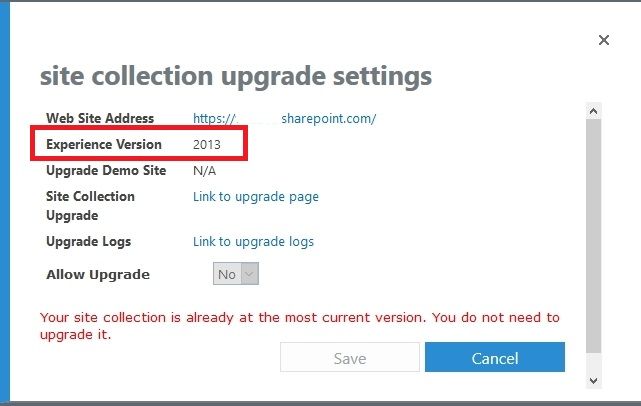Which Sharepoint Version Am I Using?
Are you a SharePoint user trying to figure out which version of the software you are currently using? This can be a tricky question, especially if you are not familiar with the different versions of SharePoint. In this article, we will discuss the various SharePoint versions and provide some tips on how to determine which version of SharePoint you are currently using.
To find out which version of SharePoint you are using, you need to open the SharePoint Central Administration page. From there, look at the bottom of the page to find the version of the SharePoint server. This will determine which version you are using.
Which Sharepoint Version Am I Using?
SharePoint is a web-based collaboration platform developed by Microsoft that provides a secure space to store, organize, share and access information from any device. It is used by organizations to create intranets, websites, portals and other web-based applications. With its latest version, SharePoint Server 2019, it has become a powerful business collaboration platform with a wide range of features and capabilities.
Checking The Version
The first step in determining which version of SharePoint you are using is to check the version number. This can be done by navigating to the SharePoint site, clicking on the cog icon in the top right corner of the page and selecting “About SharePoint” from the drop-down menu. This will display the version number of SharePoint currently in use.
SharePoint Version History
SharePoint has been around since 2001, with the first version being SharePoint Portal Server 2001. Since then, there have been several versions released, including SharePoint 2003, SharePoint 2007, SharePoint 2010, SharePoint 2013, SharePoint 2016 and the latest version, SharePoint 2019.
SharePoint 2019
SharePoint 2019 is the latest version of Microsoft’s web-based collaboration platform. It comes with many new features and enhancements, such as the new modern user interface, improved search capabilities, and the ability to integrate with Office 365. It also includes a new analytics platform called “Power BI” which allows users to create interactive data visualizations.
SharePoint 2016
SharePoint 2016 is the previous version of SharePoint and is still supported by Microsoft. It includes features such as mobile optimization, document collaboration, and new compliance features. It also includes the ability to integrate with Office 365, giving users access to cloud storage, collaboration tools, and more.
SharePoint 2013
SharePoint 2013 is the version prior to SharePoint 2016. It includes many of the same features as SharePoint 2016, such as document collaboration, mobile optimization, and compliance features. It also includes the ability to integrate with Office 365, giving users access to cloud storage, collaboration tools, and more.
SharePoint 2010
SharePoint 2010 is the version prior to SharePoint 2013. It includes features such as document collaboration, mobile optimization, and compliance features. It also includes the ability to integrate with Office 365, giving users access to cloud storage, collaboration tools, and more.
SharePoint 2007
SharePoint 2007 is the version prior to SharePoint 2010. It includes features such as document collaboration, mobile optimization, and compliance features. It also includes the ability to integrate with Office 365, giving users access to cloud storage, collaboration tools, and more.
SharePoint 2003
SharePoint 2003 is the version prior to SharePoint 2007. It includes features such as document collaboration, mobile optimization, and compliance features. It also includes the ability to integrate with Office 365, giving users access to cloud storage, collaboration tools, and more.
SharePoint Portal Server 2001
SharePoint Portal Server 2001 is the first version of SharePoint. It includes features such as document collaboration, mobile optimization, and compliance features. It also includes the ability to integrate with Office 365, giving users access to cloud storage, collaboration tools, and more.
Comparing Versions
When comparing different versions of SharePoint, it is important to consider the features and capabilities included in each version. For example, SharePoint 2019 includes the new modern user interface and improved search capabilities, while SharePoint 2016 includes mobile optimization, document collaboration, and compliance features.
Conclusion
In conclusion, determining which version of SharePoint you are using is a simple process. By checking the version number in the SharePoint site, you can quickly determine which version you are running. It is also important to consider the features and capabilities of each version when determining which version is best for your organization’s needs.
Frequently Asked Questions
What is Sharepoint?
Sharepoint is a web-based, collaborative platform that integrates with Microsoft Office. It allows teams to share documents, manage projects, and collaborate on tasks. Sharepoint can also be used to store and track data, create workflows and business processes, and develop websites.
Sharepoint is available in several versions, each with different features and capabilities. Depending on which version you are using, you may be able to access different tools and features.
How do I find out which Sharepoint version I am using?
To find out which version of Sharepoint you are using, open the Sharepoint site and look in the settings menu. Depending on which version you are using, you may see a version number listed in the settings menu. Alternatively, you can look at the URL of the site as the version number is often included in the URL.
If you are unable to find the version number in either of these locations, you can contact your system administrator or IT department for assistance. They should be able to tell you which version of Sharepoint you are using.
What are the different versions of Sharepoint?
Sharepoint has been available since 2001, and there are several different versions available. The most recent version is Sharepoint 2019, which was released in 2018. Other versions include Sharepoint 2016, Sharepoint 2013, Sharepoint 2010, Sharepoint 2007, and Sharepoint 2003.
Each version of Sharepoint offers different features and capabilities, so it is important to know which version you are using. Knowing which version you are using can help you access the right tools and features for your project or workflow.
What are the benefits of using Sharepoint?
Sharepoint is a powerful tool that can help teams collaborate more effectively and manage projects more efficiently. It offers several benefits, including the ability to store and track data, create workflows and business processes, and develop websites.
Sharepoint also allows teams to share documents and collaborate on tasks, making it easier for everyone to stay on the same page. It also offers features such as version control and access control, which can help teams keep their data secure.
What is the difference between Sharepoint and Office 365?
Sharepoint and Office 365 are both products from Microsoft, but they serve different purposes. Sharepoint is a web-based, collaborative platform that integrates with Microsoft Office. It allows teams to share documents, manage projects, and collaborate on tasks.
Office 365 is a subscription-based service that includes access to the Office apps, such as Word, Excel, and PowerPoint, as well as cloud-based storage and communication tools. With Office 365, you can access your files from any device and collaborate with others in real-time.
How to identify your SharePoint Version – Tutorial
In conclusion, knowing which version of SharePoint you are using is essential to making the most of the platform. It ensures you are taking advantage of the latest features and functions, and helps you understand how your data is being stored and accessed. While the exact steps to determine which version you are using may differ based on your provider, the process is generally straightforward and should not take too long. With the right information, you can ensure you are using the best version of SharePoint for your needs.