Which Version Of Sharepoint Do I Have?
If you are looking to find out which version of SharePoint you have, you have come to the right place. In this article, we will discuss the different versions of SharePoint available, along with how to determine which version of SharePoint you currently have. We will also provide you with some tips to help you get the most out of your SharePoint experience. So, let’s get started!
To find out which version of SharePoint you have, open the SharePoint Central Administration page and look at the version number. You can also check the version number from the Microsoft 365 admin center or by using the Get-SPProduct -local command in the SharePoint Management Shell.
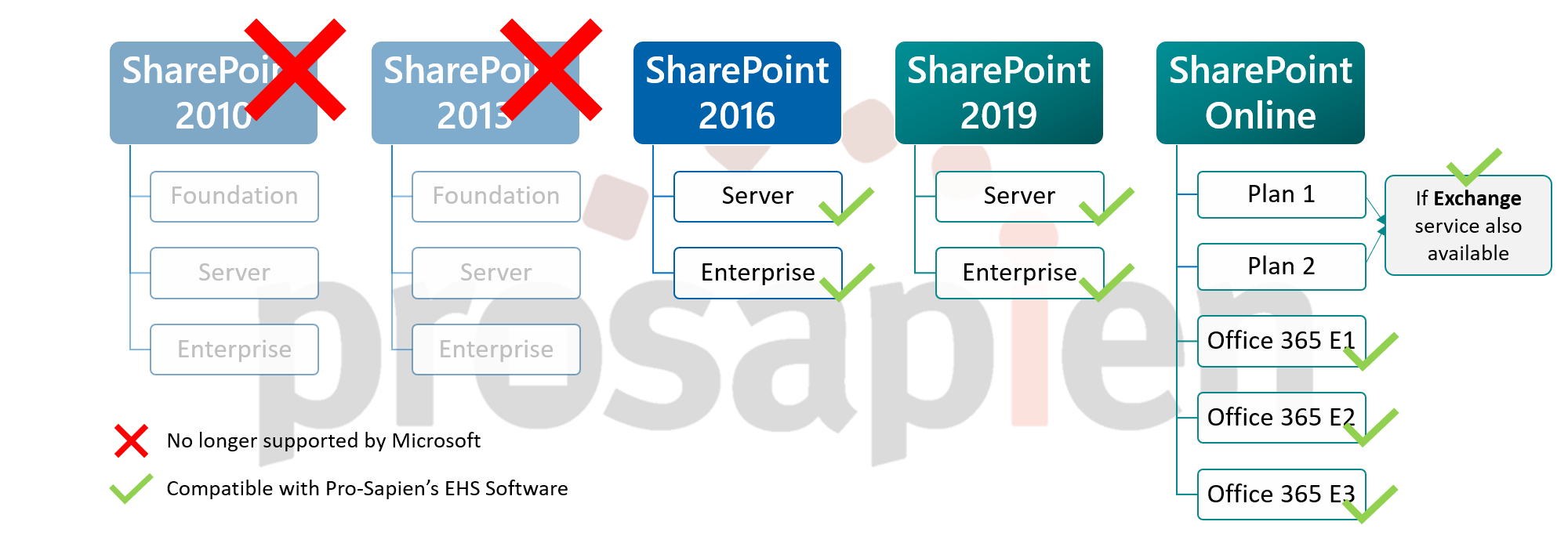
What Version of SharePoint Do I Have?
SharePoint is a Microsoft product that is used to create and manage websites, intranets, and other content management systems. It has been around since 2001 and is used by organizations of all sizes across the world. It is important to know which version of SharePoint you are using, as the features and capabilities can differ greatly between versions. In this article, we will discuss how to determine which version of SharePoint you have.
Identifying the Version of SharePoint
The first step to identifying your version of SharePoint is to log into your SharePoint site. Once logged in, you will be able to see the version number at the bottom of the page. If you don’t have access to the SharePoint site, you can contact your IT department for assistance.
The second step is to determine the version number. SharePoint version numbers are written in the following format: major version.minor version.build number. For example, SharePoint 2013 is version 15.0.4571.1502.
Comparing Versions of SharePoint
Once you have identified the version of SharePoint you are using, you can compare it to other versions to see what features and capabilities are available.
SharePoint 2013 is the most widely used version, with many new features and capabilities. It has a user-friendly interface and offers enhanced search capabilities, mobile access, and social collaboration. It also includes support for web services and apps.
SharePoint 2016 is the latest version of the product, with improved performance and scalability. It includes support for hybrid deployments, which allows users to access both on-premises and cloud-hosted SharePoint sites. It also includes new features such as Delve, PowerApps, and Flow.
SharePoint 2019 is the latest version of the product, with additional features and enhancements over previous versions. It includes improved site performance, enhanced security, and support for Office 365 Groups.
Migrating to a New Version of SharePoint
If you are using an older version of SharePoint, you may want to consider migrating to a newer version. This process can be complex and time-consuming, and it should not be done without careful planning.
Before you begin the migration process, it is important to assess your current environment. Identify any customizations that have been implemented and ensure that they are compatible with the new version. Also, ensure that you have all of the necessary resources, such as hardware, software, and personnel.
Once you have identified all of the necessary resources, you can begin the migration process. This includes creating a migration plan, testing the environment, and deploying the new version. Once complete, you will be able to take advantage of the new features and capabilities of the latest version of SharePoint.
Getting Support for SharePoint
If you need assistance with using or configuring SharePoint, there are a number of resources available to you. Microsoft offers a range of support options, including online and telephone assistance. Additionally, there are a number of third-party vendors that offer support services for SharePoint.
SharePoint Best Practices
When using SharePoint, there are a number of best practices that you should follow. This includes regularly backing up your data, creating a plan for managing content, and ensuring that only authorized users have access to the system. Additionally, it is important to keep your system up to date with the latest patches and updates.
SharePoint Security
SharePoint includes a number of security features to help protect your data. It is important to ensure that these features are enabled and that all users are aware of their responsibilities when it comes to keeping the system secure. Additionally, it is important to keep the system up to date with the latest security patches and updates.
SharePoint Administration
SharePoint requires a certain level of administration in order to ensure that it is configured correctly and running smoothly. This includes creating and managing user accounts, setting up security measures, and managing content. Additionally, it is important to monitor the system for any issues and to ensure that all users have access to the features and capabilities they need.
SharePoint Development
If you need to create custom applications or solutions for SharePoint, there are a number of development tools available. These tools allow developers to create custom solutions that can be used to extend the functionality of SharePoint. Additionally, there are a number of third-party vendors that offer development services for SharePoint.
SharePoint Training
If you are new to SharePoint or need to learn more about its features and capabilities, there are a number of training options available. Microsoft offers a range of online and classroom-style courses, as well as certification programs. Additionally, there are a number of third-party vendors that offer training services for SharePoint.
Related Faq
What is Sharepoint?
Sharepoint is a web-based platform developed by Microsoft that facilitates collaboration and content sharing. It allows users to access documents and information from any device or location. Sharepoint also provides users with a variety of tools and features to help them manage and share content.
Sharepoint is used by organizations of all sizes to store, manage, and share documents, images, and other data. It also provides users with a way to collaborate with each other in an organized manner.
What is the difference between versions of Sharepoint?
The different versions of Sharepoint vary in terms of features and capabilities. Different versions may support different features such as document libraries and workflow tools. The versions also have varying levels of scalability, security, and performance.
The latest version of Sharepoint, Sharepoint 2019, was released in 2018. This version includes many new features and enhancements, making it easier for users to collaborate and share content. It also provides improved security and scalability, making it suitable for large organizations.
How can I find out which version of Sharepoint I have?
You can find out which version of Sharepoint you have by accessing the Sharepoint Admin Center. In the Admin Center, you can view the version number of the Sharepoint installation. You can also view the patch level of the Sharepoint installation, which will tell you if the version you are running is up to date.
You can also check the version of Sharepoint by accessing the Central Administration site. You will find the version number of the Sharepoint installation in the footer at the bottom of the page.
What are the features of the different versions of Sharepoint?
The different versions of Sharepoint vary in terms of features. Sharepoint 2019 includes many new features and enhancements, such as document libraries, workflow tools, and improved security and scalability. Sharepoint 2016 includes features such as a mobile app, enhanced search capabilities, and more.
Other versions of Sharepoint may include features such as document libraries, workflow tools, collaboration tools, and more. The features of each version of Sharepoint will vary depending on the version you are running.
What are the benefits of using the latest version of Sharepoint?
The latest version of Sharepoint, Sharepoint 2019, provides users with many benefits. It includes new features and enhancements, such as document libraries, workflow tools, and improved security and scalability. These features make it easier for users to collaborate and share content.
The latest version also provides improved performance and reliability. This makes it suitable for large organizations that need to store and manage large amounts of data. Additionally, the latest version is more secure, making it better suited for organizations that need to protect sensitive information.
Ultimately, the answer to the question of “which version of SharePoint do I have?” depends on the specific needs of the user. If the user needs more advanced features, the latest version of SharePoint should be used. However, if the user prefers a simpler solution, an older version may be more suitable. Additionally, it is important to note that the version of SharePoint used may vary between browsers. Therefore, it is essential to ensure that the right version is being used to maximize the user experience.




















