Why Do I Need Sharepoint?
When it comes to streamlining your business operations, there is no better tool than SharePoint. SharePoint is a powerful and versatile platform that can help you by automating many processes and providing collaboration tools that help you and your team stay connected. In this article, we will discuss the various reasons why you need SharePoint and how it can help you achieve your business goals.
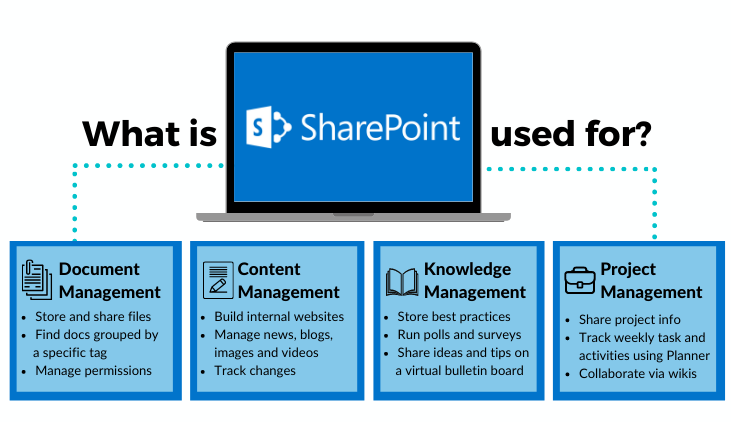
Language.
What is SharePoint?
SharePoint is a web-based collaborative platform developed by Microsoft that is designed to facilitate document sharing, content management and other forms of collaboration. It provides an intranet portal for businesses, organizations, and government agencies to store, organize, share and access information from any device connected to the internet. SharePoint enables users to access, manage and share files, documents, lists, calendars and other content both within and outside the organization.
What Benefits Does SharePoint Offer?
SharePoint offers many benefits to businesses, organizations, and government agencies. These include improved collaboration and communication, increased data security and compliance, better organization of information, and improved access to data and applications from any device.
SharePoint provides a secure and efficient platform for users to store documents, share files, and access data from any device. It allows users to collaborate on projects and tasks, manage documents, and easily access important data and documents. SharePoint also provides the ability to set up custom workflows, automate processes, and send notifications and alerts to users.
How Can SharePoint Help Your Business?
SharePoint can help businesses, organizations, and government agencies streamline their workflows, increase collaboration, and improve productivity. It provides an intuitive user interface that enables users to easily collaborate, share documents, and access data from any device. SharePoint also allows users to customize the platform to meet their specific needs, including managing documents and data, tracking tasks, automating processes, and setting up custom workflows.
SharePoint also helps organizations increase security and compliance. It provides secure access to data and applications, and allows for the creation of user permissions and roles to ensure that only the right users have access to the right information. Additionally, SharePoint provides organizations with the ability to set up alerts and notifications, so users are notified of any changes or updates to the platform.
What Features Does SharePoint Offer?
SharePoint offers a wide range of features that help businesses, organizations, and government agencies collaborate, manage documents, and access data. These features include document libraries, lists, calendars, and task management tools. It also offers features such as custom workflows, automated processes, and alerts and notifications. Additionally, SharePoint provides users with the ability to customize the platform to meet their specific needs.
How Can I Get Started With SharePoint?
Getting started with SharePoint is easy. All you need to do is sign up for a Microsoft account and then download and install the SharePoint platform. Once you have installed SharePoint, you can start creating sites, setting up workflows, and customizing the platform to meet your specific needs.
What Are the Different Versions of SharePoint Available?
SharePoint is available in three different versions: SharePoint Online, SharePoint Server, and SharePoint Foundation. SharePoint Online is a cloud-based version that is hosted by Microsoft and is available as part of Office 365. SharePoint Server is a version that runs on a local server, and SharePoint Foundation is a free version of SharePoint that is available for download.
What Are the System Requirements for SharePoint?
SharePoint requires certain hardware and software to be installed on the machine where it will be run. The hardware requirements include a processor, memory, and storage. The software requirements include a compatible operating system, a web server, and a database server. Additionally, SharePoint requires an internet connection and a Microsoft account.
What Are the Security Features of SharePoint?
SharePoint provides a range of security features to help protect data and applications. These features include user authentication and authorization, encryption, and the ability to set up custom user permissions and roles. Additionally, SharePoint provides features such as alerts and notifications, to help ensure that only the right users have access to the right information.
What Types of Data Can Be Stored in SharePoint?
SharePoint can store a wide range of data types, including documents, images, videos, audio files, spreadsheets, and more. It also supports a variety of file types, including Microsoft Office files, PDFs, and HTML. Additionally, SharePoint provides support for third-party applications, such as Adobe Acrobat, so users can store and access data from any device.
What Are the Benefits of Using SharePoint?
SharePoint offers many benefits to businesses, organizations, and government agencies. These include improved collaboration and communication, increased data security and compliance, better organization of information, and improved access to data and applications from any device. Additionally, SharePoint provides users with the ability to customize the platform to meet their specific needs, including managing documents and data, tracking tasks, automating processes, and setting up custom workflows.
What Are the Limitations of SharePoint?
SharePoint is a powerful platform, but it does have some limitations. For example, SharePoint does not support all types of files, such as certain audio and video file types. Additionally, SharePoint has limited support for customizing the platform, and the user interface can be difficult to navigate. Finally, SharePoint requires an internet connection and a Microsoft account to access the platform.
How Much Does SharePoint Cost?
SharePoint is available in three different versions, with different pricing plans. SharePoint Online is available as part of Office 365 and is priced on a per-user basis. SharePoint Server is a version that runs on a local server and is priced based on the number of users. SharePoint Foundation is a free version of SharePoint that is available for download.
Related Faq
What is SharePoint?
SharePoint is a web-based collaborative platform developed by Microsoft. It is used to store, organize, share, and access information from any device. SharePoint allows teams and organizations to create websites to share information with others, manage documents and files, and build business solutions. It also provides features such as workflow automation, enterprise search, and content management.
What are the Benefits of Using SharePoint?
SharePoint offers a wide range of benefits for organizations, including improved collaboration and communication, enhanced document management, and improved processes. It enables teams to work together more efficiently by providing an easily accessible shared workspace where everyone can access the same information. It also allows users to search for information more quickly and easily. Additionally, SharePoint provides features such as automated workflows, content management, and enterprise search, which can help streamline business processes and make them more efficient.
Why Do I Need SharePoint?
SharePoint is an essential tool for modern organizations, as it allows them to collaborate more effectively, manage documents and files, and improve processes. It also enables teams to work together more efficiently by providing a shared workspace where everyone can access the same information. Additionally, SharePoint provides features such as automated workflows, content management, and enterprise search, which can help streamline business processes and make them more efficient.
What Types of Businesses Use SharePoint?
SharePoint is used by a wide range of businesses and organizations, including small businesses, large enterprises, nonprofits, and government agencies. It is used to store, organize, share, and access information, and enables teams to work together more efficiently by providing a shared workspace where everyone can access the same information. Additionally, SharePoint provides features such as automated workflows, content management, and enterprise search, which can help streamline business processes and make them more efficient.
How Do I Get Started With SharePoint?
Getting started with SharePoint is easy. First, you will need to purchase a license from Microsoft, and then you can start setting up your SharePoint environment. You will need to decide on the type of environment that best suits your organization’s needs, such as a hosted environment or an on-premises environment. Once you have set up your environment, you can start adding users, creating sites, and customizing your SharePoint experience. Additionally, there are many resources available to help you get started, such as tutorials, webinars, and books.
In conclusion, SharePoint is an invaluable tool for businesses and organizations of all sizes. It provides an easy-to-use platform for collaboration, document management, and content sharing. SharePoint is easy to set up and can be used from any device, making it an ideal solution for businesses looking to streamline their workflows. With its comprehensive feature set, SharePoint can help you increase your productivity, improve communication, and save time and money. For these reasons, SharePoint is an essential tool for today’s organizations.




















