Can I Share A Sharepoint File With External Users?
Sharing documents and files with external users is often a necessary part of any business. But it’s not always easy to do. SharePoint is a powerful tool that allows you to securely share files with external users. But the question is, can you share a SharePoint file with external users? The answer is yes, but there are a few things you need to consider before you do. In this article, we’ll discuss how to share a SharePoint file with external users and the benefits of doing so.
Yes, you can share a SharePoint file with external users. You can share files with people outside your organization by giving them access to a file or folder stored in SharePoint, or by sending a sharing invitation via email. To give external users access to the file or folder, you must add them to the list of people with access.
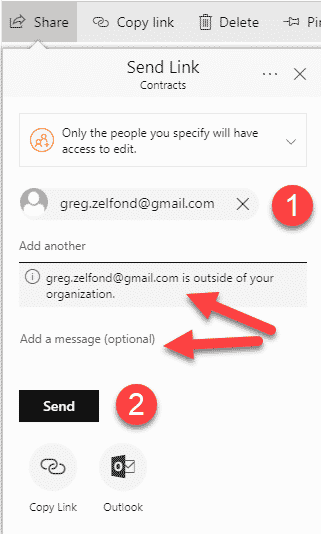
Can I Share a SharePoint File with External Users?
SharePoint is an enterprise content collaboration platform from Microsoft that provides a secure way to store, manage, and share files. It enables organizations to securely share files with external users, but there are certain considerations to make before doing so.
What is SharePoint?
SharePoint is a web-based collaboration platform that enables organizations to securely store, manage, and share files, documents, and data within a centralized repository. It provides users with a single platform to create, store, and access all of their content, while providing administrators with the tools to securely manage and share files with colleagues, partners, and customers.
How to Share Files with External Users?
SharePoint provides several methods for securely sharing files with external users. The most common methods are to share files via an external link, add external users to a SharePoint site, or set up a secure file sharing platform.
Sharing Files with an External Link
The most basic way to share files with external users is to generate an external link to the file. This link can be sent to external users, allowing them to access the file without having to log in to a SharePoint site. However, this method does not provide any control or security over the file, and should only be used for files that do not contain sensitive information.
Adding External Users to a SharePoint Site
SharePoint allows administrators to add external users to an organization’s SharePoint site. This allows the external user to access and collaborate on files stored on the SharePoint site. This method is more secure than sharing a file via an external link, as administrators can control what files the external user has access to.
Setting up a Secure File Sharing Platform
Organizations that need to securely share sensitive files with external users can set up a secure file sharing platform. This platform will allow administrators to securely store and share files with external users. It will also provide the ability to control who has access to the files, as well as set expiration dates on files and set up notifications for when files are accessed.
Benefits of Using SharePoint for Sharing Files with External Users
SharePoint provides organizations with a secure, centralized platform for sharing files with external users. It provides administrators with control over who has access to files, as well as the ability to set up expiration dates and notifications. Additionally, SharePoint provides users with a platform to easily collaborate on files with external users.
What are the Security Considerations When Sharing Files with External Users?
When sharing files with external users, organizations should always consider the security implications. Organizations should ensure that they have the proper security measures in place to protect the files they are sharing, such as setting up a secure file sharing platform. Additionally, organizations should ensure that users are aware of the security implications of sharing files, such as not sharing files that contain sensitive information.
How to Set Up a Secure File Sharing Platform?
Setting up a secure file sharing platform is an important step for organizations that need to securely share files with external users. The platform should provide administrators with the ability to control who has access to files, as well as the ability to set up expiration dates and notifications. Additionally, the platform should provide users with a secure way to store, manage, and share files.
What are the Best Practices for Sharing Files with External Users?
Organizations should always consider the security implications when sharing files with external users. Organizations should always ensure that they have the proper security measures in place to protect the files, such as setting up a secure file sharing platform. Additionally, organizations should ensure that users are aware of the security implications of sharing files, such as not sharing files that contain sensitive information.
What are the Benefits of Using SharePoint for File Sharing?
SharePoint provides organizations with a secure, centralized platform for sharing files with external users. It provides administrators with control over who has access to files, as well as the ability to set up expiration dates and notifications. Additionally, SharePoint provides users with a platform to easily collaborate on files with external users.
Related Faq
What is Sharepoint?
SharePoint is a business collaboration platform created by Microsoft. It is used to store, organize, share and access information from any device. It also provides a platform to build websites and intranet portals, manage documents and files, as well as create and manage team collaboration spaces. It is a versatile platform that has been adopted by many organizations as a way to manage their digital workspaces.
SharePoint is especially popular with organizations that need a comprehensive, integrated system for managing documents, files, collaboration, and other information. It is also used by many organizations as a way to provide secure access to documents and information for internal and external users.
Can I share a SharePoint file with external users?
Yes, you can share a SharePoint file with external users. You can do this by adding the external users to your SharePoint site, granting them access to the document or file, and then giving them a link to the document or file. This will allow the external users to access the file or document without having to log into the SharePoint site. You can also control the level of access that external users have to the document or file, ensuring that they can only see the information that you want them to see.
It is important to note, however, that external users will not be able to edit the file or document. They will only be able to view it, and they will not be able to save any changes they make. Additionally, external users will not be able to access any other documents or files that are stored on the SharePoint site, unless they are explicitly given permission to do so.
What kind of external users can I share a SharePoint file with?
You can share a SharePoint file with any type of external user that you choose. This could include customers, vendors, partners, or anyone else that you want to give access to the document or file. When you add an external user to your SharePoint site, you will be able to specify the level of access that they have to the file or document. This could range from being able to view the file or document, to being able to edit or delete it.
It is also important to keep in mind that you can also provide external users with access to specific parts of your SharePoint site, such as certain documents or files. This allows you to control the level of access that external users have to your organization’s information. This is particularly useful for organizations that need to share sensitive information with external users, but don’t want them to have access to the entire site.
How secure is sharing a SharePoint file with external users?
When you share a SharePoint file with external users, it is important to understand that the file or document is only as secure as your SharePoint site. All external users will have access to the file or document, regardless of what permissions you give them. Therefore, it is important to make sure that your SharePoint site is secure and that you have the appropriate security measures in place to protect your information.
Additionally, when you share a file or document with external users, it is important to ensure that you are only granting them access to the information that they need to have. This will help to ensure that they are not able to access any sensitive or confidential information that your organization may have. It is also important to keep in mind that external users are not able to edit the file or document, and they will not be able to save any changes they make.
What are the benefits of sharing a SharePoint file with external users?
There are many benefits to sharing a SharePoint file with external users. First, it allows you to easily and quickly share documents or files with external users without having to manually send them out. Additionally, it allows you to control the level of access that external users have to the document or file, ensuring that they can only see the information that you want them to see.
The ability to share a SharePoint file with external users also allows you to collaborate with them in real time. This can be especially useful for organizations that need to quickly share information with external users, such as customers or vendors. Additionally, it allows external users to access the file or document without having to log into the SharePoint site, making it easier and more convenient for them to view the information they need.
In conclusion, it is possible to share a SharePoint file with external users. This can be done through the SharePoint Online Admin Center or through the sharing settings within the file. However, it is important to remember that granting access to external users may present some security risks, so it is important to be aware of these risks and take proper measures to ensure the safety and security of your data.




















