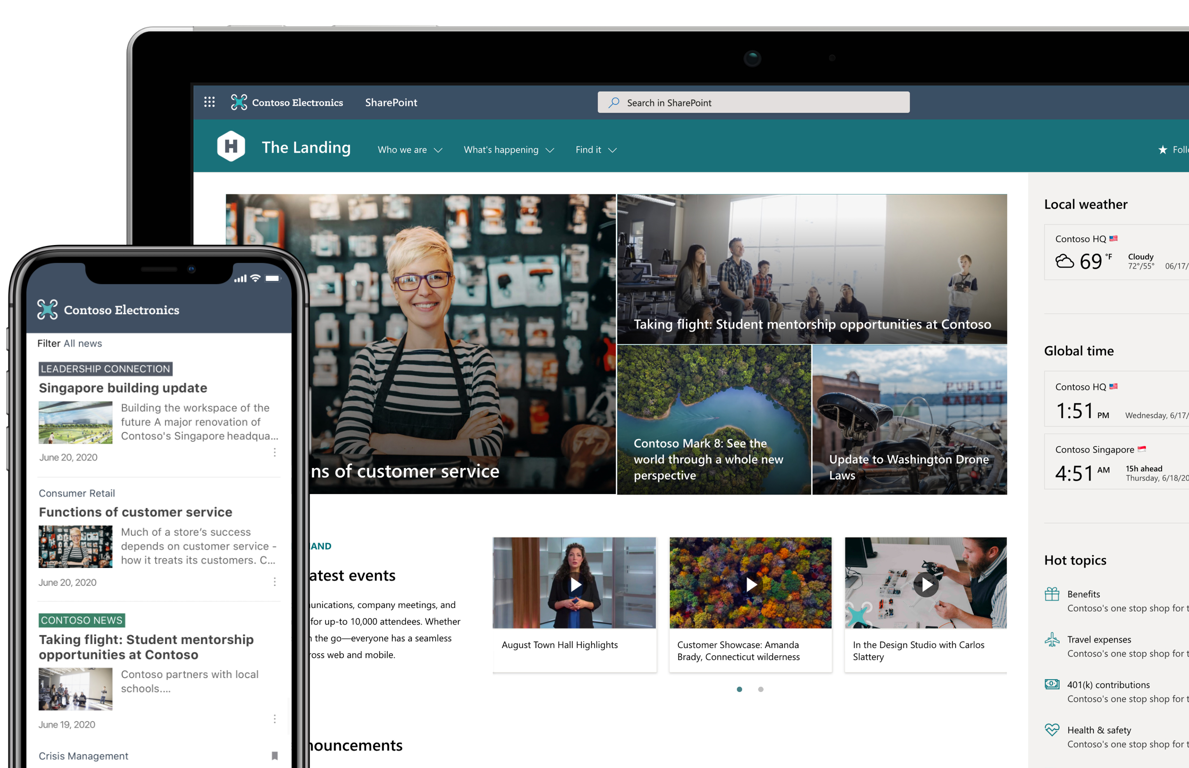Is Sharepoint A Software?
SharePoint is a powerful software platform used for document sharing and collaboration. It has become increasingly popular in recent years, due to its ability to store, organize, and share an organization’s data in a secure way. This article will explore the features and advantages of SharePoint, and discuss whether it is a suitable solution for your business.
Yes, SharePoint is a software from Microsoft that allows users to collaborate and manage information easily. It helps organizations to store, share, and collaborate on documents and other types of content. SharePoint provides tools for website creation, document management, and content management. It can be used to create intranet and extranet websites and to manage user access and permissions for these sites. SharePoint also provides tools for search, workflow, and project management.
What is SharePoint?
SharePoint is an enterprise content and collaboration platform from Microsoft. It is a server-based platform that allows organizations to securely store, organize, share, and access information from any device. SharePoint is used by organizations of all sizes, from small businesses to large enterprises.
SharePoint was first released in 2001 and has evolved over time. It is now one of the most popular content management systems (CMS) in the world, and is used by organizations in over 140 countries.
What Can SharePoint Do?
SharePoint can be used to store and manage documents, images, videos, and other types of content. It can be used to host team sites, intranets, and other collaboration tools. It also has built-in search capabilities, security features, and other enterprise-level features.
SharePoint can be used to create custom websites, applications, and portals. It can be used to connect people, processes, and data, and to deliver personalized experiences to users.
SharePoint vs. Other Software
SharePoint is not a traditional software solution. It is an enterprise platform that can be used to build custom solutions. It is designed to be flexible and extensible, and can be used to build applications, portals, and websites.
SharePoint is different from other software solutions because it is designed to work with other Microsoft products and services, such as Office 365 and Dynamics 365. It also integrates with third-party services and tools, such as Salesforce and Box.
SharePoint Architecture
SharePoint is composed of several components, including web servers, application servers, databases, and storage systems. SharePoint can run on-premises, in the cloud, or in a hybrid environment.
SharePoint’s architecture is designed to be flexible and extensible. It can be used to create custom solutions and applications, and to integrate with existing systems.
SharePoint Services
SharePoint provides a variety of services, such as document management, search, collaboration, and custom applications. It also provides security services, such as authentication and authorization.
SharePoint also provides a variety of tools and APIs that can be used to build custom applications, portals, and websites. It can also be used to create workflows and automate processes.
SharePoint Security
SharePoint provides a variety of security features, such as authentication, authorization, encryption, and auditing. It also supports a range of security protocols, such as Kerberos and Active Directory.
SharePoint also provides a variety of tools and APIs that can be used to build custom security solutions. It can also be used to create custom authentication and authorization solutions.
SharePoint Development
SharePoint can be used to build custom applications, portals, and websites. It can also be used to integrate with existing systems, and to create workflows and automate processes.
SharePoint provides a variety of tools and APIs that can be used to build custom solutions. It can also be used to create custom reports and dashboards.
SharePoint Costs
SharePoint is available in a variety of pricing models, including subscription-based plans and pay-as-you-go plans. It can also be purchased as a one-time license.
The cost of SharePoint will vary depending on the number of users, the amount of storage, and the types of services and features that are used.
SharePoint Support
SharePoint is supported by Microsoft. It provides a variety of resources, including documentation, tutorials, and forums. It also provides a variety of support plans, including phone, chat, and online support.
SharePoint Alternatives
SharePoint is not the only enterprise content and collaboration platform. There are a variety of alternatives, including Alfresco, Google Drive, and Box.
SharePoint and Office 365
SharePoint is a key component of Office 365. It is used to store and manage documents, images, videos, and other types of content. It can also be used to create custom websites, applications, and portals.
Conclusion
SharePoint is an enterprise content and collaboration platform from Microsoft. It is used by organizations of all sizes to securely store, organize, share, and access information from any device. SharePoint is not a traditional software solution, but an enterprise platform that can be used to build custom solutions, integrate with existing systems, and automate processes. SharePoint is available in a variety of pricing models and supported by Microsoft.
Frequently Asked Questions
What is SharePoint Software?
SharePoint software is a collaboration platform designed to help teams work together more efficiently and securely. It provides a central repository for documents, files, and other digital media, and allows users to easily share information and collaborate with one another. SharePoint can be used for a variety of tasks, from creating team workspaces and document libraries to building custom web-based applications.
SharePoint is offered as part of the Microsoft Office 365 suite of products, and is available both as an on-premise solution and as a cloud-based solution. It is a highly customizable and extensible platform, and is used by organizations of all sizes, from small businesses to large enterprises.
What are the benefits of using SharePoint?
SharePoint provides a variety of benefits to organizations of all sizes, from small businesses to large enterprises. It allows users to easily collaborate on documents and other digital media, and provides a secure and centralized repository for storing and sharing information. Additionally, SharePoint is highly customizable, allowing users to tailor the platform to their specific needs and create custom web-based applications.
SharePoint also helps organizations to save time and money, as it eliminates the need for manual processes and allows users to access and share information from any device. Additionally, the cloud-based version of SharePoint allows organizations to access the platform from anywhere, and provides robust security features to protect data.
What are the components of SharePoint?
SharePoint is made up of several components, including lists, libraries, sites, and web parts. Lists are used to store data, such as contacts, calendars, and tasks. Libraries are used to store and manage documents, and can also be used to store images and other digital media. Sites are used to create intranet portals and websites, and web parts are used to customize the look and feel of sites.
SharePoint also includes several other components, such as workflows, search, and business intelligence tools. These components can be used to automate processes, search for content, and analyze data. Additionally, SharePoint includes social features, such as blogs, wikis, and discussions, which allow users to interact with one another.
How much does SharePoint cost?
SharePoint is offered as part of the Microsoft Office 365 suite of products, and is available both as an on-premise solution and as a cloud-based solution. The cost of SharePoint depends on the version and the number of users. The on-premise version of SharePoint typically costs between $20 and $50 per user, per month, while the cloud-based version typically costs between $5 and $15 per user, per month.
SharePoint can also be purchased as part of the Microsoft Office 365 suite of products, which typically costs between $15 and $50 per user, per month. Additionally, there are several third-party providers that offer SharePoint hosting services, which can help organizations save money on the cost of hosting and managing the platform.
What are the system requirements for SharePoint?
The system requirements for SharePoint depend on the version of the platform being used. The on-premise version of SharePoint requires a Windows Server operating system, and the minimum system requirements for the server include a 2.4 GHz CPU, 8 GB RAM, and 500 GB of storage space. Additionally, SharePoint requires Microsoft SQL Server and IIS web server.
The cloud-based version of SharePoint is hosted on Microsoft Azure, and the minimum requirements for the cloud environment include a 2.4 GHz CPU, 8 GB RAM, and 500 GB of storage space. Additionally, the cloud environment requires an Azure subscription and an active Office 365 subscription.
In conclusion, SharePoint is an important software that is essential for businesses. It allows you to manage and store documents, collaborate with colleagues and partners in real-time, and develop custom applications. It is a robust and versatile platform that can be used in many different ways. With its wide range of features, SharePoint is an invaluable tool for businesses of all sizes.