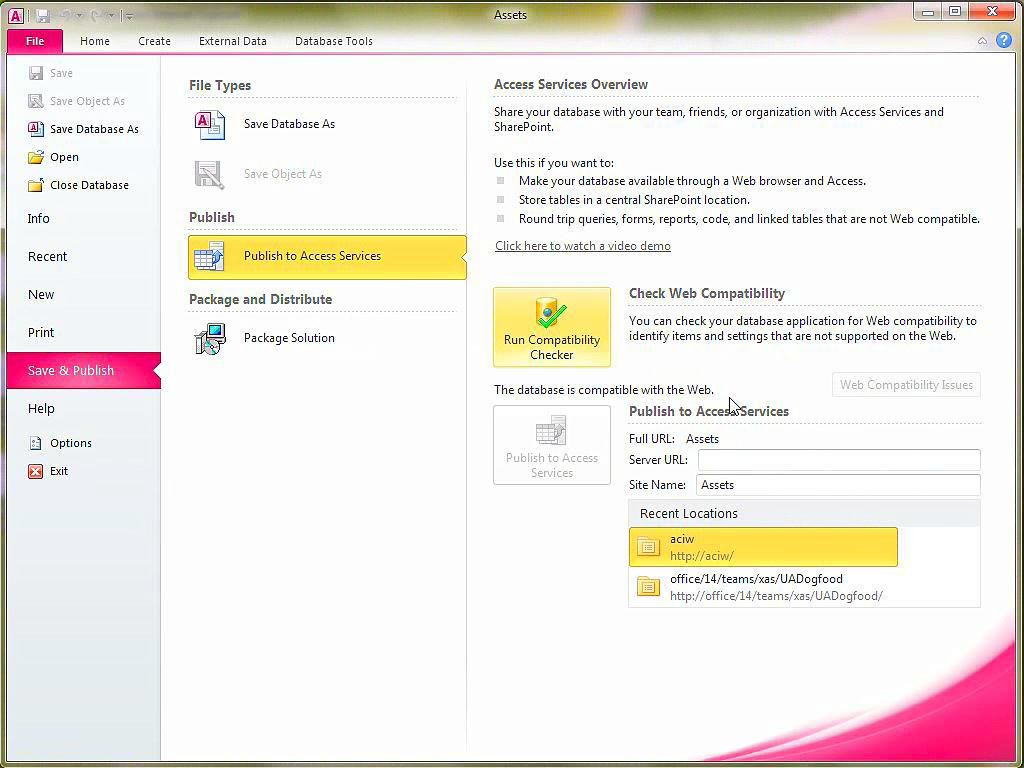Can You Put An Access Database On Sharepoint?
With the increasing reliance on digital technology, there is an increased need to find ways to share and store information. One of the most popular ways of doing this is through the use of SharePoint. But can you also use SharePoint to host an Access database? In this article, we will explore the pros and cons of using SharePoint to host an Access database and provide guidance on how you can go about doing this.
Yes, you can put an access database on SharePoint. To do this, first you need to create a web-enabled database in Access. Then, you can upload it to a SharePoint library or list. You can also use Access to create a SharePoint app, which will give you the ability to customize your database using the SharePoint user interface.
Can You Put an Access Database on SharePoint?
When it comes to managing and storing data, Access databases and SharePoint are two popular solutions. But can you put an Access database on SharePoint? The answer is yes, but there are a few things to consider before making the move.
What is an Access Database?
An Access database is a type of file used to store data. It is a powerful tool that can store data in a structured way, making it easy to search and analyze. Access databases can be used to store data from many different sources, like customers information, sales data, or employee records.
What is SharePoint?
SharePoint is a cloud-based collaboration platform from Microsoft. It is used by businesses to share documents, manage tasks, and store data. SharePoint is a secure, scalable solution that makes it easy to store and manage data.
Benefits of Using Access on SharePoint
There are a number of benefits to using an Access database on SharePoint. First, Access databases are easy to search and analyze, making it easy to find the data you need. Second, Access databases can be integrated with other applications and data sources, making it easy to keep data up to date. Finally, SharePoint provides secure storage and access to data, making it easy to protect your data.
Requirements for Using Access on SharePoint
Before you can use an Access database on SharePoint, there are a few requirements that must be met. First, you must have a valid SharePoint subscription. Second, you must have a valid Access license. Third, you must have a compatible version of Access installed. Finally, you must have the necessary permissions to access and manage your data.
How to Move an Access Database to SharePoint
Moving an Access database to SharePoint is a straightforward process. First, you need to create a new Access database in SharePoint. You can do this by creating a new list or library in SharePoint. Next, you need to export the data from your existing Access database and import it into the new database. Finally, you need to configure the settings in the new database to ensure that the data is properly stored and secured.
Access and SharePoint Security
When using an Access database on SharePoint, it is important to consider security. SharePoint provides secure storage and access to data, but it is important to also secure the Access database itself. To do this, you need to configure the security settings in the Access database to ensure that only authorized users can access and view the data.
Access and SharePoint Integration
In addition to security, it is also important to consider integration when using an Access database on SharePoint. SharePoint can be integrated with other applications and data sources, making it easy to keep data up to date. This makes it easy to access data from multiple sources and keep it up to date in one place.
Tips for Using Access on SharePoint
When using an Access database on SharePoint, there are a few tips to keep in mind. First, it is important to ensure that the Access database is compatible with SharePoint. Second, make sure to configure the security settings in Access to ensure that only authorized users can access the data. Third, make sure to test the Access database on SharePoint before rolling it out to ensure that it works as expected. Finally, make sure to monitor the performance of the Access database on SharePoint to ensure that it is running smoothly.
Troubleshooting Access on SharePoint
If you are having problems with an Access database on SharePoint, there are a few things you can do. First, make sure that the Access database is compatible with SharePoint. Second, check the security settings in the Access database to make sure that only authorized users can access it. Third, check the settings in the SharePoint library or list to make sure that the Access database is configured correctly. Finally, make sure that the Access database is up to date and that all changes have been saved.
Related Faq
What is an Access Database?
An Access Database is a Microsoft product that allows users to create and store data in a secure database. It is used to store, organize, and manipulate data in an efficient way. It includes features such as table creation, data entry, query building, and report generation. It is commonly used for business applications such as customer relationship management, inventory management, and financial management.
Can You Put an Access Database on SharePoint?
Yes, you can put an Access Database on SharePoint. In order to do this, you must first install the Access Services feature in SharePoint. This allows you to upload an Access Database to a SharePoint library, which can then be accessed by users who have the appropriate permissions. Once uploaded, users can view, edit, and run queries on the Access Database using the SharePoint interface.
What Are the Benefits of Putting an Access Database on SharePoint?
Putting an Access Database on SharePoint provides users with a secure and easy way to access and manage their data. It also allows users to collaborate on the data and share it with other users. Additionally, users can access the database from any device with an internet connection, which makes it easier for teams to work together remotely.
Are There Any Limitations to Putting an Access Database on SharePoint?
Yes, there are some limitations to putting an Access Database on SharePoint. For example, the database must be in a specific format for it to be uploaded to SharePoint and some features of Access may not be available when using SharePoint. Additionally, Access databases are limited to 2GB in size, which may be too small for some applications.
How Secure is an Access Database on SharePoint?
An Access Database on SharePoint is as secure as any other data stored in SharePoint. All data is stored in an encrypted format and access is limited to users who have permission. Additionally, SharePoint allows administrators to set up policies to control who can access and modify the data. This ensures that only authorized users can access the data, making it more secure than storing the data on a local computer.
In conclusion, it is certainly possible to put an Access database on Sharepoint. Sharepoint is a highly versatile platform that can easily accommodate Access databases and provide an efficient, secure and collaborative environment for their use. Furthermore, Sharepoint also provides users with a wide range of customization options, allowing them to tailor the experience to their specific needs. Overall, Sharepoint is an excellent choice for those looking to store and share an Access database in a secure, reliable and user-friendly environment.