Does Excel Work on Ipad?
Are you an iPad user who wants to use Microsoft Excel? Are you not sure if Excel works on iPad devices? Well, you’re in luck! In this article, we will explore the capabilities of Excel on iPad devices and how you can make the most out of it. So, if you’re an iPad user who wants to make use of the powerful features of Microsoft Excel, then you’ve come to the right place!
Yes, you can use Microsoft Excel on iPad. Microsoft Excel is available on the App Store for iPad and can be downloaded for free. With the app, you can view, edit and create spreadsheets on your iPad, and collaborate with others in real-time.
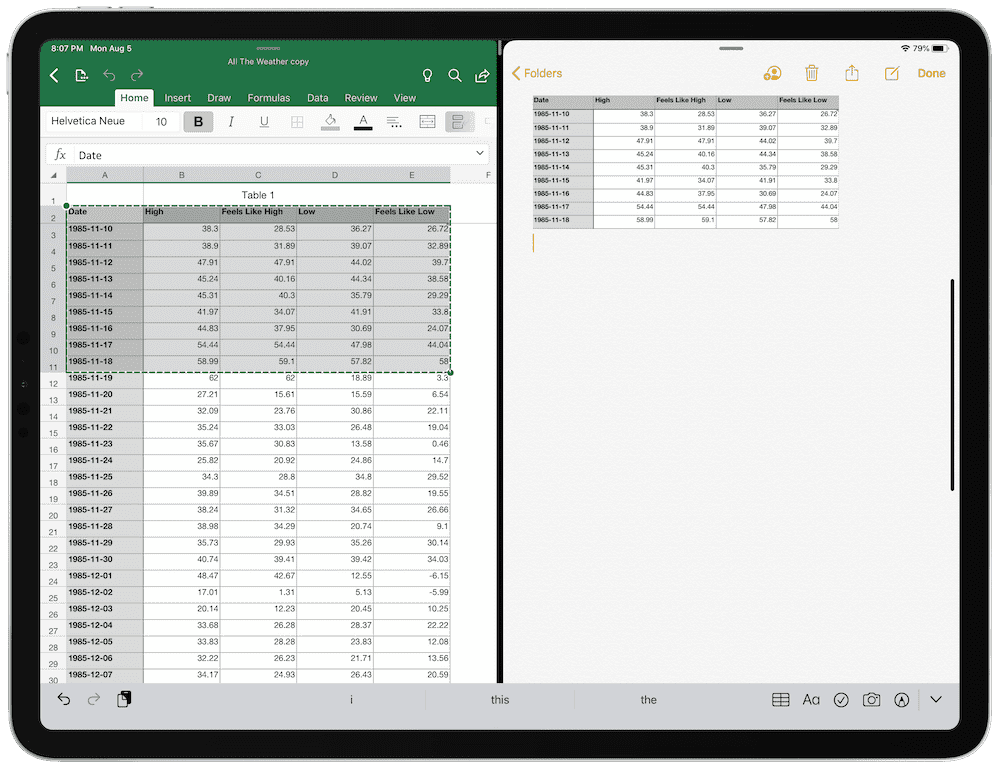
Does Excel Work on iPad?
Microsoft Excel is one of the most widely used spreadsheet programs in the world. It is used to store, analyze, and manipulate data. It is a powerful tool for businesses and individuals alike. Many people wonder if they can use Excel on their iPad. The answer is yes, you can use Excel on your iPad.
There are several ways to use Excel on your iPad. The most common way is to install the Microsoft Excel app from the Apple App Store. This app allows you to create and edit spreadsheets, as well as access and store them in your iCloud Drive. You can also access and edit files stored in your OneDrive or Dropbox. The app also has features such as charts and pivot tables, that are available for use in Excel.
Another way to use Excel on your iPad is to install the Microsoft Office suite from the App Store. This includes the Word, PowerPoint, and Excel apps. The Office suite allows you to access, create, and edit files on all of your devices, including your iPad. The Office suite also includes features such as real-time collaboration and co-authoring, which are great for businesses and teams.
Features of Excel on iPad
The Microsoft Excel app for iPad has many of the same features as the desktop version. These include the ability to create and edit spreadsheets, as well as access and store them in your iCloud Drive. You can also access and edit files stored in your OneDrive or Dropbox. The app also has features such as charts and pivot tables, that are available for use in Excel.
The Office suite also includes features such as real-time collaboration and co-authoring, which are great for businesses and teams. You can also use the app to share documents and collaborate with others. The app also has a built-in spellchecker and grammar checker, which makes it easier to create and edit documents.
Limitations of Excel on iPad
One of the main drawbacks of using Excel on your iPad is the limited screen size. The iPad screen is much smaller than a desktop monitor, which can make it difficult to view and edit spreadsheets. Additionally, the iPad does not have a full-sized keyboard, which can make it difficult to type and enter data into spreadsheets.
The Office suite also has some limitations. The Office suite is only available on the iPad Pro and iPad Air models. Additionally, the Office suite is not compatible with all versions of Excel. Additionally, the Office suite has limited compatibility with other spreadsheet programs, such as Apple Numbers and Google Sheets.
Alternatives to Excel on iPad
If you do not want to use the Microsoft Office suite, there are other options for using Excel on your iPad. You can download a third-party app, such as Numbers or Google Sheets, which are both available in the App Store. These apps allow you to create and edit spreadsheets, as well as access and store them in your iCloud Drive.
Additionally, if you need a more powerful spreadsheet program, you can download the Numbers Pro app. This app has more features than the standard Numbers app, such as advanced formulas and charting. Additionally, the Numbers Pro app is compatible with all versions of Excel, so you can access and edit files stored in your OneDrive or Dropbox.
Compatibility with Other Devices
The Microsoft Excel app is available for both iOS and Android devices. Additionally, the Office suite is available for both iOS and Windows devices. This means you can access and edit files stored in your OneDrive or Dropbox from any device.
Conclusion
The answer to the question “Does Excel work on iPad?” is yes. You can use the Microsoft Excel app or the Office suite to create and edit spreadsheets, as well as access and store them in your iCloud Drive. Additionally, there are third-party apps available in the App Store, such as Numbers and Google Sheets, which can be used to create and edit spreadsheets. Additionally, the Office suite and third-party apps are compatible with all versions of Excel, so you can access and edit files stored in your OneDrive or Dropbox.
Top 6 Frequently Asked Questions
Does Excel Work on Ipad?
Answer: Yes, Excel is available to use on the Ipad. Microsoft Office applications such as Excel, Word, and PowerPoint are available on the App Store as individual downloads. The apps are free to download, but an Office 365 subscription is required to unlock all features.
Can I Create a New Excel Document on an Ipad?
Answer: Yes, you can create a new Excel document on an Ipad. To do this, open the Excel app and tap the “+” icon in the upper-left corner of the screen. You will then be given the option to either create a blank workbook or open an existing one from your cloud storage or device storage.
What Features are Available for Excel on Ipad?
Answer: Excel on Ipad has all the features of the desktop version, including the ability to create and edit spreadsheets, use formula autocomplete and functions, and insert images. Additionally, users can access their documents from the cloud, allowing them to collaborate on documents with others.
Can I Edit Excel Documents on an Ipad?
Answer: Yes, you can edit Excel documents on an Ipad. In the Excel app, simply open an existing document or create a new one, and then make the desired changes. You can also use the app to add images, formulas, and functions to the document.
Can I Print Excel Documents from an Ipad?
Answer: Yes, you can print Excel documents from an Ipad. To do this, open the Excel app and open the document you want to print. Then, tap the “Share” icon and select “Print” from the list of options. This will open a print dialog box, where you can select the printer, number of copies, and other settings.
Can I Access Files Stored on My Computer from an Ipad?
Answer: Yes, you can access files stored on your computer from an Ipad. To do this, you will need to set up a cloud storage service such as OneDrive or Dropbox. Once the service is set up, you can access the files stored on your computer from the cloud storage app on your Ipad.
New Microsoft Excel on iPadOS 15! | The Good & The Bad
In conclusion, the answer to the question, “Does Excel work on iPad?” is yes. Excel can be used on iPads by downloading the Microsoft Office Suite from the App Store. This allows users to create, edit, and manage spreadsheets on their iPad with ease. With the use of a keyboard, an iPad can be transformed into a powerful spreadsheet tool. Excel on an iPad is a great way for busy professionals to get their work done on the go.




















